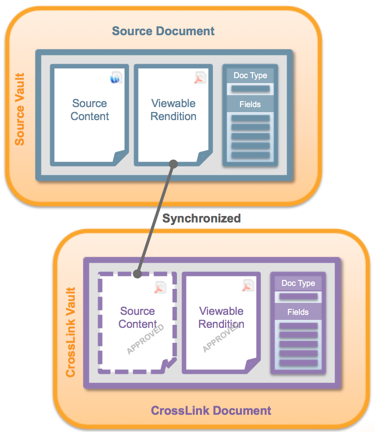CrossLinks (CrossLink documents) enable content from one Vault to be used in another Vault within the same domain. A CrossLink document in your Vault uses the viewable rendition from a ‘source’ document in another ‘source’ Vault, with different fields, lifecycle, and workflows. When content in the source document is updated or a new version is created, the CrossLink is automatically updated in your Vault.
CrossLinks support seamless cross-Vault business processes in a controlled manner by allowing users to interact with content within their specific business context without needing to know how the content is used elsewhere in the organization.
CrossLinks provide a single source of truth for content in Vault by eliminating the use of uncontrolled copies of documents when content from one Vault is needed in another.
Key Concepts
- Source Document: The original document which exists in another Vault (the source Vault). The viewable rendition of the source document is used to create the CrossLink in your Vault (the CrossLink Vault).
- CrossLink: A document in your Vault which uses the copy of the viewable rendition of a source document in another Vault. CrossLinks inherit a subset of fields from the source document but have their own document type, lifecycle, and workflows, which are separate from those of the source document.
- Source Vault: Where the source document exists. The source Vault must be in the same domain as the CrossLink Vault. To create a CrossLink document in the CrossLink Vault, you must have access to the source Vault.
- CrossLink Vault: Where the CrossLink exists and the source document is being leveraged.
- Source Binding Rules: CrossLinks can be statically bound to a specific version of the source document or dynamically bound to the latest version or latest steady state version of the source document. When changes are made to the source document, the CrossLink is automatically updated.
- Cross-Domain CrossLink: A CrossLink that spans a SourceVault and CrossLink Vault that reside within separate domains. Cross-domain CrossLinks are bound to a specific Vault-to-Vault connection. If the connection is disconnected, the CrossLink is no longer automatically updated.
Source Document Details
In the CrossLink Vault, the Source Document Details section of the CrossLink document fields display information about the source document bound to the CrossLink. A CrossLink can be bound to only one source document. If you do not have access to the source Vault where the source document is located, you cannot edit the Source Document Details section, and the Source Vault Name and Source Link fields will be blank.
- Source Vault Name
- Source Vault Connection Name (cross-domain CrossLinks only)
- Source Document Name
- Source Document Number
- Source Binding Rule: Binding rule being applied (can be edited)
- Bound Source Version: Current version of the source document bound to the CrossLink
- Latest Source Version: Latest version of the source document available
- Source Document Owner
- Source Link: View the source document
- Link Status: Source link is active/inactive
CrossLinking CrossLinks
CrossLinks can be CrossLinked themselves in the same way as any other eligible document. When referring to CrossLinked CrossLinks, the following terms may be used:
- Primary Vault: The Vault where the document is originally created
- Secondary Vault: The Vault where the CrossLinked document is created
- Tertiary Vault: The Vault where a CrossLinked CrossLink is created
CrossLink Details on Source Documents
In the source Vault, the Related CrossLinks section of the source document fields display information about the CrossLinks bound to the source document. A source document can be bound to more than one CrossLink.
- CrossLink Document Name: Click to view the CrossLink.
- CrossLink Document Number
- CrossLink Vault Name
- CrossLink Domain (cross-domain CrossLinks only)
- Vault-to-Vault Connection (cross-domain CrossLinks only)
- CrossLink Binding Rule