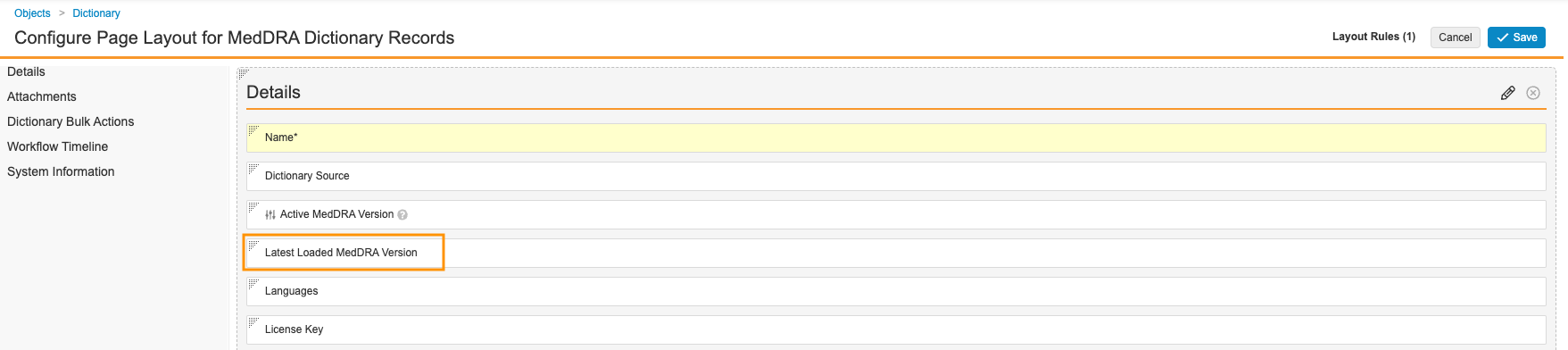About the Feature
With the 23R1 release, when a new central MedDRA dictionary version is released, you can immediately download it to your Vault. When you make the newly downloaded dictionary version active, all of the global and localized terms, as well as any hierarchy changes, are automatically reflected on Cases, Inbox Items, and AERs. This means that the required verifications can begin right away. In addition, this feature reduces the manual effort of bulk recoding, which must be completed only for MedDRA terms that have currency changes.
Although the Automatic MedDRA Hierarchy Updates feature is automatically on in all Vaults, you have the option to update the MedDRA Dictionary page layout to include the Latest Loaded MedDRA Version field. This offers an at-a-glance view of the most recent dictionary version that’s available in your Vault.
For more information, see Manage the MedDRA Dictionary.
(Optional) Update the MedDRA Dictionary Page Layout
Complete the following steps to update your MedDRA Dictionary page layout to include the Latest Loaded MedDRA Version field.