About the Feature
As of 22R2 (August 12, 2022), Vault Safety can validate case data without an E2B submission format. It can also evaluate validation criteria regardless of reportability (for example, submissions to health authorities). See Case and Submission Validation for more information on validating case data.
The following steps describe how to enable this feature in your vault.
Update Validation Criteria to Show the Always Evaluate Field
In the Admin area, go to Objects > Validation Criteria > Fields > Always Evaluate and set the Display in Default Lists and Hovercards option.
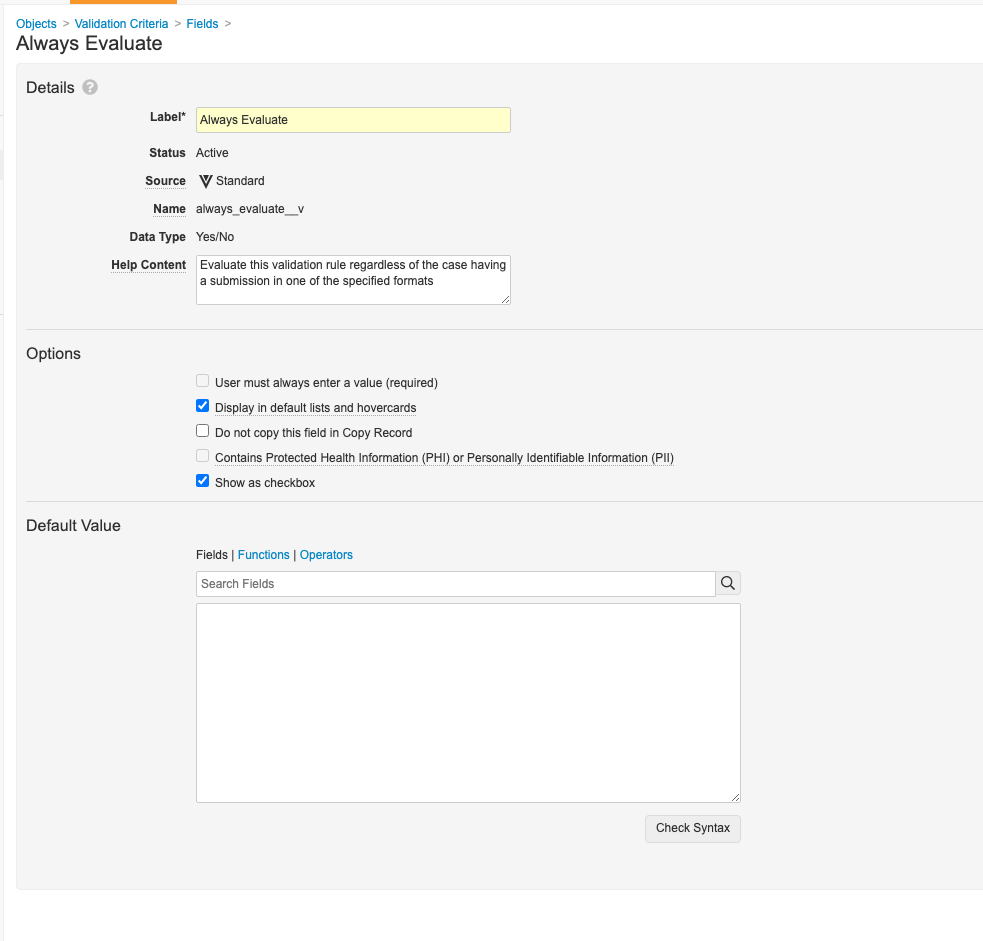
Reorder the Validation Criteria List Layout
In the Admin area, go to Objects > Validation Criteria > List Layout and reorder the Validation Criteria list layout as shown below.
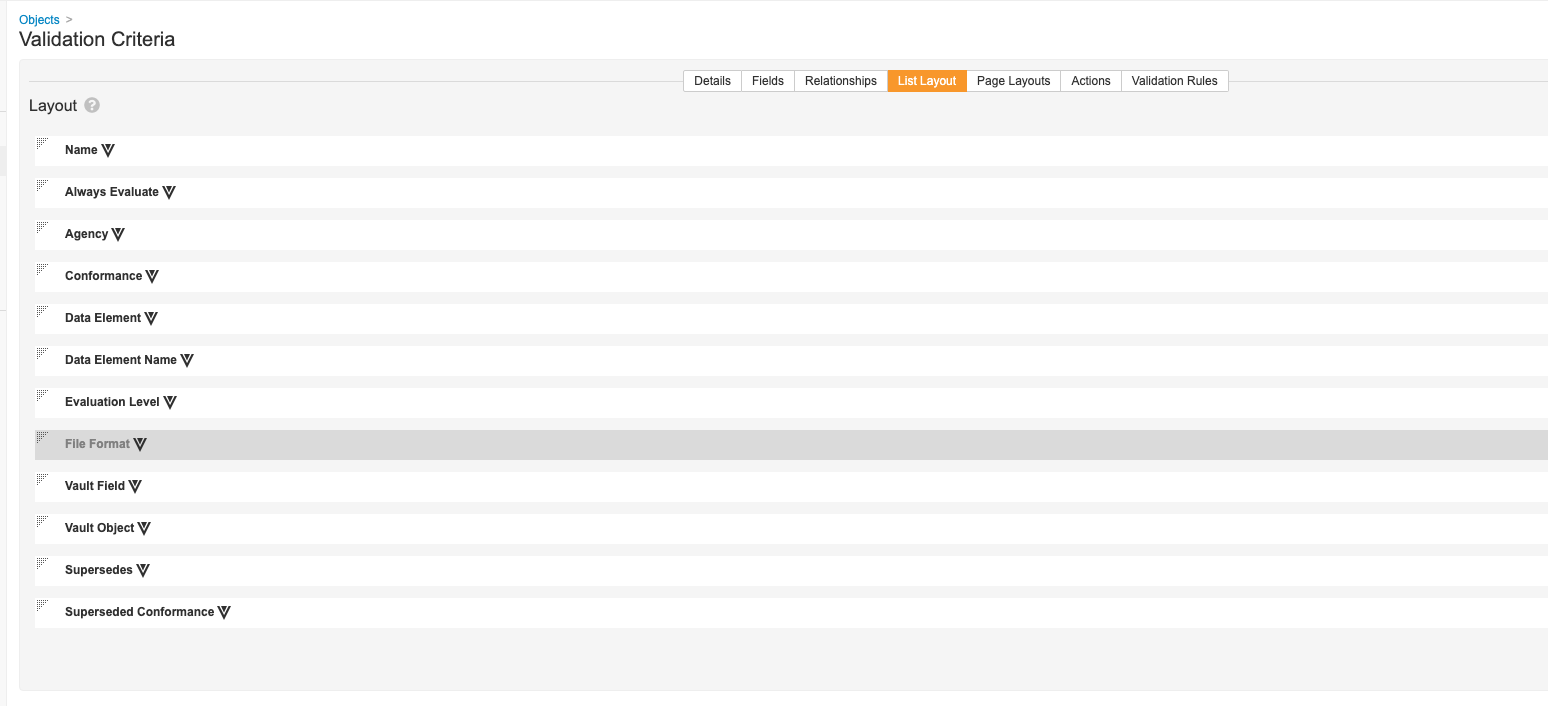
Update the Validation Criteria Page Layout
In the Admin area, go to Objects > Validation Criteria > Page Layout and configure the page layout as shown below.
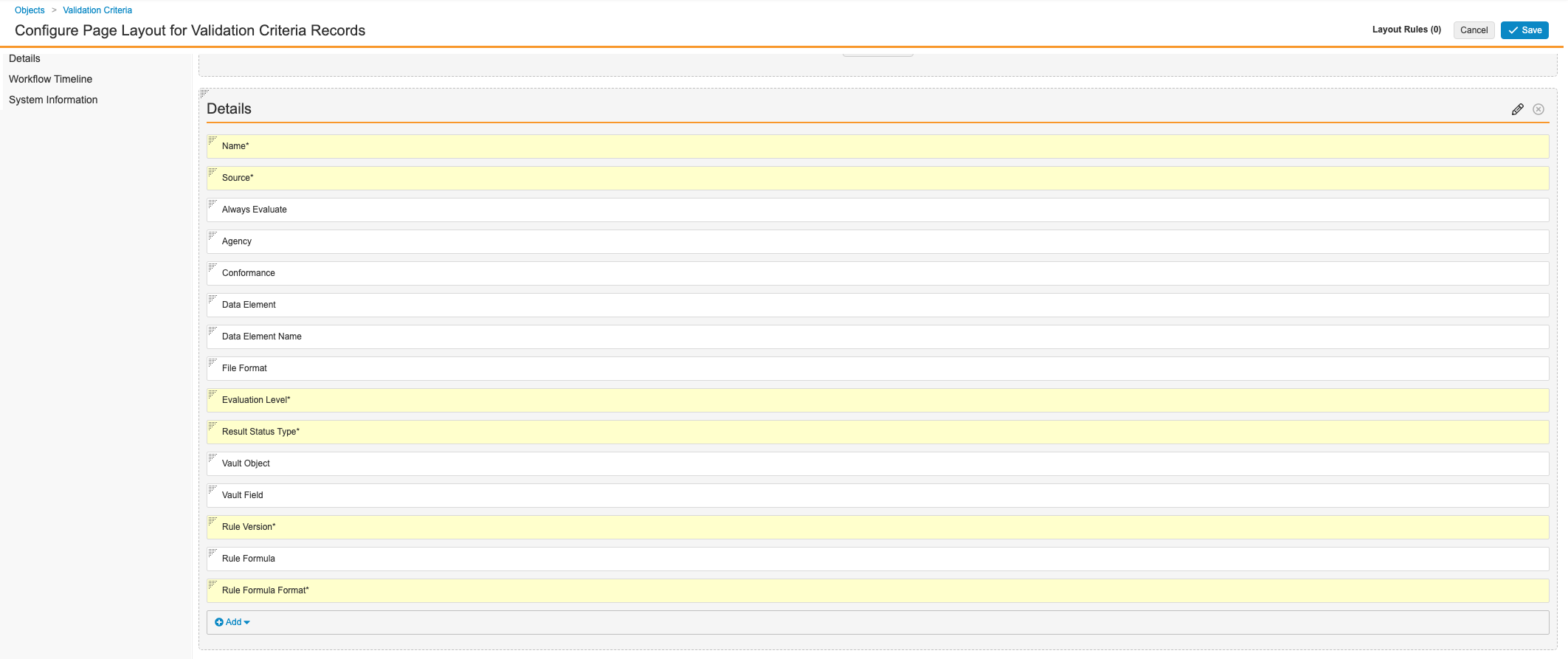
Turn on the Always Evaluate option for the Validation Criteria
Go to Business Admin > Validation Criteria.
For each of the validation criteria listed below, turn on the Always Evaluate option.
Note The listed validation criteria may or may not be relevant to your business. Consider which validation criteria to turn on in your Vault.
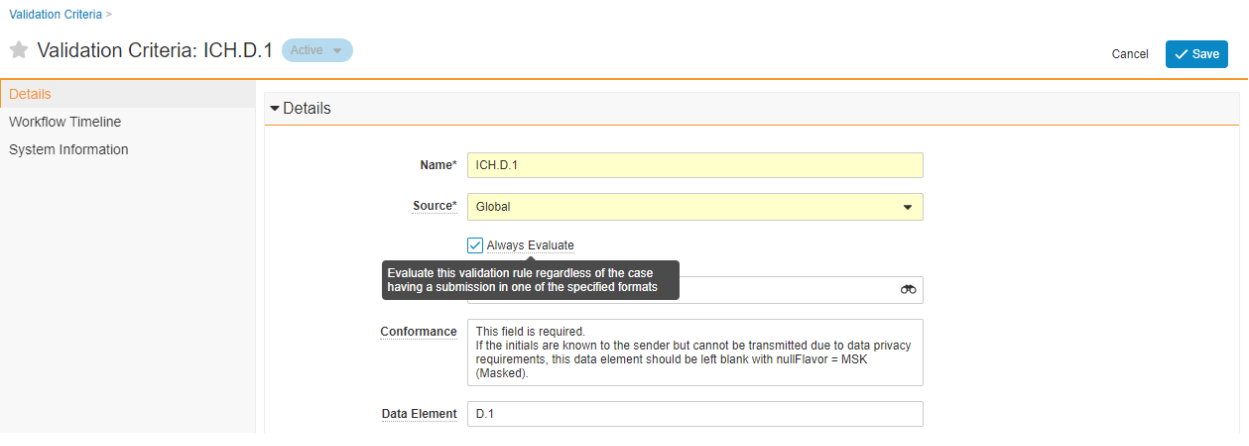
List of validation criteria:
- ICH.C.1.3-1
- ICH.C.1.3-2
- ICH.C.1.4-1
- ICH.C.1.4-2
- ICH.C.1.4-3
- ICH.C.1.5-1
- ICH.C.1.5-2
- ICH.C.1.5-3
- ICH.C.2.r.3-1
- ICH.C.2.r.3-2
- ICH.C.5.4-1
- ICH.C.5.4-2
- ICH.D.1
- ICH.E.i.4-1
- ICH.E.i.4-2
- ICH.E.i.7-1
- ICH.E.i.7-2
- ICH.G.k.1-1
- ICH.G.k.1-2
- ICH.G.k.2.2
- ICH.D.10.2.1-1
- ICH.D.10.2.1-2
- ICH.D.10.7.1.r.2-2
- ICH.D.10.7.1.r.4-2
- ICH.D.10.8.r.5-2
- ICH.D.2.1-2
- ICH.D.6-2
- ICH.D.7.1.r.2-2
- ICH.D.8.r.4-2
- ICH.D.8.r.5-2
- ICH.D.9.1-2
- ICH.E.i.5-2
- ICH.G.k.2.3.r.3a-1
- ICH.G.k.2.3.r.3b-2
- ICH.G.k.4.r.1a
- ICH.G.k.4.r.1b
- ICH.G.k.4.r.4-2
- ICH.G.k.4.r.5-2
- ICH.G.k.4.r.6a
- ICH.G.k.4.r.6b
- ICH.G.k.5a
- ICH.G.k.5b
- ICH.G.k.6a
- ICH.G.k.6b
- ICH.G.k.9.i.3.1a
- ICH.G.k.9.i.3.1b
- ICH.G.k.9.i.3.2a
- ICH.G.k.9.i.3.2b
- ICH.H.1
