About the Feature
Enhanced configurability of Controlled Vocabulary records was added in Vault Safety 20R1.
The ability to edit controlled vocabularies is automatically enabled. However, if you want the ability to activate and deactivate records, an administrator must enable the appropriate user actions to modify the object state.
Configure Controlled Vocabularies provides more information on how to use this feature.
Add a User Action to Deactivate a Record
- In the Admin area, go to Configuration > Object Lifecycles > Transmission Lifecycle.
- Open the Active state, and then add an action to Change State to Inactive.
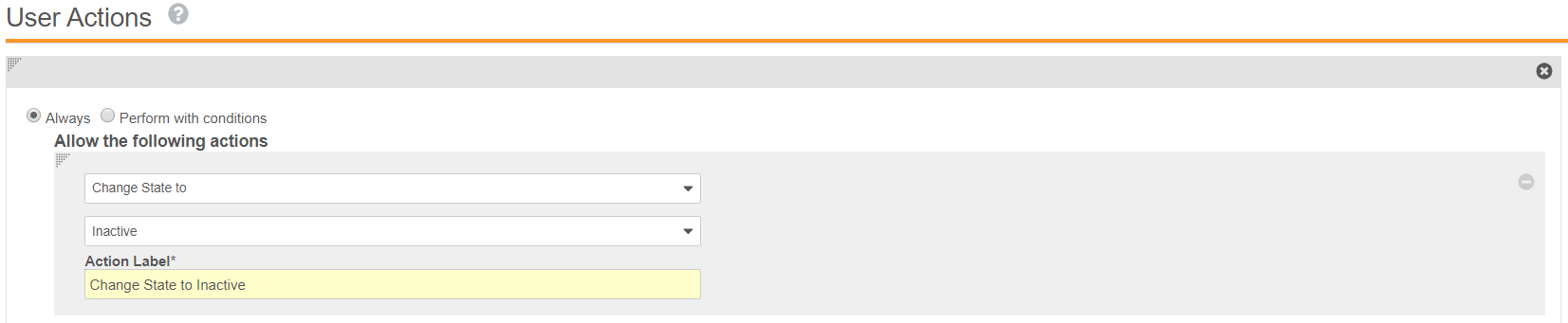
Add a User Action to Reactivate a Record
- In the Admin area, go to Configuration > Object Lifecycles > Transmission Lifecycle.
- Open the Inactive state, and then add an action to Change State to Active.
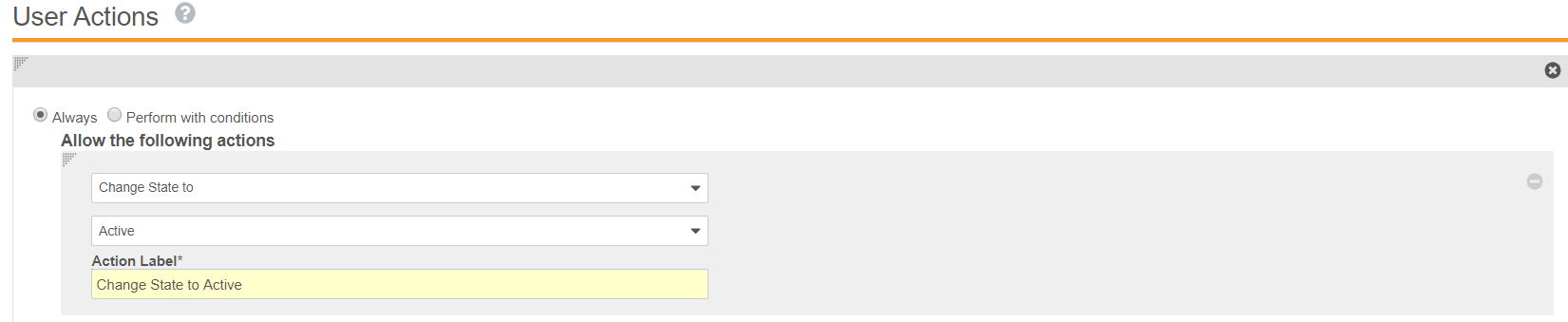
Vault Online Help provides more information on configuring object lifecycles.
