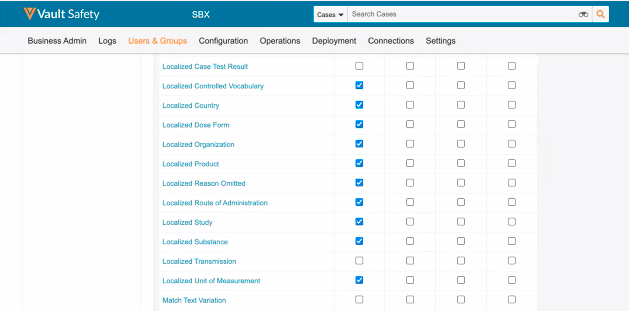About the Feature
Support for local language to English intake was added in 21R2. Vaults created in 21R2 or later include most of the necessary configuration by default, while vaults created in 21R1 or earlier must have the configuration upgrades described on this page to enable this feature.
In addition, vaults originally deployed in 22R1 (April 2022) and earlier must follow the (22R2) Add the Default Localization Field to the User Page Layout configuration steps.
Once enabled, Perform Local Language to English Intake describes how to use this feature.
Prerequisite
Make sure you have followed the configuration steps in Enable Inbox Items before following the instructions on this page.
(22R2) Add the Default Localization Field to the User Page Layout
This configuration was added in 22R2 to align how localized values for Inbox Items and Cases are displayed in Object Reference fields.
Add the Default Localization field to the User page layout:
- In the Admin area, go to Configuration > Pages > User Profile Page.
- Select User Profile Layout.
- Go to the General Information section.
- In the Fields picklist, add the Default Localization before the Language field.
- Save the page.
Configure the Inbox Item Page Layout
Update the Inbox Item page layout and inactivate a page layout rule.
Page Layout
- In the Admin area, go to Configuration > Objects > Inbox Item (inbox_item__v).
- Open the Page Layouts tab.
- Open the Inbox Item Detail Page Layout.
- Make the following changes to the Organization and Region section:
This section may be labelled "Please Enter an Organization and Save," depending on your vault's configuration.- Add the Localization field
- Edit the section to match the following settings:
- Label: Organization and Region
- Name: manual_creation__c
- Layout: Detail Form - Two Columns
- Move this section to the bottom, directly above the System section
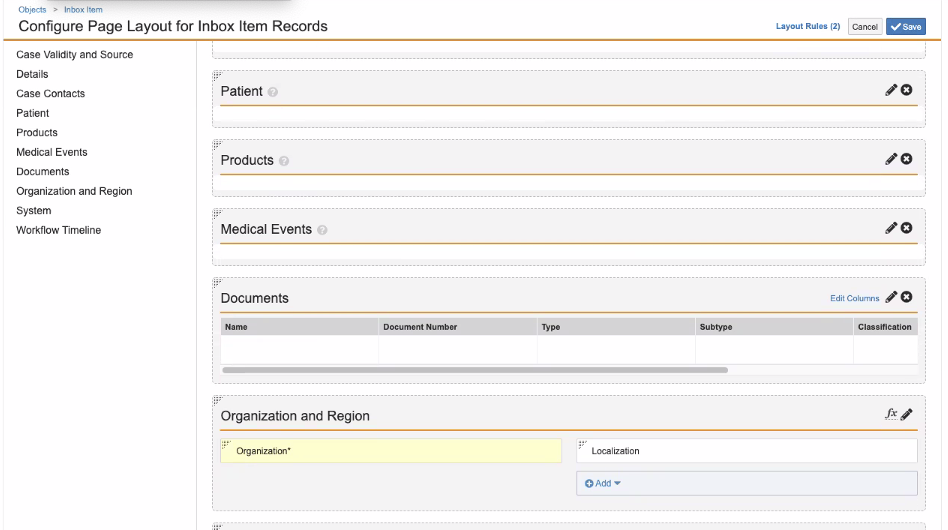
Organization and Region Section - In the Case Validity and Source section, replace the Country field with the Country control:
- Remove the Country field (country__v)
- Add the Country control (inbox_item_country_control__c)
Controls are identified with the icon.
icon.
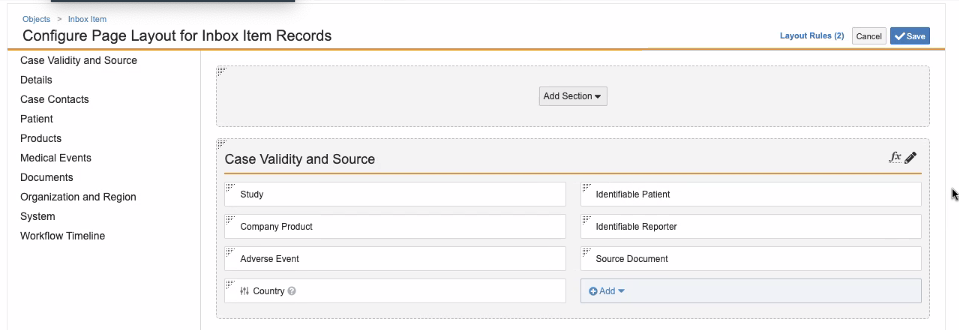
Case Validity and Source Section - Save the page layout.
Page Layout Rule
Deactivate the Hide Organization (Manual Creation) page layout rule.
- From the Inbox Item Detail Page Layout, select Layout Rules.
- Open the Hide Organization (Manual Creation) rule.
- Change the Status to Inactive.
Grant Permissions
Update all relevant application roles with the appropriate permission for localized objects and the Localization field.
In the Vault Safety 21R2 template, the permissions described in the following sections are granted to the following application roles:
- Case Intake Actions
- Case Entry Actions
- Case Review Actions
Localization Field
Grant permissions to the Localization field, as required.
Localized Objects
The following objects will require at least Read permission, for a user with limited permission to see Localized values on the Inbox Item page:
- Localized Controlled Vocabulary
- Localized Country
- Localized Dose Form
- Localized Product
- Localized Organization
- Localized Reason Omitted
- Localized Unit of Measurement
- Localized Route of Administration
- Localized Dose Form
- Localized Study
- Localized Substance