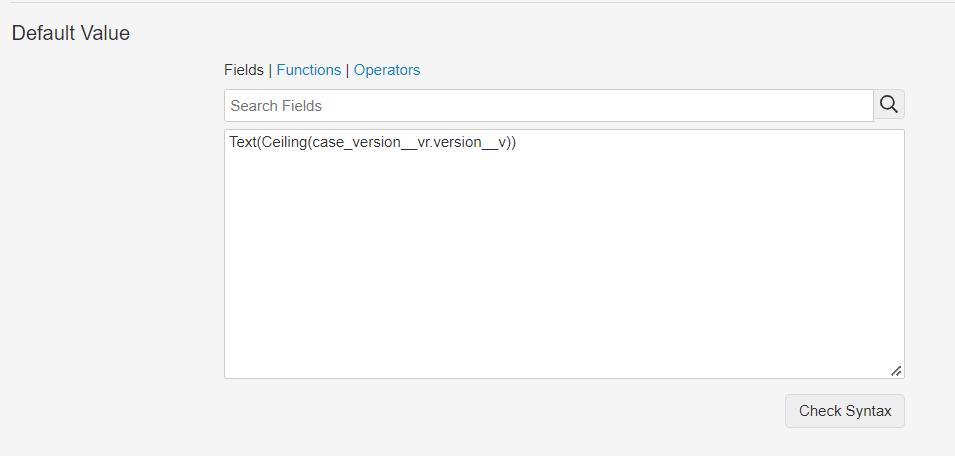About the Feature
With 22R1 release, Safety Report Version field is added to the Transmission object (Submission, Distribution, and Inbound Transmission) to store the value for importing and exporting the safetyreportversion tag for E2B(R2).
By default, the Safety Report Version field is not visible on page layouts. For E2B exports, the default value is based on Case Version (version__v) field. An admin can optionally add the field to page layouts to allow users to enter the field, or customize the default value.
Add Safety Report Version to Page Layouts
- In Admin, go to Configuration > Objects > Transmission.
- Go to the Page Layouts tab, and then add the Safety Report Version to the Details Section of the following page layouts:
- Submission Page Layout
- Distribution Page Layout
- Inbound Transmission Page Layout
- Optionally, open the field settings from the Fields tab, and enable Display in default lists and hovercards.
Customize the Safety Report Version Default Value
- Go to Admin > Configuration > Objects > Transmission > Fields > Safety Report Version.
- Edit the Default Value formula to meet your business requirements: