Note Beginning with 23R3 content and for all subsequent releases, Vault Release Notes is the official site for Vault Safety release notes.
Sections in This Article
- What is Vault Safety Pre-Release?
- When is Pre-Release?
- Should I Use a Pre-Release Vault to Process and Submit Cases?
- How do I Get a Pre-Release Sandbox?
- How Do I Refresh or Delete a Pre-Release Sandbox?
- Is Participation Required?
- What’s in My Pre-Release Sandbox?
- How Do I Log Into My Pre-Release Sandbox?
- How Do I Learn About New Features?
- How Do I Enable and Configure Features?
- How Long is My Pre-Release Vault Available?
- What Is the Pre-Release Version Number?
What is Vault Safety Pre-Release?
Pre-release is a four-week period prior to a general release, where you can explore the upcoming Vault Safety release in a sandbox vault based on your production configurations. Pre-release vaults are useful for user acceptance testing (UAT) or validation testing prior, and optionally to explore new features which are not automatically available to decide if you want to enable them in your production vault.
When is Pre-Release?
See the most recent “About the Release” page for dates.
Should I Use a Pre-Release Vault to Process and Submit Cases?
No. Do not use a pre-release vault to process or submit Cases. If you must enter information for testing purposes, only use fake data. Records and data entered in pre-release vaults are not transferred to your production vault.
How do I Get a Pre-Release Sandbox?
Beginning in 20R2 Pre-Release, pre-release sandboxes are self-service. This means that each organization will need to create their own pre-release sandbox from their production vault. Organizations that are not yet in production will be able to create a pre-release sandbox from their existing sandbox vault.
Note In order to create a pre-release sandbox, you must have the Vault Owner security profile.
New Pre-Release Vaults
To create a new pre-release sandbox vault:
- In your production or sandbox vault, go to Admin > Deployment > Sandbox Vaults.
Under Available Sandbox Vaults, you should see the Prerelease Available column. If this column shows 1, your pre-release entitlement is available. If it shows 0, a pre-release vault may already exist.
- Under Active Sandbox Vaults, select Create.
- Specify the following fields:
- Name: Enter a name for the new sandbox vault.
- Type: Select Configuration.
- Release: Select Prerelease
- Domain: Select the domain for the pre-release sandbox. This should be your production domain with pre appended, for example, veevapre.com.
- Vault Owner: Select this box if you want to be made Vault Owner for the new vault.
If you don't select this box, by default the Domain Administrator is made Vault Owner.
- Select Finish.
Result
The creation process generally takes less than one hour but may take up to eight hours. When complete, Vault sends the Vault Owner user a notification.
When you create a pre-release sandbox like this, you can log into it using your production (or existing sandbox) login details. Vault sets you up as a cross-domain user for accessing the sandbox.
Existing Pre-Release Vaults
In some cases, a pre-release sandbox already exists from a past general release. If that’s the case for your organization, you’ll see the pre-release vault listed in Admin > Deployment > Sandbox Vaults under Active Sandbox Vaults.
To get the latest configuration from your vault, you will need to refresh the pre-release sandbox. If you need to see the creation date of the pre-release sandbox, you can add the Created Date column to the Active Sandbox Vaults grid.
Note Refreshing an existing pre-release vault will clear any data.
In this situation, you can log in to the sandbox vault using your login credentials from the previous release. If you have an account on the existing pre-release vault, you can also access the sandbox from the Admin > Deployment > Sandbox Vaults page by hovering over the sandbox name Active Sandbox Vaults, opening the Actions menu, and clicking Log in. If you prefer to set up access using cross-domain users, you can do that once you’ve logged in.
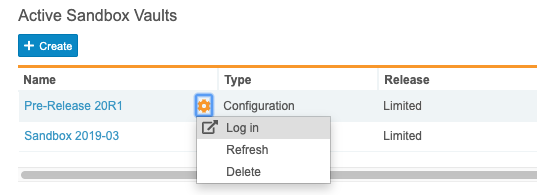
How Do I Refresh or Delete a Pre-Release Sandbox?
Pre-release sandboxes can be managed like other sandboxes. See Administering Sandbox Vaults for details.
Is Participation Required?
No. Customers do not have to create a pre-release sandbox or complete any testing. However, we do encourage it to ensure the system continues to meet your expectations.
What’s in My Pre-Release Sandbox?
Pre-release sandboxes work just like other sandboxes. Pre-release vaults do not copy over Cases and other records. We copy only the configuration of your source vault. For details on what items are included or excluded, see How Configuration Copying Works.
How Do I Log Into My Pre-Release Sandbox?
Pre-release sandboxes include all users with the Vault Owner security profile from the source vault. Vault Owners can create other users as needed.
Note that groups are copied from your production vault, but they are empty because the users are not copied. When you add users in your pre-release sandbox, you can add them to the copied groups as desired. For customers that create a pre-release sandbox using the new self-service steps, Vault sets up access using cross-domain users. In this situation, users can log in using their existing credentials and navigate between the production vault and pre-release sandbox using the vault selector.
If your organization has a vault from a previous release, the usernames are slightly different than production. For example, if your production username is vern@verteobiopharma.veeva.com, your pre-release email will have “pre” appended to the end of the domain: vern@verteobiopharma.veevapre.com. In this situation, your vault will also include Veeva Support users.
How Do I Learn About New Features?
See the most recent “About the Release” page.
How Do I Enable and Configure Features?
Many features must be intentionally enabled by an Admin. In some cases, enablement is as simple as selecting a checkbox in Admin > Settings. In other cases, enablement requires more involved configuration of lifecycles, workflows, document fields, etc.
Instructions to make new features that require configuration are planned to be published two weeks before the general release. There are some enhancements that Veeva enables automatically. See the “About the Release” page for details.
How Long is My Pre-Release Vault Available?
The pre-release period runs approximately four weeks before a general release and the pre-release sandboxes remain available for 30 days after the General Release. For example, the 21R2 pre-release sandbox would be available until 30 days after the final 21R2 release.
What Is the Pre-Release Version Number?
Pre-release vaults will initially have the same version number as the last limited release, which has the same set of features and functionality as the general release. For example, the pre-release version for 21R2.0 is 21R1.4. The following version (21R2.0 in this example) will contain the same functionality, plus fixes for issues identified during pre-release. Pre-release vaults will be upgraded to the latest version when the release becomes available, typically two to three days before the Limited-release/early PODs are upgraded.
