Sections in This Article
Note Depending on your Admin's configuration, object, field, and section labels, lifecycle states, and workflows may differ from the general information on this page. Refer to your organization's business processes for guidance.
About Pregnancy Case Intake
This section applies to entering pregnancy information on Inbox Items and marking Inbox Items as a Pregnancy Case. You can track pregnancy exposure and report adverse events experienced by the mother during Case intake.
When you promote the Inbox Item to a Case, the pregnancy information is copied to the Case.
Note This feature is available for intake using the Inbox Item object only. This feature is not available for AER intake.
See other sections in this article for adding a pregnancy Case during Case processing.
Prerequisites
Your Admin must have enabled Pregnancy Case Intake to use this feature. This enablement article includes instructions for adding the relevant fields to the Inbox Item page layout.
Mark a Manually Created Inbox Item as a Pregnancy Case
To mark an Inbox Item as a Pregnancy Case, perform the following steps:
- Go to the Inbox Item of interest.
- In the Patients section, select the Pregnancy Case checkbox.
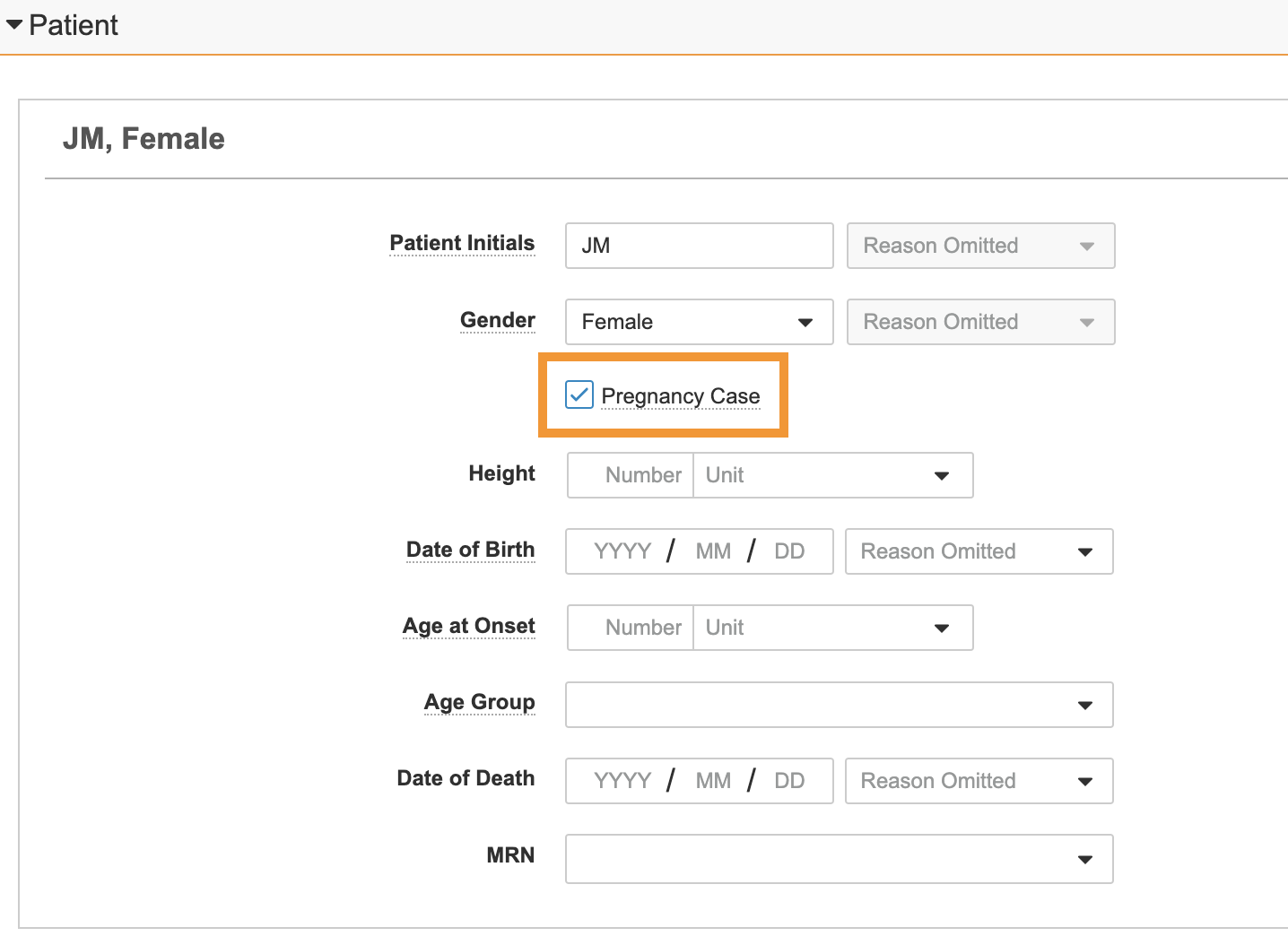
Inbox Item Pregnancy Case Checkbox Note If you do not see this checkbox, your Admin must add it to the page layout.
- Save the Inbox Item.
What Happens When You Promote an Inbox Item with Pregnancy Information
When you promote an Inbox Item (manual or imported from API) with pregnancy information to a Case or multiple Cases, the system copies the pregnancy field values to the Case. These pregnancy fields will also appear on the Inbox Item to Case Compare page.
The system automatically creates a Child Information Case and Child Information Test Results with the Case.
For Inbox Items imported from API, the number of Child records created depends on the Number of Fetuses. For example, if the value of the Number of Fetuses is 2, the system creates two child records. If there is no value for the Number of Fetuses, the system creates one Child record.
Note This capability is only available for API-imported Inbox Items, not E2B-imported or manually created Inbox Items.
Each child record is linked to the main Case in the Linked Cases section. Note that for each linked child record, the Retransmit field is set to Yes by default. This means that the linked records will automatically be E2B-compliant.
Tracking Pregnancy Exposure to Products
Add pregnancy cases to track pregnancy exposure to company products. Use the Pregnancy checkbox on a Case to identify that the patient is pregnant.
To track a pregnancy, open a Case for the pregnant patient. You can specify the following settings on a Case to track a pregnancy with no adverse event data:
- Set event MedDRA to No adverse event (10067482)
- Select the Pregnancy checkbox
- Leave the Seriousness field Blank (Null)
- To suppress submissions and exclude the Case from aggregate reports, select Suppress Submissions
In case of an adverse event in the mother, you can update that Case with the adverse event information.
Note You must track a case using the standard Case object type to be able to submit or distribute the report, if required.
Prerequisites
Ensure the Pregnancy and Parent-Child Case Data Collection feature is enabled in your Vault.
Entering Birth Outcomes
If an adverse event occurs in the fetus or child, it must be captured and reported using a standard Case. See example scenarios below for more information.
Adverse Event in Child
Capture the adverse event in the child in a standard Case and link the Pregnancy Case as a Linked Case.
You must link the Child Case with a Parent Information Case in the Parent Information field for E2B transmissions. To do so, you must create a Parent Information record.
No Adverse Event in Child
When the child does not experience an adverse reaction, capture information about the child in a Child Information (child_information__v) type Case.
Create the Child Information Case from the Case for the tracked pregnancy to automatically link the two cases together.
E2B Transmission of Parent-Child Cases
For E2B compliant transmission of parent information for parent-child cases, in section D.10 for E2B (R3) or B.1.10 for E2B (R2), you must link the parent and child cases using the Parent Information field.
See E2B Generation Data Mapping for more information.
Example Pregnancy and Birth Outcome Scenarios
The following example scenarios outline how to capture pregnancy outcomes for the mother and child in an E2B-compliant way:
- Example 1: No Adverse Event in Mother or Child
- Example 2: Adverse Event in Mother, No Adverse Event in Child
- Example 3: Adverse Event in Child, No Adverse Event in Mother
- Example 4: Adverse Event in Both Mother and Child
Note In the following example scenarios, it is assumed that you are already tracking the pregnancy in a standard Case with no adverse event.
Example 1: No Adverse Event in Mother or Child
- Update the Case for the tracked pregnancy to add information about the pregnancy outcome.
- From the Case for the tracked pregnancy, add a Child Information-type Case to enter the details of the child.
This will automatically reference the tracked pregnancy case in the Parent Information field on the Child Information Case. - Add a reference to the Child Information Case from the Linked Cases section on the Case tracking the pregnancy.
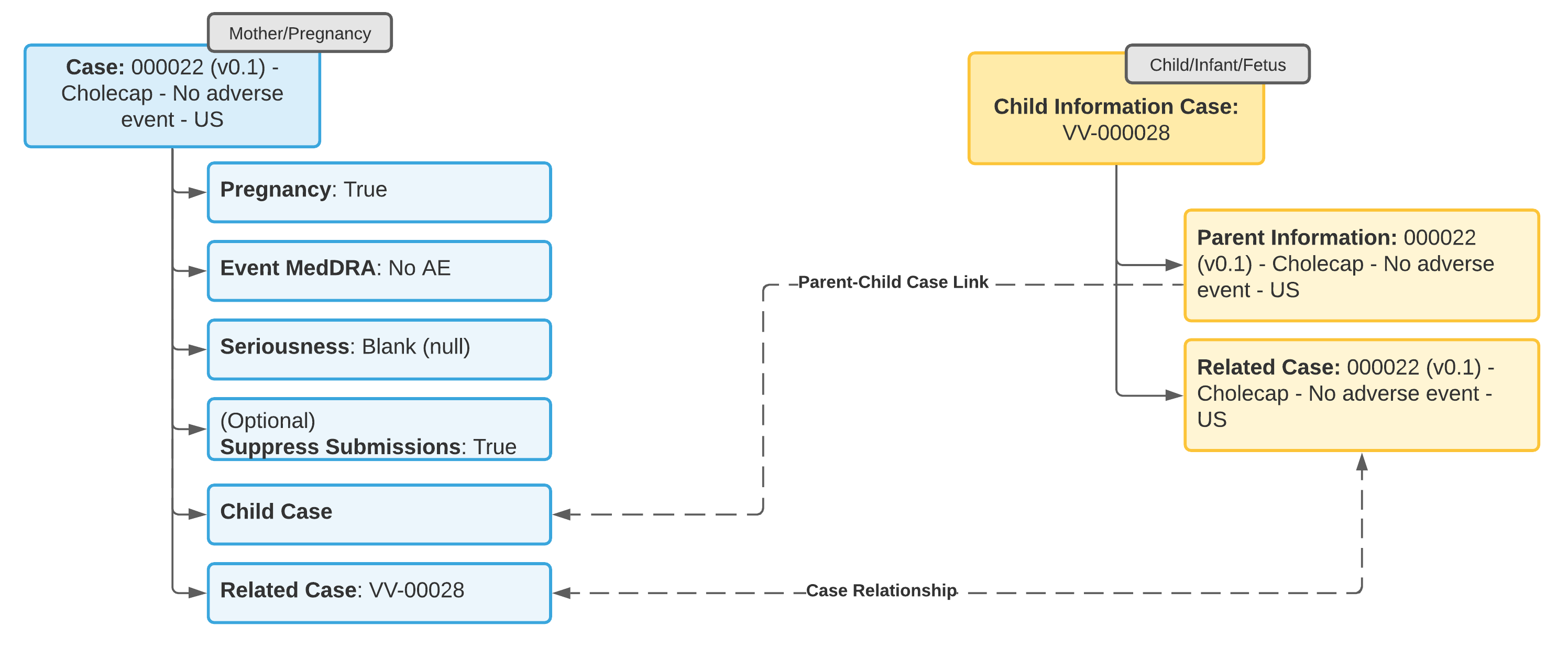
Example 2: Adverse Event in Mother, No Adverse Event in Child
- Update the Case for the tracked pregnancy to add information about the pregnancy outcome and the mother’s adverse event.
- From the Case for the tracked pregnancy, add a Child Information-type Case to enter the details of the child.
This will automatically reference the tracked pregnancy case in the Parent Information field on the Child Information Case. - Add a reference to the Child Information Case from the Linked Cases section on the Case tracking the pregnancy.
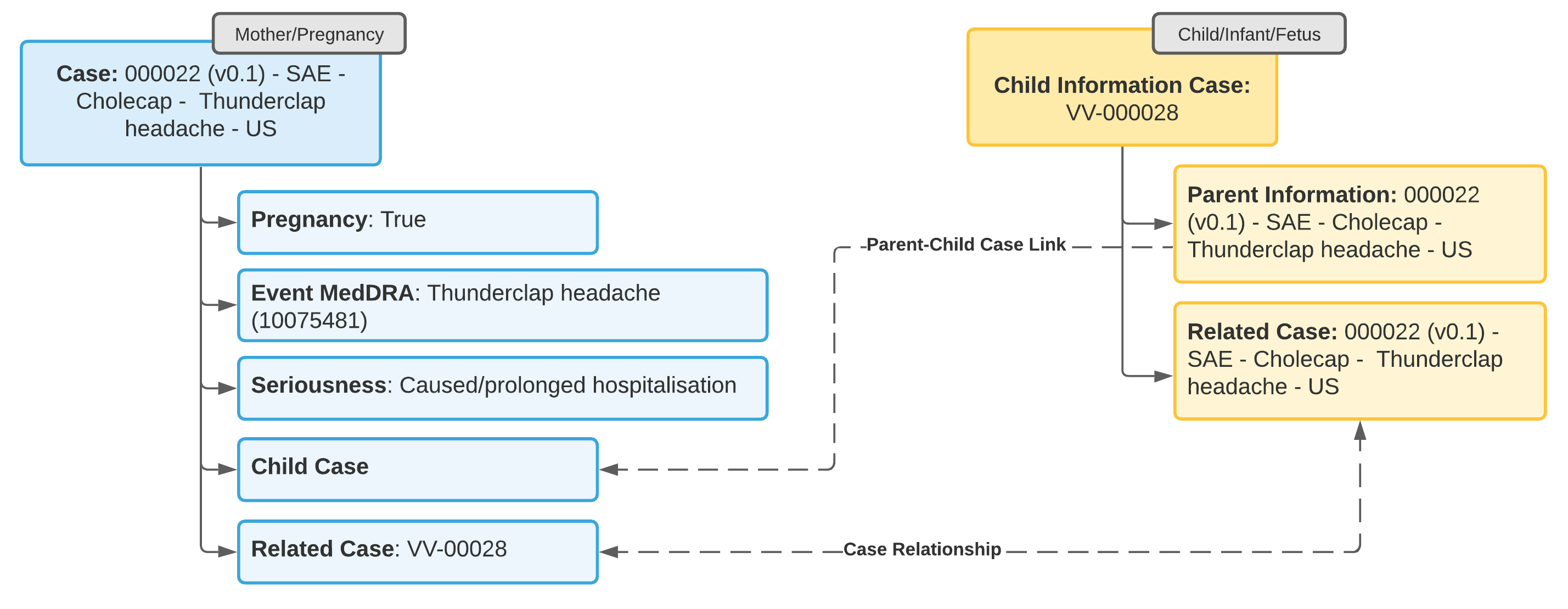
Example 3: Adverse Event in Child, No Adverse Event in Mother
- Update the Case for the tracked pregnancy to add information about the pregnancy outcome.
- Open a standard Case (not Child Information) to capture the adverse event in the child.
- From the Parent Information field on the Case for the child, add a Parent Information Case with details about the parent.
Note You cannot change a regular Case object type to Parent Information type. You must open a separate Parent Information-type Case.
- Link the Case for the tracked pregnancy to the child Case using a Linked Case relationship.
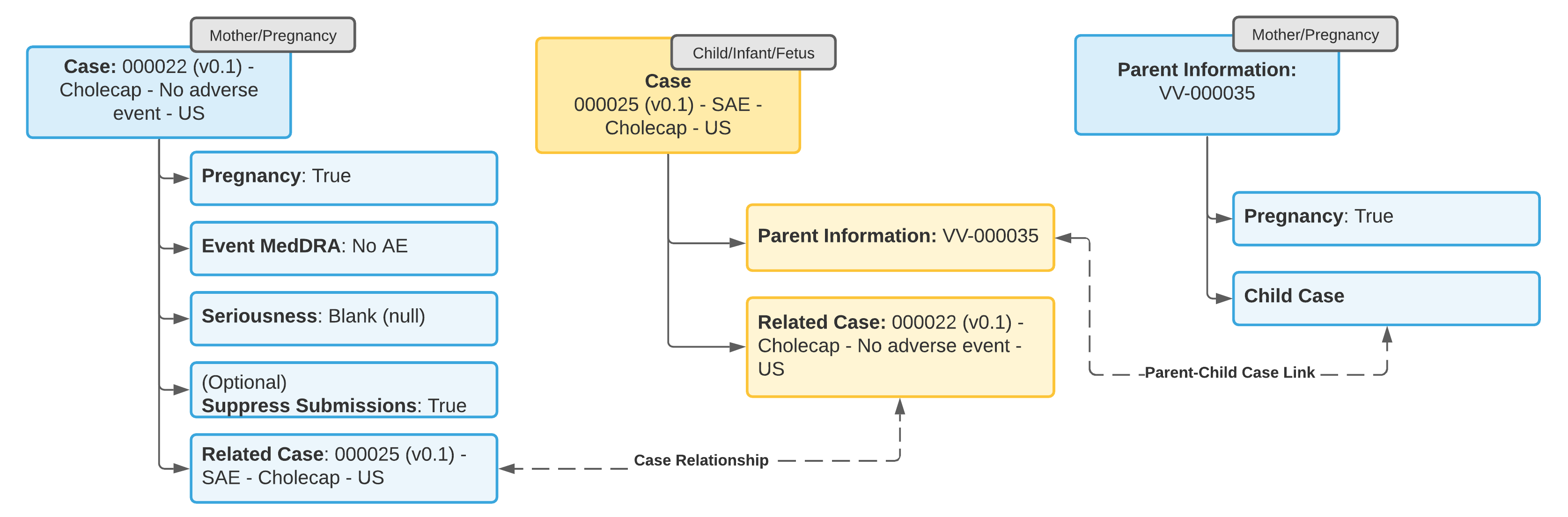
Note The Case for the adverse event in the child must link to the parent case in the Parent Information field for E2B-compliant transmission of data in section D.10 for E2B (R3) or B.1.10 for E2B (R2).
Example 4: Adverse Event in Both Mother and Child
- Update the Case for the tracked pregnancy to add information about the pregnancy outcome and the mother’s adverse event.
- Open a standard Case (not Child Information) to capture the adverse event in the child.
- From the Parent Information field on the Case for the child, add a Parent Information Case with details about the parent.
Note You cannot change a regular Case object type to Parent Information type. You must open a separate Parent Information-type Case.
- Link the Case for the tracked pregnancy to the child Case using a Linked Case relationship.
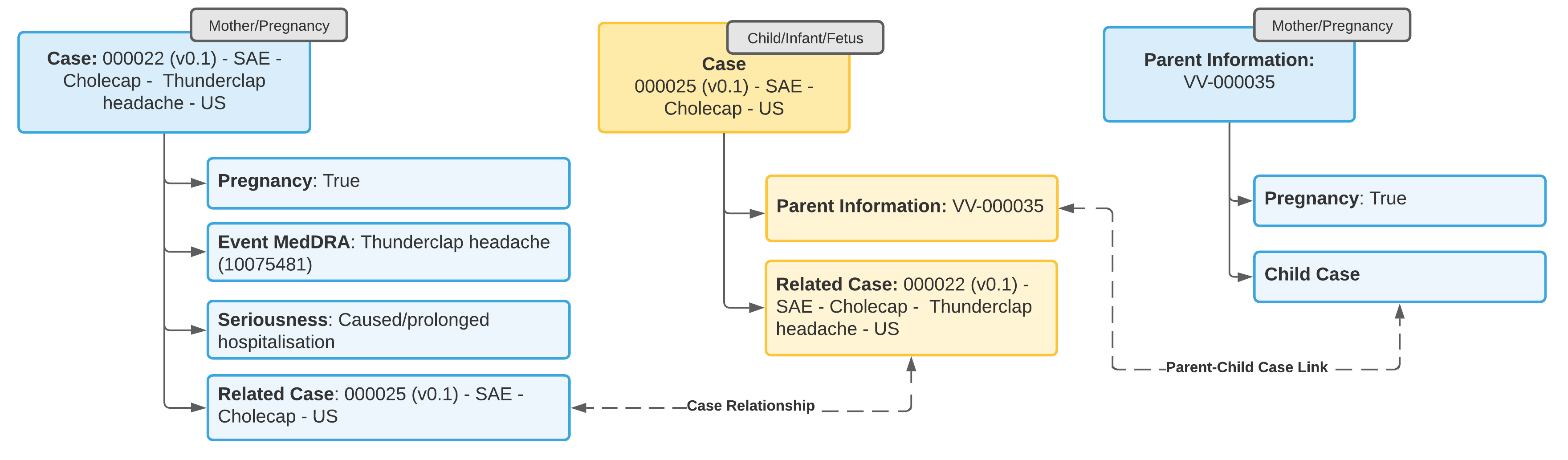
Note The Case for the adverse event in the child must link to the parent case in the Parent Information field for E2B-compliant transmission of data in section D.10 for E2B (R3) or B.1.10 for E2B (R2).
Add a Child Information Case
If the pregnancy outcome does not result in an adverse event in the fetus or infant, add a Child Information type Case.
You can add the Child Information Case directly from the pregnancy Parent Information Case from the Child Cases section. The parent and child cases are automatically linked with each other.
Enter Case Data: Child Information Section provides more information on creating and performing data entry on Child Information Cases.
Child Information Test Results
Once you save the Child Information Case, the system automatically creates Case Test Result records for you to capture the following information:
- 1, 5, and 10 minute APGAR scores
- Birth Outcome
- Head Circumference
If the Parent Information Case references a MedDRA version, the above Test Results, except Birth Outcome, are auto-coded.
