Sections in this article
Note Depending on your Admin's configuration, object, field, and section labels, lifecycle states, and workflows may differ from the general information on this page. Refer to your organization's business processes for guidance.
About Auto-Calculation Override
During Case processing, updating certain fields will trigger system auto-calculation of other fields, and may override your manual data entry.
If you want to override system calculations and retain your manually entered values, you can use the Auto-Calculate checkbox beside the respective field.
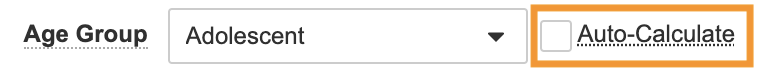
Ensure the checkbox is unselected. This disables auto-calculation for this particular field, even when data from the relevant fields is available.
Note Auto-calculation override is supported for Cases promoted from Inbox Items only, not from AERs.
The following table lists the fields for which you can disable auto-calculation:
| Field | Section or Record |
|---|---|
| Age (normalized) | Patient section |
| Age at Onset | Patient section |
| Age Group | Patient section |
| Age at Vaccination | Patient section, Parent record, Case Drug History record, Parent Drug History record |
| Age of Parent Note Although an Auto-Calculate checkbox exists for the Age of Parent field, there is a limitation where the system does not auto-calculate Age of Parent. |
Parent record |
| Duration | Case Adverse Event record, Case Product Dosage record |
| Cumulative Dose | Case Product record |
| First Dose Latency | Case Assessment record |
| Last Dose Latency | Case Assessment record |
Note When you manually create a Parent Case, the Auto-Calculate checkbox (for Age at Vaccination) is unselected by default. You must manually select this checkbox if you want the system to auto-calculate the Parent Age at Vaccination. This is a known limitation and will be addressed in a future release.
Prerequisites
An administrator must enable the override option for auto-calculated fields. If your administrator does not enable the auto-calculation override option, the system will continue to use existing auto-calculation logic.
Auto-Calculate Checkbox Default Behaviour
Upon promoting a manual or E2B-imported Inbox Item to an Initial Case, the system determines whether to perform auto-calculation based on the following logic:
Note The Auto-Calculate checkbox is always unselected for Imported Cases (through E2B migration). The system’s auto-calculation does not override any field values from these Cases.
When promoting an Inbox Item to a Follow-Up Case, you can select or ignore the auto-calculated value directly on the Case Compare page. See Inbox Item Follow-Up for more information.
Auto-Calculation Field is Blank on Inbox Item
If the field is not populated on the Inbox Item, the system calculates the field value upon Case promotion, if sufficient data is available from the relevant fields. See the Auto-Calculations Field Reference to learn more about the relevant field information needed for each auto-calculated field.
An auto-calculation icon appears next to any auto-calculated fields on the Case:
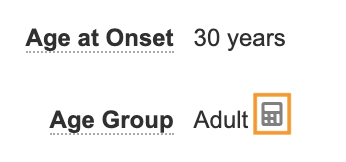
When editing the Case, the Auto-Calculate checkbox is automatically selected, indicating auto-calculation was enabled for this field:
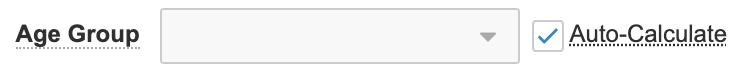
When the Auto-Calculate checkbox is selected for a field, the field is disabled and cannot be edited.
If you want to perform manual data entry, unselect the Auto-Calculate checkbox.
Auto-Calculation Field is Populated on Inbox Item
If the field is already populated on the Inbox Item (through import or manual entry), the system retains this value upon Case promotion.
When editing the Case, the Auto-Calculate checkbox is not selected, indicating auto-calculation was not enabled for this field:
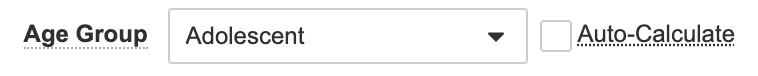
If you want the system to perform auto-calculation for these fields, select the Auto-Calculate checkbox.
