Sections in this article
- About Cumulative Dose
- How to Trigger Cumulative Dose Auto-Calculation
- Cumulative Dose Example Diagrams
- Diagram 1A: Cumulative Dose Calculation with First and Last Admin Date
- Diagram 1B: Cumulative Dose Calculation with First and Last Admin Date (Precision to the Time)
- Diagram 2: Cumulative Dose Calculation with Last Admin Date Past Onset Date
- Diagram 3: Cumulative Dose Calculation with Unknown First Admin Date
Note Depending on your Admin's configuration, object, field, and section labels, lifecycle states, and workflows may differ from the general information on this page. Refer to your organization's business processes for guidance.
About Cumulative Dose
Vault Safety automatically calculates the Cumulative Dose field on the Case Product when the required data points are available.
The following list summarizes the dates that the system uses to calculate the cumulative dose:
- The Onset field on the Case Adverse Event
- The Dose field on the Case Product Dosage
- The Frequency field on Case Product Dosage
- The First Admin Date field on the Case Product Dosage
- The Last Admin Date field on the Case Product Dosage
How to Trigger Cumulative Dose Auto-Calculation
When you add or update fields on the relevant Case Product Dosage or Case Adverse Event, the system recalculates the cumulative dose.
Cumulative Dose Example Diagrams
The following diagrams show how the system auto-calculates the Cumulative Dose field using dosage intervals and the Adverse Event Onset date.
Diagram 1A: Cumulative Dose Calculation with First and Last Admin Date
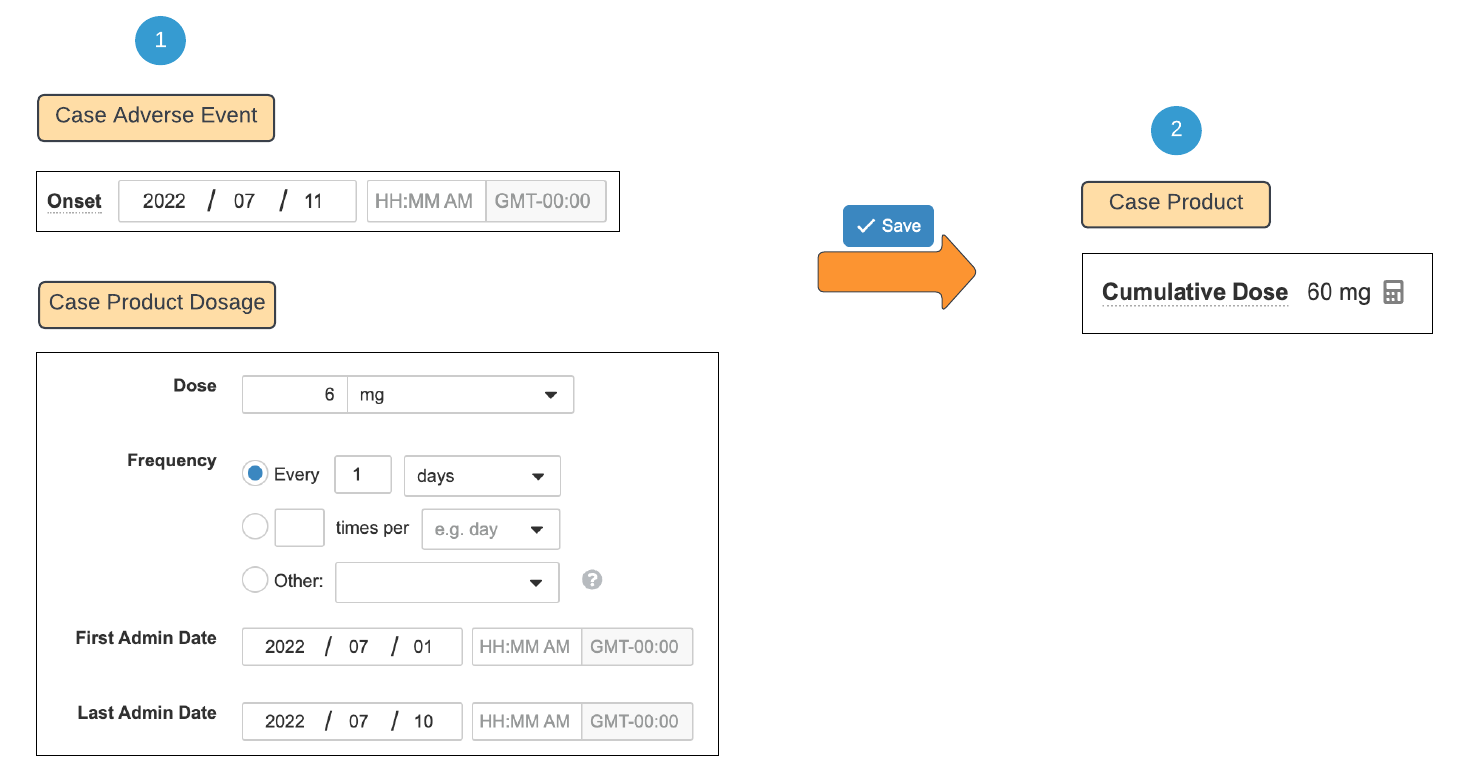
 The First Admin Date and Last Admin Date are populated with a precision to the day (YYYY/MM/DD). The Onset date is also populated with a precision to the day and occurs after the Last Admin Date.
The First Admin Date and Last Admin Date are populated with a precision to the day (YYYY/MM/DD). The Onset date is also populated with a precision to the day and occurs after the Last Admin Date.
Lastly, the Dose and Frequency are populated. Upon saving the Case Adverse Event and Case Product Dosage records, the system automatically calculates the Cumulative Dose.
Upon saving the Case Adverse Event and Case Product Dosage records, the system automatically calculates the Cumulative Dose.
Diagram 1B: Cumulative Dose Calculation with First and Last Admin Date (Precision to the Time)
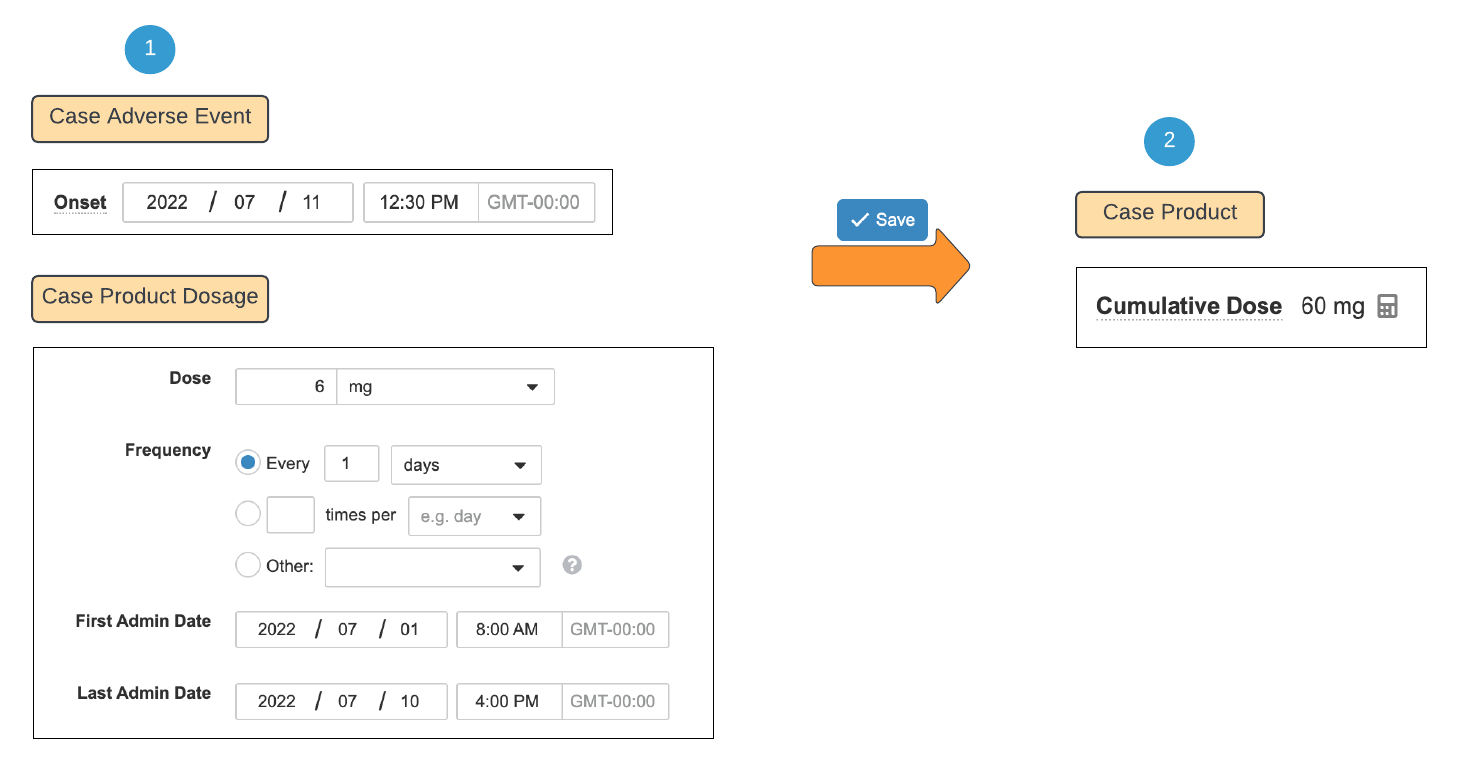
 The First Admin Date and Last Admin Date are populated with a precision to the day (YYYY/MM/DD HH:MM). The Onset date is also populated with a precision to the time and occurs after the Last Admin Date.
The First Admin Date and Last Admin Date are populated with a precision to the day (YYYY/MM/DD HH:MM). The Onset date is also populated with a precision to the time and occurs after the Last Admin Date.
Lastly, the Dose and Frequency are populated. Upon saving the Case Adverse Event and Case Product Dosage records, the system automatically calculates the Cumulative Dose. The Cumulative Dose value remains the same as when using the precision to the day, however the Case Product Dosage Duration is calculated with even more precision.
Upon saving the Case Adverse Event and Case Product Dosage records, the system automatically calculates the Cumulative Dose. The Cumulative Dose value remains the same as when using the precision to the day, however the Case Product Dosage Duration is calculated with even more precision.
Diagram 2: Cumulative Dose Calculation with Last Admin Date Past Onset Date
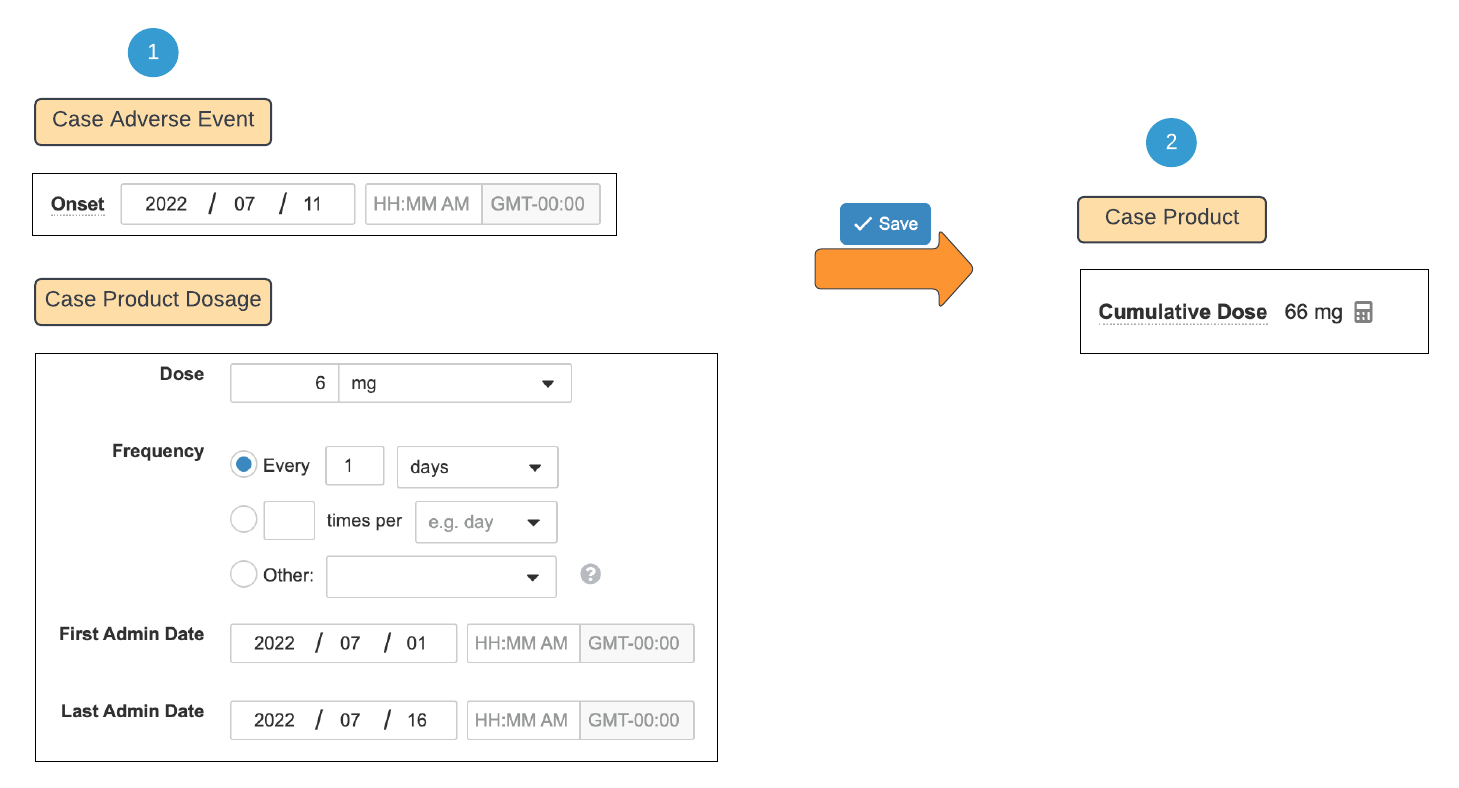
 The First Admin Date, Last Admin Date, and the Onset date are populated. The Last Admin Date occurs after the Onset date. The Dose and Frequency are also populated.
The First Admin Date, Last Admin Date, and the Onset date are populated. The Last Admin Date occurs after the Onset date. The Dose and Frequency are also populated. Upon saving the Case Adverse Event and Case Product Dosage records, the system automatically calculates the Cumulative Dose.
Upon saving the Case Adverse Event and Case Product Dosage records, the system automatically calculates the Cumulative Dose.
The Cumulative Dose considers the date interval until the onset of an Adverse Event. Although the Last Admin Date is July 16, the Cumulative Dose only calculates until July 11 (the Onset date).
Diagram 3: Cumulative Dose Calculation with Unknown First Admin Date
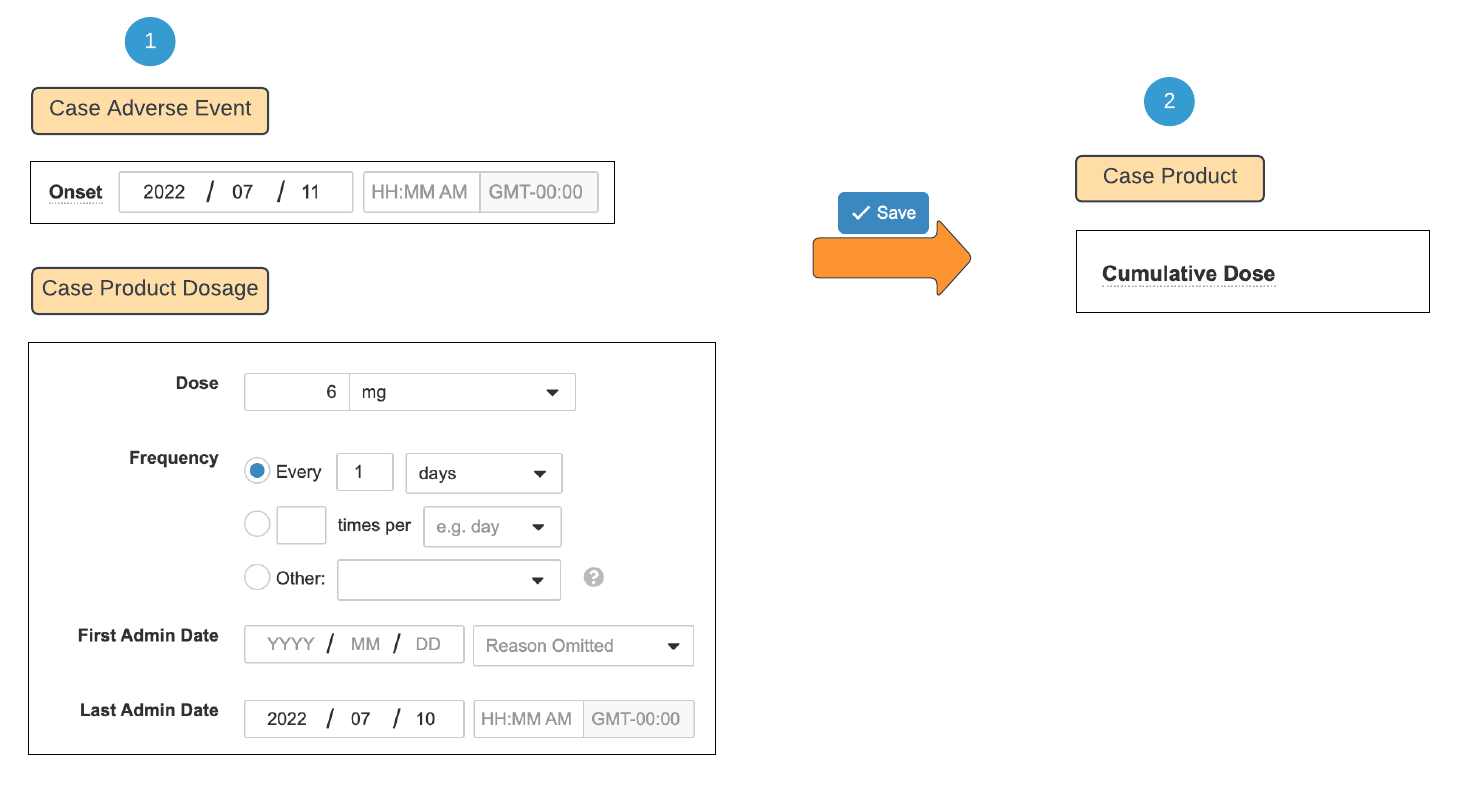
 The Last Admin Date and the Onset date are populated but the First Admin Date is blank. The Dose and Frequency are also populated.
The Last Admin Date and the Onset date are populated but the First Admin Date is blank. The Dose and Frequency are also populated. Upon saving the Case, the system cannot calculate the Cumulative Dose due to an unknown First Admin Date.
Upon saving the Case, the system cannot calculate the Cumulative Dose due to an unknown First Admin Date.
