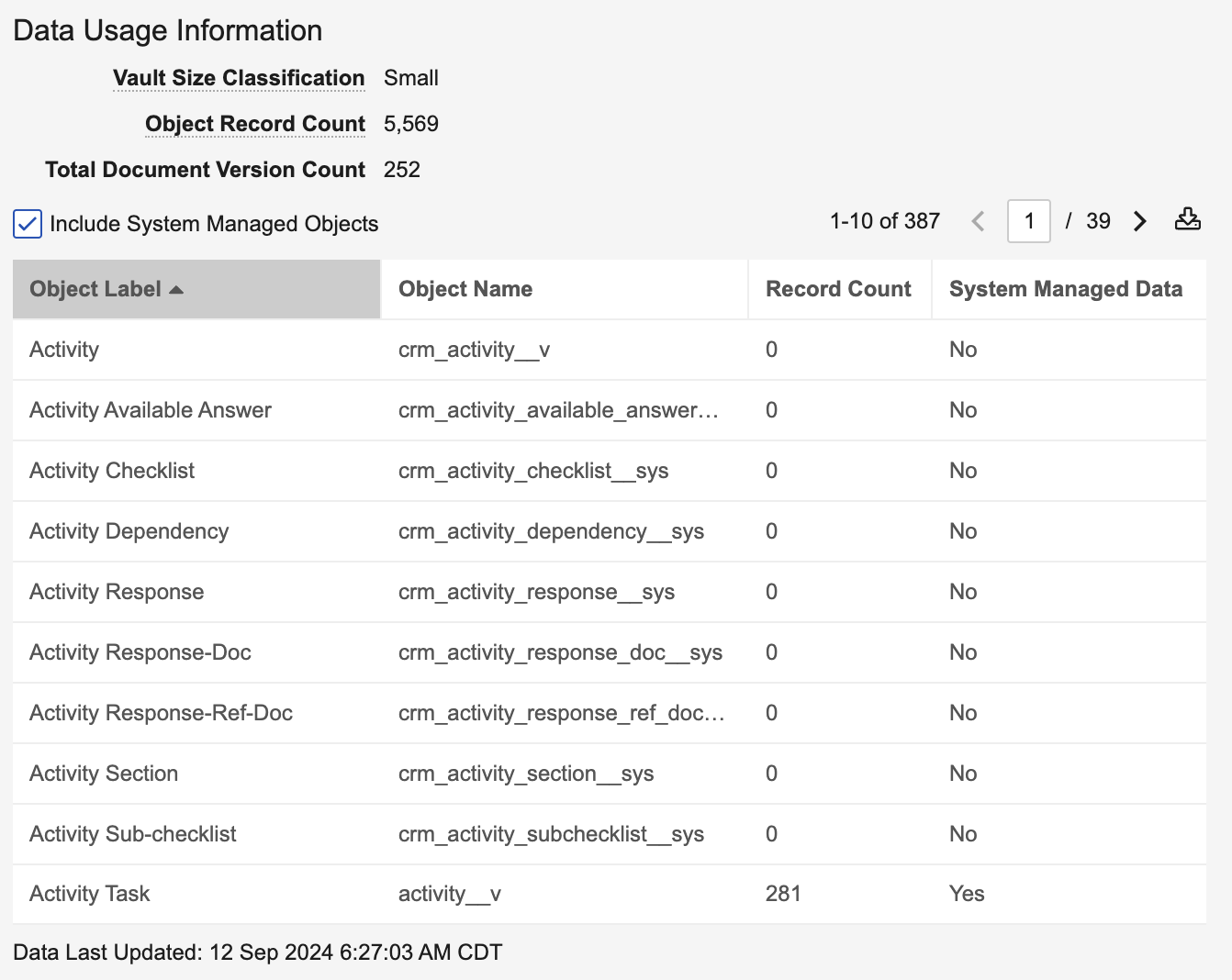You can view your Vault’s current data usage from Admin > About > Vault Information > Data Usage Information. This data includes your Vault’s object record count per object and total document version count. A size is assigned to your Vault based on the total data usage.
You can use this information to gain deeper insight into the data your object records and document versions consume. The Data Usage Information can also help gain clarity into which objects or document versions consume the most data when analyzing sandbox Vault size limits.
Data Usage Information
The top of the Data Usage Information section shows your Vault size classification, the sum of object records excluding system-managed data, and total document versions.
The table below shows data usage details for object-level record counts. Select the Include System Managed Objects checkbox to view system-managed objects and configuration data. The System Managed Data column also appears and displays a Yes for these types of objects. The Data Last Updated timestamp shows when the data was last refreshed. You can click the Download icon next to the pagination arrows to save the data as a CSV file.
Vault Size Classifications
A size is assigned to your Vault based on the following criteria:
- Small: Less than 100,000 object records and 10,000 document versions
- Medium: Less than 1,000,000 object records and 100,000 document versions
- Large: Less than 10,000,000 object records and 1,000,000 document versions
- Very Large: Less than 100,000,000 object records and 10,000,000 document versions
- Extra Large: More than 100,000,000 object records and 10,000,000 document versions
The Vault size classification is determined by the greater of the count between the object records and document versions. For example, if your Vault contains 100,500 object records and 7,000 document versions, your Vault is classified as Medium. The object record data excludes system-managed data.