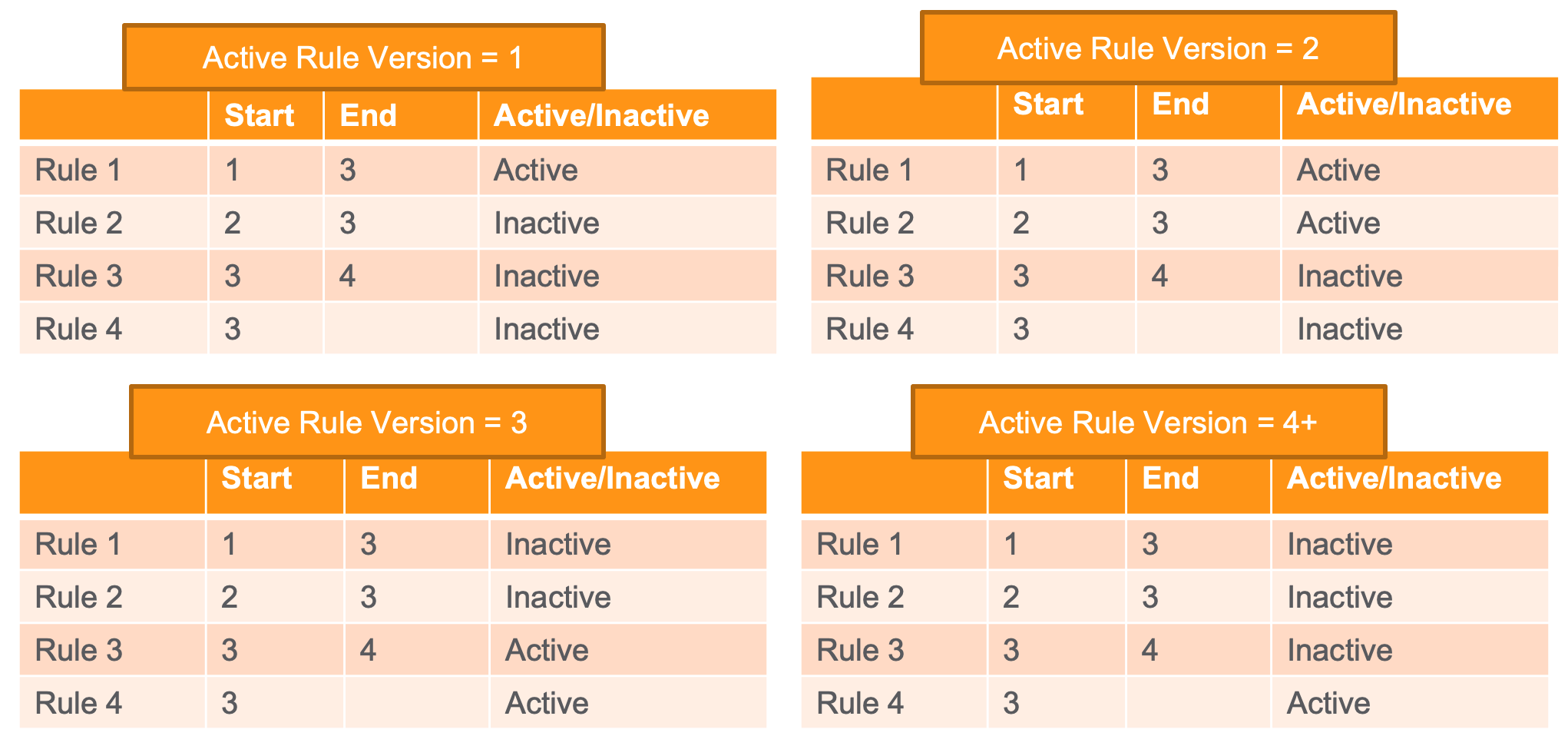Learn how the Active Rule Version on a Reporting Rule Set defines which reporting rule versions are active.
Reporting Rule Versions
Each new system-provided Reporting Rule is assigned a version number in the Safety Rule Version field. Some rules are also assigned a Safety Rule Version End.
This version assignment allows admins to choose when to adopt new Reporting Rules in a standard Reporting Rule Set.
Admins can specify on the Reporting Rule Set which rule versions are active in their Vault. If a Reporting Rule version is outside of the active version on the Reporting Rule Set, that Reporting Rule is inactive.
Prerequisites
To enable reporting rule version management, the rule version fields must appear on the Safety Rule Set layout.
Ensure the following elements are exposed on the Safety Rule Set layout:
- Active Rule Version should be in the Details section.
- Safety Rule Version and Safety Rule Version End should be columns in the Rules related object section (Safety Rule object).
Recommended Rule Set Versions
We strongly recommend that your reporting rule sets use the following versions to adopt the latest reporting rules:
| Safety Rule Set | Version |
|---|---|
| FDA ICSR Reporting Rule Set | 3 |
| EMA ICSR Reporting Rule Set | 3 |
| PMDA ICSR Reporting Rule Set | 3 |
Set the Active Reporting Rule Version on Rule Set
- In the Admin area, go to Business Admin > Objects > Safety Rule Sets.
- Open the Safety Rule Set that you want to edit.
- Set the Active Rule Version field to the earliest version that should be made active.
This field accepts a number between 0 and 1,000. - Save the Safety Rule Set.
Rule Version Evaluation Logic
A Reporting Rule is made active within a Reporting Rule Set when the Reporting Rule Set’s Active Rule Version meets the following conditions:
- Greater than or equal to a Reporting Rule’s Safety Rule Version.
- Less than a Reporting Rule’s Safety Rule Version End, or the Safety Rule Version End is unspecified.
See the following examples for more information: