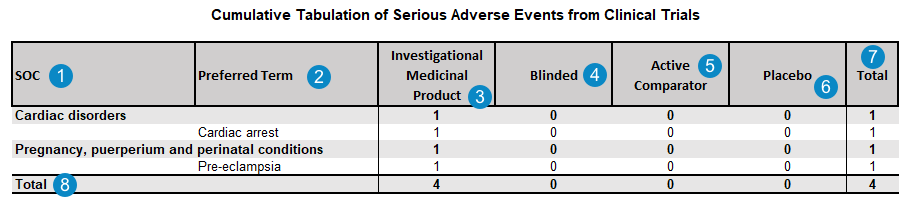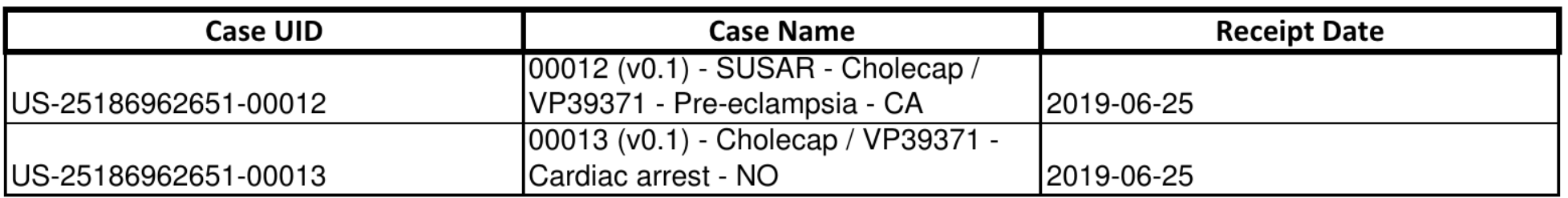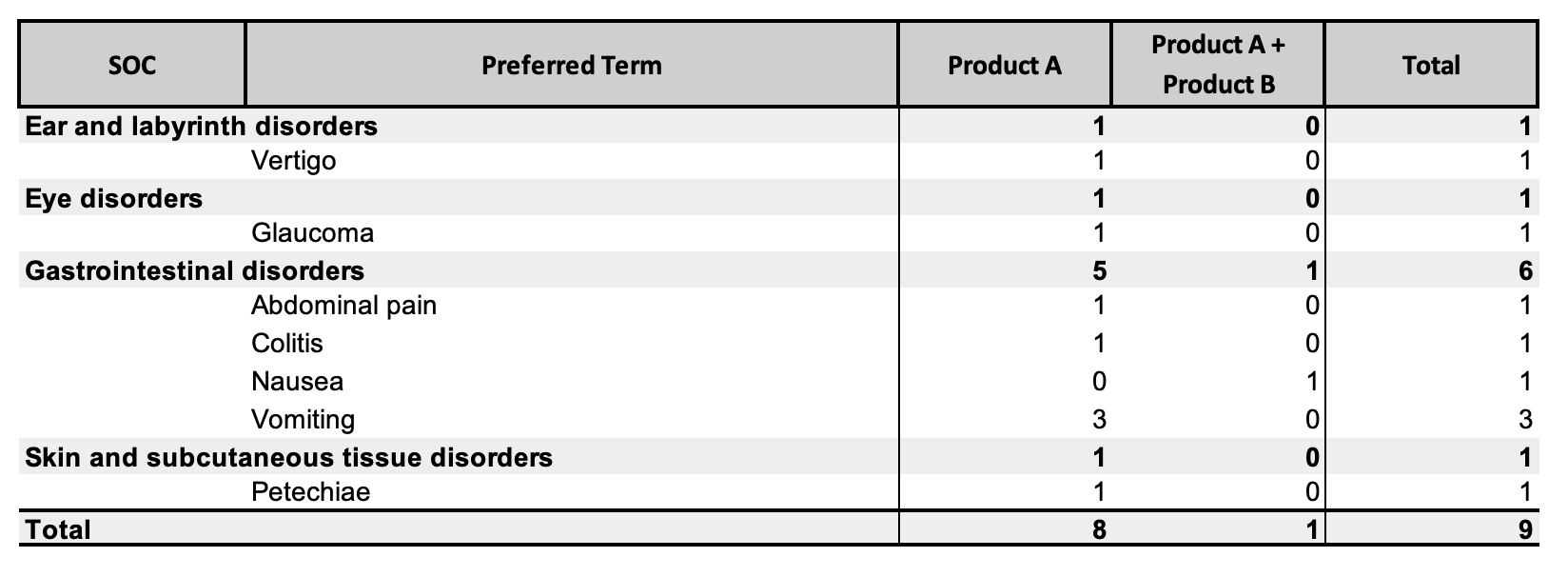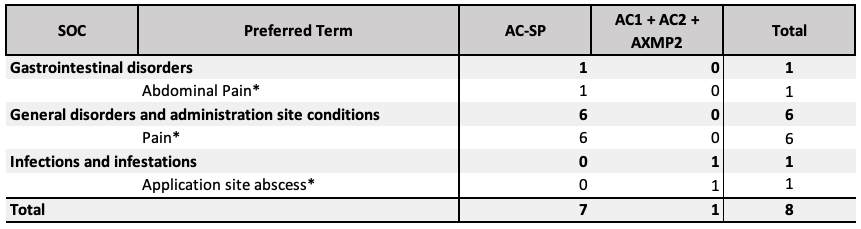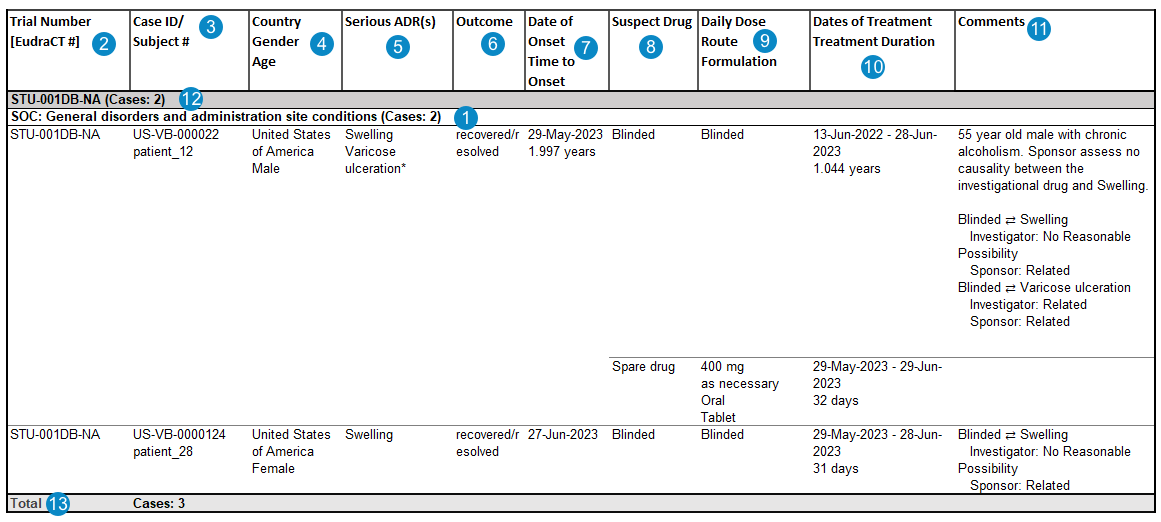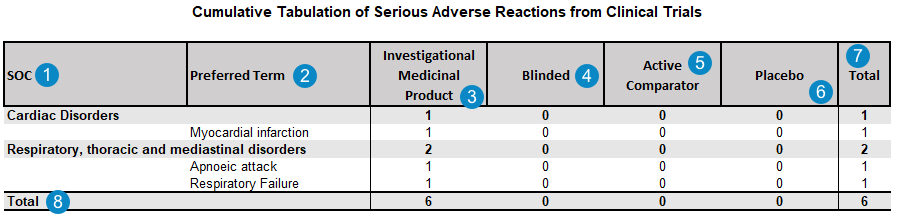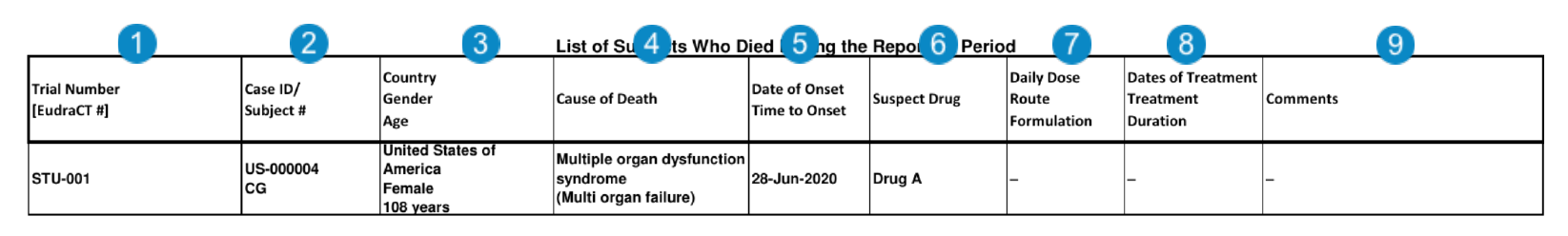Learn how to set up DSUR aggregate reports and about how Vault generates DSUR tabulations.
Note: Depending on your Admin’s configuration, your Vault’s object, field, and section labels, lifecycle states, and workflows may differ from the general information in all articles. Refer to your organization’s business processes for guidance.
About DSUR Reports
Veeva Safety provides Development Safety Update Report (DSUR) authoring and table generation capabilities, including region-specific table requirements for EMA and FDA submissions. You can generate DSUR reports in different submission formats that meet the applicable ICH E2F or EMA regulatory guidelines.
The following table describes the DSUR tabulations that Vault generates:
| Tabulation | Generated by Default? | Masking Support? |
|---|---|---|
| Cumulative Tabulation of Serious Adverse Events from Clinical Trials | Yes | Yes |
| Interval Line Listings of Serious Adverse Reactions | Yes | Yes |
| Appendix: Cumulative Summary Tabulation of Serious Adverse Reactions From Clinical Trials | No | Yes |
| Appendix: List of Subjects Who Died During the Reporting Period | No | Yes |
Note: An Admin can configure custom DSUR report templates for your organization.
Prerequisites
Consider the following prerequisites before you generate DSUR tables:
- You must be assigned permissions to view and prepare aggregate reports. Typically, these permissions are reserved for the Safety Writer and Head of Safety roles.
- Your Admin must have already configured:
- Reporting Families: To identify the Products and Studies to include in reports
- Study Products: To generate table data from study Cases
- Masked Aggregate Reports and DSUR Appendices
- Once a study enters the End of Study Reconciliation state for unblinding, each Case must be unblinded prior to table generation. For Studies without Study Arms, you must unblind each suspect product before you can unblind the Case. For Studies with Study Arms, you can directly unblind the Case without having to unblind individual products. Manage Case Blinding provides more information.
- Depending on your business process, your Admin may configure:
- A Datasheet for each Study Product, Study, or Case Product with a list of expected adverse events for the Reporting Family. To mark unexpected terms each unexpected adverse event with an asterisk (*), this may include:
- The study product Datasheet for the Study Product that is listed in the DSUR Reporting Family.
- The core Datasheet for the Study that is listed in the DSUR Reporting Family.
- The core Datasheet for the primary investigational Study Product that is listed in the DSUR Reporting Family.
- Criteria Page for Aggregate Reports: Adds a tab at the beginning of aggregate report documents detailing the criteria used to generate the report.
- DSUR and PBRER Investigational Product Causality: To consider only causal assessments related to investigational products when generating DSURs.
- DSUR and PBRER Summary Totals and Separate Log Files:
- To display totals for each SOC and PT as well as a grand total on Cumulative Tabulation of Serious Adverse Events from Clinical Trials and the Summary Tabulation of Adverse Drug Reactions (ADRs) from Postmarketing Sources.
- To generate log files as separate files using the Log document classification type.
- Auxiliary Medicinal Product (AxMP) Support: To generate DSUR reports for EMA submission with unauthorized AxMPs.
- A Datasheet for each Study Product, Study, or Case Product with a list of expected adverse events for the Reporting Family. To mark unexpected terms each unexpected adverse event with an asterisk (*), this may include:
Create a DSUR Aggregate Report
Create a DSUR Aggregate Report and specify the report settings.
Add a DSUR
- Navigate to Aggregate Reports > DSUR.
- Select Create.
- Complete the fields on the Create DSUR page.
- Select Save.
Result
The DSUR record enters the Pending state. Vault assigns a task to users in the Safety Writer role to review the report details.
DSUR Fields
The following fields may be available:
| Field | Description |
|---|---|
| Product Family (Required) | Select the Reporting Family configured for aggregate reporting. The Reporting Family defines which Cases are included in the report:
Note: The Reporting Family object type should be Product Family.
|
| Organization | Vault populates this field with the Organization on the selected Reporting Family. |
| Data Period Start (Required) | Enter the start date for the reporting period. Vault uses the Cases within the reporting period to generate the table data. Cases are included when the date corresponding to the Filter Case By setting is within the reporting period. Cumulative reports do not consider the start date. The data period contains all Cases up to the Data Period End Date. To learn more, see How Aggregate Reports Filter by Data Period. |
| Data Period End (Required) | Enter the end date for the reporting period. To learn more, see How Aggregate Reports Filter by Data Period. |
| Filter Case By | To customize how Vault filters Cases within the specified date range, select an option:
If this field is blank, Vault uses the Case Receipt Date/New Info Date. |
| Include Criteria Page on Documents | Select the checkbox to add a tab at the beginning of the aggregate report document detailing the criteria used to generate the report. When selected, the criteria page summarizes the following:
|
| States to Include (Required) |
Select the states that Cases must be in to be included in the report. By default, only Cases in the Approved, Closed, Superseded, and Medical Review states are included. Although Superseded is not listed as an option, it is included within the Closed state. Only system-provided states in the Case Processing lifecycle are supported.
Note: If the latest Case version within the aggregate reporting period is in the Nullified or Voided state or in a lifecycle state assigned to the Deleted state type, the Case is excluded from the aggregate report.
|
| Drug Roles to Include | Select one or more Drug Roles from the dropdown list to include in the following tabulations:
The Suspect and Interacting Drug Roles are selected by default for DSURs created with the 23R3 release or later. For DSURs created from prior releases, update the field to specify or revise which Drug Roles to include in the report. |
| Documents to Generate | You can select which documents to generate. The following options are available:
If you don't specify this field, by default Vault generates the following documents:
By default, the documents are unmasked unless you select the Generate Masked Documents option. Depending on when your Vault was originally deployed, an Admin may need to add this field to appear on the layout. |
| Generate Masked Documents | Select this option to generate a masked copy of the following tables for masked distributions, depending on the tables selected in the Documents to Generate field:
Depending on when your Vault was originally deployed, an Admin may need to add this field to appear on the layout. To learn more, see Generate Masked Aggregate Tabulations (CIOMS II, PBRER and DSUR). |
| Indicate Unexpected Term | Select Yes to display an asterisk beside each unexpected adverse event term in the following reports:
|
| Datasheet | This field works alongside the Indicate Unexpected Term setting for evaluating approved terms in Product and Study Product Datasheets. For DSUR and PBRER, Vault always uses Use Approved Version at the beginning of the reporting period, including when this field is left blank. This setting means that the aggregate report Start Date must be within a term's active range to be considered Expected. To learn more, see Manage Datasheets and Auto-Expectedness. |
| Submission Format | This field value defaults to ICH E2F DSUR, which generates the standard report. Select CTIS Annual Safety Report to include unauthorized Auxiliary Medicinal Products (AxMPs) in the Interval Line Listings of Serious Adverse Reactions and to hide Subject IDs in the following reports:
|
Mark Unexpected Terms in DSUR Reports
You can use the Indicate Unexpected Term field on a DSUR so that when certain tabulations are generated, Vault marks each unexpected adverse event with an asterisk (*) in the following DSUR reports:
- Interval Line Listings of Serious Adverse Reactions (masked and unmasked)
- Appendix: Cumulative Summary Tabulation of Serious Adverse Reactions From Clinical Trials (masked and unmasked)
Note: Because the DSUR references Datasheets, not Case Assessments, to identify unexpected events, if the Indicate Unexpected Term field value is Yes and no Datasheets are configured, all adverse events are marked as unexpected.
The Datasheet can specify the Active Date Start and, optionally, an Active Date End, which indicates when a term is approved as expected for the Product. If configured, The DSUR Start Date must be within a term’s active range to be considered expected. For more information about how to define an active range for expectedness in aggregate reports, see Manage Datasheets and Auto-Expectedness.
Generate DSUR Tabulations
Review and verify the report settings. Once you have confirmed the report details are correct, use the Generate Aggregate Report Tabulations action to generate DSUR report tables.
DSUR Table Generation Data Mapping
Vault populates aggregate report tables using Cases within the reporting period specified on the DSUR, and the reporting family members configured on the associated Reporting Family.
The following sections describe how Vault generates DSUR tabulations:
- Cumulative Tabulation of Serious Adverse Events from Clinical Trials
- Interval Line Listings of Serious Adverse Reactions
- Appendix: Cumulative Summary Tabulation of Serious Adverse Reactions From Clinical Trials
- Appendix: List of Subjects Who Died During the Reporting Period
Note: For blinded studies, Vault populates blinded product information as Blinded in the generated tables.
Cumulative Tabulation of Serious Adverse Events From Clinical Trials
Vault generates the Cumulative Tabulation of Serious Adverse Events From Clinical Trials by default for DSUR Aggregate Reports.
Table Constraints
For Vault to consider a Case for the report, the Case (created from an Inbox Item or imported Case) must have a Case Product set to Primary. Vault filters Cases to include in the Cumulative Tabulation of Serious Adverse Events From Clinical Trials using the following constraints:
Case Not Suppressed
The Case Suppress Submission field must be set to No or blank (not suppressed).
case_version__v.suppress_submission__v ≠ Yes
Case Report and Study Type
To filter study cases, the system looks at the Case Report Type and Study Type fields. A Case is included when it matches one of the following scenarios:
| Scenario | Report Type | Study Type |
|---|---|---|
| 1 |
|
|
case_version_v.report_type__v.controlled_vocabulary__v. |
||
| 2 |
|
|
case_version_v.report_type__v.controlled_vocabulary__v. |
||
Case Lifecycle State in Aggregate States to Include
The latest Case version within the reporting period must be in a state specified in the States to Include field on the DSUR.
case_version__v.state__v CONTAINS dsur__v.states_to_include__v
Note the following considerations:
- Cases in the following states are omitted:
- Nullified (
nullified_state__v) - Voided (
voided_state__v)
- Nullified (
Note: You cannot select these states in the States to Include field. These states are always omitted.
- If the Case is in a Lifecycle State assigned a State Type of “Deleted”, the Case is omitted.
- When evaluating the States to Include field, the system evaluates Cases in the Superseded (
superseded_state__v) state as Closed (closed_state__v).
Case Data in Cumulative Reporting Period
The date must be within the aggregate report cumulative reporting period (Product IBD to Data Period End). How Aggregate Reports Filter by Data Period provides more information.
DATE ≤ dsur__v.data_period_end__v
where DATE depends on the option selected in the DSUR Filter Case By (dsur__v.filter_cases_by__v) field:
- When Approval Date:
case_version__v.approval_date__v - When blank or Receipt Date / New Info Date (Default):
- If the Case New Info Date (
new_info_date__v) is blank, the Receipt Date is used:case_version__v.receipt_date__v - Otherwise, the New Info Date is used:
case_version__v.new_info_date__v
- If the Case New Info Date (
If there are multiple versions of the Case within the reporting period, only the most recent Case version within the reporting period is listed.
Serious Case Adverse Event
The Seriousness field on the Case contains a value (is not blank).
case_version__v.seriousness__v ≠ BLANK
If your Admin has enabled DSUR and PBRER Investigational Product Causality:
- The Study Product must be blinded or have a Study Product Role of Investigational, Placebo, or Active Comparator.
- Vault considers the causality of investigational products when determining the appropriate column for case counting in the Serious Adverse Events (SAE) tabulation.
Study Member of Reporting Family
The Study field links to a Study record that meets any of the following criteria:
- A member of the Reporting Family
case_version__v.study__v CONTAINS
reporting_family__v.reporting_family_member__v.study__v - Contains a Product that matches a Product Reporting Family Member
case_version__v.product__v CONTAINS
reporting_family__v.reporting_family_member__v.product__v - Contains a Blinded Study Product that matches a Product Reporting Family Member
case_version__v.study__v CONTAINS
reporting_family__v.reporting_family_member__v.products__v.study_product__v.study__v WHERE (case.blinded = Yes OR study.blinded = YES)
Note: To ensure Blind Protection, unblinded Cases are counted as blinded until End of Study Reconciliation unblinding is complete for each Case.
Unmasked Documents
If the Reporting Family includes only Products (no Studies), the report excludes Cases for which the Study’s Product is not in the Reporting Family.
Table Mapping
The following table describes how Vault maps data to populate the Cumulative Tabulation of Serious Adverse Events From Clinical Trials:
| Number | Name | Description |
|---|---|---|
| SOC | The MedDRA System Organ Class (SOC) for the adverse event.case_adverse_event__v.event_meddra__v.soc_term__v |
|
| Preferred Term | The MedDRA Preferred Term (PT) for each adverse event, grouped by the MedDRA SOC.case_adverse_event__v.event_meddra__v.pt_term__v
Note: Contact Veeva Support to request PT Aggregation in periodic reports, which counts only unique instances of Preferred Terms (PT) in summary tabulations. Once this feature is enabled, when a Case contains multiple Case Adverse Events coded under the same MedDRA Preferred Term (PT), the report counts a single PT event instead of multiple events. |
|
| Investigational Medicinal Product |
The total number of adverse events with suspect investigational products.
|
|
| Blinded |
The total number of adverse events with suspect blinded products.
|
|
| Active Comparator |
The total number of adverse events with suspect active comparators.
|
|
| Placebo |
The total number of adverse events with suspect placebos.
|
|
| Total | The sum of the Investigational Medicinal Product, Blinded, Active Comparator, and Placebo SAE occurrences for each SOC and Preferred Term. | |
| Total | The total number of SAE occurrences for each of the Investigational Medicinal Product, Blinded, Active Comparator, and Placebo categories. | |
1. If the DSUR and PBRER Investigational Product Causality feature is enabled in your Vault, case_version__v.case_product__v.primary__v == Yes is omitted.
|
||
If the DSUR and PBRER Summary Totals and Separate Log Files feature is enabled in your Vault, the Cases in the report are listed in a separate log file once the system generates the report.
If the DSUR and PBRER Summary Totals and Separate Log Files feature is not enabled in your Vault, the Cases in the report are listed in a separate table as part of the report:
The Investigational Medicinal Products (IMP) Breakdown table contains a breakdown of the Products that appear in the Investigational Medicinal Products column in the main table.
The IMP Breakdown table considers only Cases that contain Investigational Product roles and Products that are in the Reporting Family. The IMP Breakdown table contains a column for each combination of Products that appear in the Cases included on the main report. Up to a maximum of ten (10) combinations are supported. The sum of these totals corresponds with the total Adverse Event count for the Investigational Medicinal Product on the main report.
The Active Comparator Breakdown table contains a breakdown of the adverse events with active comparators that appear in the Active Comparator column in the main table.
The Active Comparator Breakdown table contains a column for each combination of active comparators that appear in the Cases on the main report. The sum of these totals corresponds with the total Adverse Event count for the Active Comparator on the main report.
Interval Line Listings of Serious Adverse Reactions
Vault generates the Serious Adverse Reactions from Clinical Trials Line Listings by default for all DSUR Aggregate Reports.
Table Constraints
Vault filters Cases to include in the Interval Line Listings of Serious Adverse Reactions using the following constraints:
Case Not Suppressed
The Case Suppress Submission field must be set to No or blank (not suppressed).
case_version__v.suppress_submission__v ≠ Yes
Study Member of Reporting Family
The Study field links to a Study record that meets any of the following criteria:
- A member of the Reporting Family
case_version__v.study__v CONTAINS
reporting_family__v.reporting_family_member__v.study__v - Contains a Product that matches a Product Reporting Family Member
case_version__v.product__v CONTAINS
reporting_family__v.reporting_family_member__v.product__v - Contains a Blinded Study Product that matches a Product Reporting Family Member
case_version__v.study__v CONTAINS
reporting_family__v.reporting_family_member__v.products__v.study_product__v.study__v WHERE (case.blinded = Yes OR study.blinded = YES)
Unmasked Documents
If the Reporting Family includes only Products (no Studies), the report excludes Cases for which the Study’s Product is not in the Reporting Family.
Case Report and Study Type
To filter study cases, the system looks at the Case Report Type and Study Type fields. A Case is included when it matches one of the following scenarios:
| Scenario | Report Type | Study Type |
|---|---|---|
| 1 |
|
|
case_version_v.report_type__v.controlled_vocabulary__v. |
||
| 2 |
|
|
case_version_v.report_type__v.controlled_vocabulary__v. |
||
Case Date in Interval Reporting Period
The date must be within the aggregate report interval reporting period (Data Period Start to Data Period End). How Aggregate Reports Filter by Data Period provides more information.
DATE ≥ dsur__v.data_period_start__v AND
DATE ≤ dsur__v.data_period_end__v
where DATE depends on the option selected in the DSUR Filter Cases By (dsur__v.filter_cases_by__v) field:
-
When Approval Date:
case_version__v.approval_date__v -
When blank or Receipt Date / New Info Date (Default):
- If the Case New Info Date (
new_info_date__v) is blank, the Receipt Date is used:case_version__v.receipt_date__v - Otherwise, the New Info Date is used:
case_version__v.new_info_date__v
- If the Case New Info Date (
If there are multiple versions of the Case within the reporting period, only the most recent Case version within the reporting period is listed.
Serious Case Adverse Event
The Seriousness field on the Case contains a value (is not blank).
case_version__v.seriousness__v ≠ BLANK
If your Admin has enabled DSUR and PBRER Investigational Product Causality, the report considers only Case Adverse Events where the Causality Established field on the Case Assessment Result is set to either Yes or blank (unknown) for any Study Product on the Case. The Study Product must be blinded or have a Study Product Role of Investigational, Placebo, and Active Comparator.
Causality Established is Yes or Blank on Any Case Assessment
The Causality Established field must be either Yes or blank (unknown) on any Case Assessment Result to consider the Case.
case_assessment_result.causality_established = (Yes OR Blank)
Vault excludes Cases from this report if all serious Case Adverse Events are assessed as unrelated. That is, if all serious Case Adverse Events are linked with at least two (2) Case Assessment Results with the Causality Established field set to No, where:
- One (1) Case Assessment Result is for the company (Sponsor or MAH). That is, the Source Type maps to E2B Code
2or4. - One (1) other Case Assessment Result where the Source Type does not map to E2B Code
2or4.
If your Admin has enabled DSUR and PBRER Investigational Product Causality, the report considers only Cases where the Study Product is blinded or has a Study Product Role of Investigational, Placebo, or Active Comparator.
Case Lifecycle State in Aggregate States to Include
The latest Case version within the reporting period must be in a state specified in the States to Include field on the DSUR.
case_version__v.state__v CONTAINS dsur__v.states_to_include__v
Note the following considerations:
- Cases in the following states are omitted:
- Nullified (
nullified_state__v) - Voided (
voided_state__v)
- Nullified (
Note: You cannot select these states in the States to Include field. These states are always omitted.
- If the Case is in a Lifecycle State assigned a State Type of “Deleted”, the Case is omitted.
- When evaluating the States to Include field, the system evaluates Cases in the Superseded (
superseded_state__v) state as Closed (closed_state__v).
Case Product in Drug Roles to Include
Only include Case Products in the listing where the Drug Role matches one of the Drug Roles specified on the Drug Roles to Include field on the DSUR.
case_product__v.drug_role__v CONTAINS dsur__v.drug_roles_to_include__v
Include Unauthorized AxMPs
If you selected CTIS Annual Safety Report in the Submission Format field on the DSUR, Vault includes unauthorized AxMPs, which are determined by the following criteria:
- The Seriousness field of the Case is populated.
- One (1) or more Products is an unauthorized AxMP, as determined by the following field values:
- One (1) or more Study Products has a Study Product Role of Auxiliary.
- The Study Product or one (1) or more Study Product Countries have an Auxiliary Medicinal Product Status of Not Authorized.
- For one (1) or more of the unauthorized AxMP Products, the Causality Established field is Yes or blank (unknown) on any Case Assessment.
Table Mapping
The following table describes how Vault maps data to populate the Interval Line Listings of Serious Adverse Reactions:
Appendix: Cumulative Summary Tabulation of Serious Adverse Reactions From Clinical Trials
To generate the Cumulative Summary Tabulation of Serious Adverse Reactions table for a DSUR report, select this table in the Documents to Generate field on the DSUR Aggregate Report record.
Note: The Cumulative Summary Tabulation of Serious Adverse Reactions From Clinical Trials appendix tabulation does not list data about treatment arms or identify unexpected adverse reactions.
Table Constraints
For Vault to consider a Case for the report, the Case (created from an Inbox Item or imported Case) must have a Case Product set to Primary. Vault filters Cases to include in the Cumulative Summary Tabulation of Serious Adverse Reactions From Clinical Trials using the following constraints:
Case Not Suppressed
The Case Suppress Submission field must be set to No or blank (not suppressed).
case_version__v.suppress_submission__v ≠ Yes
Case Report and Study Type
To filter study cases, the system looks at the Case Report Type and Study Type fields. A Case is included when it matches one of the following scenarios:
| Scenario | Report Type | Study Type |
|---|---|---|
| 1 |
|
|
case_version_v.report_type__v.controlled_vocabulary__v. |
||
| 2 |
|
|
case_version_v.report_type__v.controlled_vocabulary__v. |
||
Case Lifecycle State in Aggregate States to Include
The latest Case version within the reporting period must be in a state specified in the States to Include field on the DSUR.
case_version__v.state__v CONTAINS dsur__v.states_to_include__v
Note the following considerations:
- Cases in the following states are omitted:
- Nullified (
nullified_state__v) - Voided (
voided_state__v)
- Nullified (
Note: You cannot select these states in the States to Include field. These states are always omitted.
- If the Case is in a Lifecycle State assigned a State Type of “Deleted”, the Case is omitted.
- When evaluating the States to Include field, the system evaluates Cases in the Superseded (
superseded_state__v) state as Closed (closed_state__v).
Case Data in Cumulative Reporting Period
The date must be within the aggregate report cumulative reporting period (Product IBD to Data Period End). How Aggregate Reports Filter by Data Period provides more information.
DATE ≤ dsur__v.data_period_end__v
where DATE depends on the option selected in the DSUR Filter Case By (dsur__v.filter_cases_by__v) field:
- When Approval Date:
case_version__v.approval_date__v - When blank or Receipt Date / New Info Date (Default):
- If the Case New Info Date (
new_info_date__v) is blank, the Receipt Date is used:case_version__v.receipt_date__v - Otherwise, the New Info Date is used:
case_version__v.new_info_date__v
- If the Case New Info Date (
If there are multiple versions of the Case within the reporting period, only the most recent Case version within the reporting period is listed.
Serious Case Adverse Event
The Seriousness field on the Case contains a value (is not blank).
case_version__v.seriousness__v ≠ BLANK
If your Admin has enabled DSUR and PBRER Investigational Product Causality, the report considers only Case Adverse Events where the Causality Established field on the Case Assessment Result is set to either Yes or blank (unknown) for any Study Product on the Case. The Study Product must be blinded or have a Study Product Role of Investigational, Placebo, and Active Comparator.
Causality Established is Yes or Blank on Any Case Assessment
The Causality Established field must be either Yes or blank (unknown) on any Case Assessment Result to consider the Case.
case_assessment_result.causality_established = (Yes OR Blank)
If your Admin has enabled DSUR and PBRER Investigational Product Causality, the report considers only Cases where the Study Product is blinded or has a Study Product Role of Investigational, Placebo, or Active Comparator.
Study or Substance Reporting Family Member
One of the following conditions must be met:
- The Study field links to a Study record that is either:
- A member of the Reporting Family
OR - Contains a Study Product for a Product that is a member of the Reporting Family
- A member of the Reporting Family
- A Case Product links to a preconfigured Substance that is a member of the Reporting Family.
case_version__vr.study__v CONTAINS
(reporting_family__vr.reporting_family_member__vr.products__vr.study_product__vr.study__v
OR reporting_family__vr.reporting_family_member__vr.study__v)
OR
WHERE reporting_family_v.substance__v.substance_v is not BLANK
AND reporting_family_v.substance__v.substance_v = case_product__v.product__v.product_substance__v
AND case_version__v.report_type__v = study
Table Mapping
The following table describes how Vault generates the Cumulative Summary Tabulation of Serious Adverse Reactions From Clinical Trials:
| Number | Report Field | Logic |
|---|---|---|
| SOC | The MedDRA System Organ Class (SOC) for the adverse event.case_adverse_event__v.event_meddra__v.soc_term__v |
|
| Preferred Term | The MedDRA Preferred Term (PT) for the adverse event. All qualifying Case Adverse Events are listed by MedDRA PT, grouped by the MedDRA SOC. case_adverse_event__v.event_meddra__v.pt_term__vVault evaluates each Case Adverse Event relatedness for each Study Product before listing the event in this report. If at least one Study Product is assessed as related to the Case Adverse Event (or blank/unknown), the event is listed. Note: Contact Veeva Support to request PT Aggregation in periodic reports, which counts only unique instances of Preferred Terms (PT) in summary tabulations. Once this feature is enabled, when a Case contains multiple Case Adverse Events coded under the same MedDRA Preferred Term (PT), the report counts a single PT event instead of multiple events. A Case Adverse Event is excluded from this report when two or more Case Assessment Results for the event and study product have Causality Established set to No, where:
EXCLUDE IF:
|
|
| Investigational Medicinal Product |
The total number of adverse events with a primary suspect Study Case Product and the Study Product Role field set to Investigational on the associated Study Product record.
|
|
| Blinded |
The total number of adverse events with a blinded primary suspect Study Case Product.
|
|
| Active Comparator |
The total number of adverse events with a primary suspect Study Case Product and the Study Product Role field set to Active Comparator on the associated Study Product record.
|
|
| Placebo |
The total number of adverse events with a primary suspect Study Case Product and the Study Product Role field set to Placebo on the associated Study Product record.
|
|
| Total | The sum of the Investigational Medicinal Product, Blinded, Active Comparator, and Placebo SAR occurrences for each SOC and Preferred Term. | |
| Total | The total number of SAR occurrences for each of the Investigational Medicinal Product, Blinded, Active Comparator, and Placebo categories. | |
1. If the DSUR and PBRER Investigational Product Causality feature is enabled in your Vault, case_version__v.case_product__v.primary__v == Yes is omitted.
|
||
If the DSUR and PBRER Summary Totals and Separate Log Files feature is enabled in your Vault, the Cases in the report are listed in a separate log file once the system generates the report.
If the DSUR and PBRER Summary Totals and Separate Log Files feature is not enabled in your Vault, the Cases in the report are listed in a separate table as part of the report:
The Investigational Medicinal Products (IMP) Breakdown table contains a breakdown of the Products that appear in the Investigational Medicinal Products column in the main table.
The IMP Breakdown table considers only Cases that contain Investigational Product roles and Products that are in the Reporting Family. The IMP Breakdown table contains a column for each combination of Products that appear in the Cases included on the main report. Up to a maximum of ten (10) combinations are supported. The sum of these totals corresponds with the total Adverse Event count for the Investigational Medicinal Product on the main report.
The Active Comparator Breakdown table contains a breakdown of the adverse events with active comparators that appear in the Active Comparator column in the main table.
The Active Comparator Breakdown table contains a column for each combination of active comparators that appear in the Cases on the main report. The sum of these totals corresponds with the total Adverse Event count for the Active Comparator on the main report.
Appendix: List of Subjects Who Died During the Reporting Period
To generate the List of Subjects Who Died During the Reporting Period table for a DSUR report, select this table in the Documents to Generate field on the DSUR Aggregate Report record.
Table Constraints
The following list describes how Vault filters Cases to include the List of Subjects Who Died During the Reporting Period.
Case Not Suppressed
The Case Suppress Submission field must be set to No or blank (not suppressed).
case_version__v.suppress_submission__v ≠ Yes
Case Report and Study Type
To filter study cases, the system looks at the Case Report Type and Study Type fields. A Case is included when it matches one of the following scenarios:
| Scenario | Report Type | Study Type |
|---|---|---|
| 1 |
|
|
case_version_v.report_type__v.controlled_vocabulary__v. |
||
| 2 |
|
|
case_version_v.report_type__v.controlled_vocabulary__v. |
||
Study Member of Reporting Family
The Study field links to a Study record that meets any of the following criteria:
- A member of the Reporting Family
case_version__v.study__v CONTAINS
reporting_family__v.reporting_family_member__v.study__v - Contains a Product that matches a Product Reporting Family Member
case_version__v.product__v CONTAINS
reporting_family__v.reporting_family_member__v.product__v - Contains a Blinded Study Product that matches a Product Reporting Family Member
case_version__v.study__v CONTAINS
reporting_family__v.reporting_family_member__v.products__v.study_product__v.study__v WHERE (case.blinded = Yes OR study.blinded = YES)
Unmasked Documents
If the Reporting Family includes only Products (no Studies), the report excludes Cases for which the Study’s Product is not in the Reporting Family.
Case Lifecycle State in Aggregate States to Include
The latest Case version within the reporting period must be in a state specified in the States to Include field on the DSUR.
case_version__v.state__v CONTAINS dsur__v.states_to_include__v
Note the following considerations:
- Cases in the following states are omitted:
- Nullified (
nullified_state__v) - Voided (
voided_state__v)
- Nullified (
Note: You cannot select these states in the States to Include field. These states are always omitted.
- If the Case is in a Lifecycle State assigned a State Type of “Deleted”, the Case is omitted.
- When evaluating the States to Include field, the system evaluates Cases in the Superseded (
superseded_state__v) state as Closed (closed_state__v).
Case Indicates a Death Occurred
One of the following conditions must be met to indicate a death occurred:
- A value in the Date of Death field
case_version__v.dod_normalized__v ≠ Blank - The Case Seriousness field contains Results in Death
case_version__v.seriousness__v = results_in_death__v - Any Case Adverse Event Outcome field contains Fatal
case_version__v.case_adverse_event__v.outcome__v = fatal - Any Case Adverse Event has a coded event under the MedDRA HLT of 10011907 (Death and Sudden Death)
case_adverse_event__v.event_meddra__v.meddra__v.hlt_code__v = 10011907 - A value in the Case Autopsy field
case_version__v.autopsy_value__v = ≠ Blank - The Case contains a Case Cause of Death record
case_version__v.case_cause_of_death__v ≠ 0
Case Date in Interval Reporting Period
The date must be within the aggregate report interval reporting period (Data Period Start to Data Period End). How Aggregate Reports Filter by Data Period provides more information.
DATE ≥ dsur__v.data_period_start__v AND
DATE ≤ dsur__v.data_period_end__v
where DATE depends on the option selected in the DSUR Filter Cases By (dsur__v.filter_cases_by__v) field:
-
When Approval Date:
case_version__v.approval_date__v -
When blank or Receipt Date / New Info Date (Default):
- If the Case New Info Date (
new_info_date__v) is blank, the Receipt Date is used:case_version__v.receipt_date__v - Otherwise, the New Info Date is used:
case_version__v.new_info_date__v
- If the Case New Info Date (
If there are multiple versions of the Case within the reporting period, only the most recent Case version within the reporting period is listed.
Case Product in Drug Roles to Include
Only include Case Products in the listing where the Drug Role matches one of the Drug Roles specified on the Drug Roles to Include field on the DSUR.
case_product__v.drug_role__v CONTAINS dsur__v.drug_roles_to_include__v
Table Mapping
The following table describes how Vault generates the List of Subjects Who Died During the Reporting Period:
| Number | Name | Description |
|---|---|---|
| Trial Number [EudraCT#] |
For studies registered to a country in the European Union, values are mapped from the following fields:
|
|
| Case ID/ Subject # |
Values from the following fields:
Note: Vault hides Subject ID values for CTIS Annual Safety Report submissions. |
|
| Country Gender Age |
Values from the following fields:
|
|
| Cause of Death |
The MedDRA preferred term (PT) associated with each Cause of Death record on the Case, followed by the reported (verbatim) term enclosed in brackets.
If the Display additional fatal events in Cause of Death on List of Subjects Who Died feature is enabled in your Vault, this column also includes each Adverse Event record on the Case with a Seriousness of Results in Death or an Outcome of fatal, followed by the reported (verbatim) term enclosed in brackets.
|
|
| Date of Onset Time to Onset |
Values are mapped for the primary Case Adverse Event as follows:
|
|
| Suspect Drug |
The name of the primary Case Product. If the product is blinded, the value is Blinded. To ensure Blind Protection, unblinded Cases are counted as blinded until End of Study Reconciliation unblinding is complete for each Case. First row (Primary Case Product):
IF [case_version__v.case_product__v.primary__v = Yes
Subsequent rows (non-Primary Case Products):
IF [case_version__v.case_product__v.primary__v != Yes
|
|
| Daily Dose Route Formulation |
If the primary Case Product is blinded, the value is Blinded. First row (Primary Case Product):
IF (case_product__v.primary__v = Yes)
Subsequent rows (non-Primary Case Products):
IF [case_version__v.case_product__v.primary__v != Yes
If the primary Case Product is not blinded, values are mapped from the primary Case Product > Case Product Dosage as follows:
If there are multiple Dosages under the primary Case Product, values from each Dosage record are displayed in a line-separated list. |
|
| Dates of Treatment Treatment Duration |
Values are mapped from the primary Case Product Dosages as follows:
|
|
| Comments |
Any text entered in the Case Reporting Summary field.
case_version__v.reporting_summary__v
|