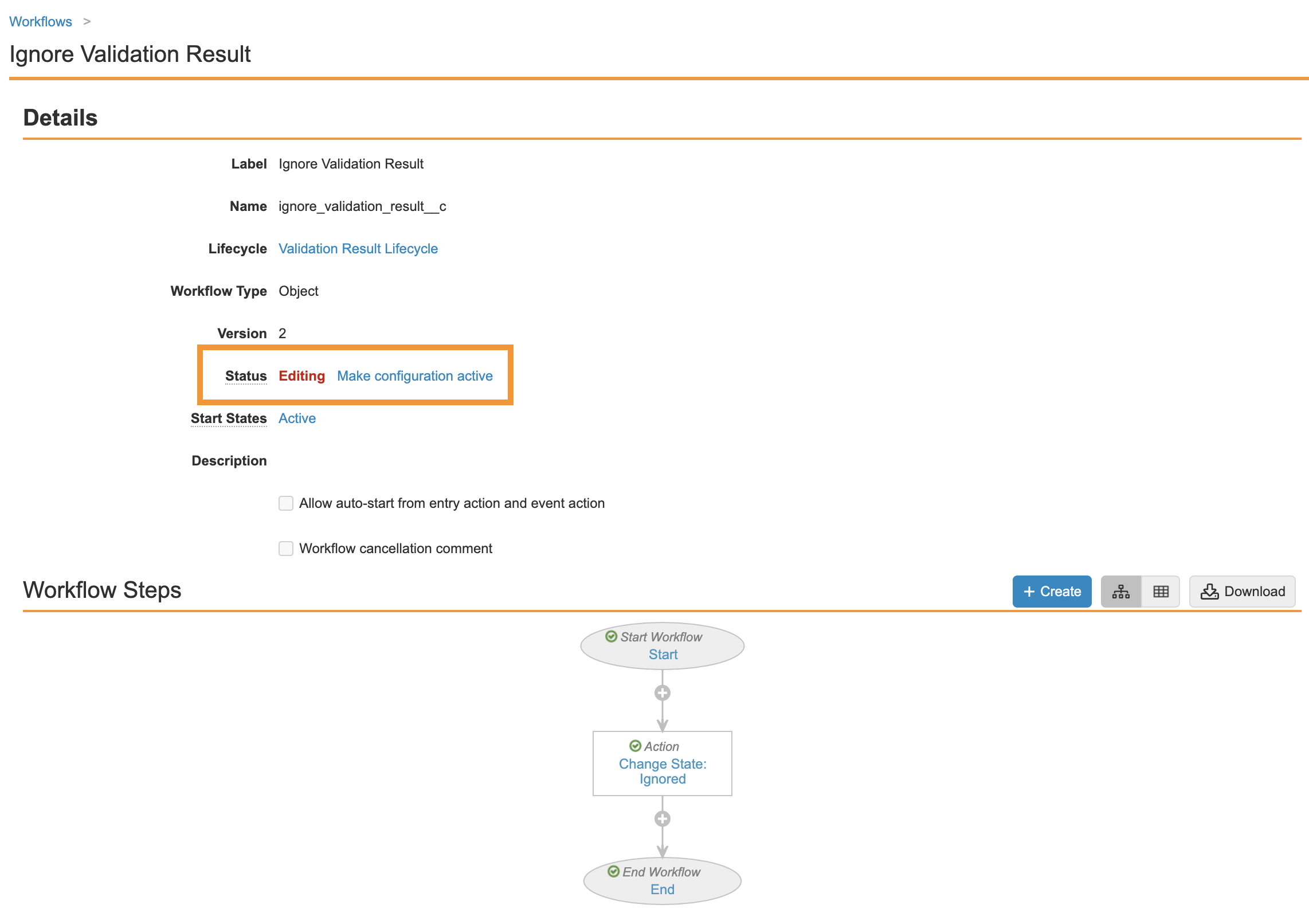Learn how to enable the Ignore Validation Rule in your Vault.
About the Feature
Support for the Ignore Validation Rule was added to Vault Safety in 22R1. This feature allows you to ignore a validation result evaluated as a fail or warning for a Case or Transmission.
See Ignore Validation Results for more information.
Create the Ignore Validation Result Workflow
In the Admin area, go to Configuration > Workflows to create the Ignore Validation Result workflow.
- Select Create.
- Complete the following information:
- Label: Ignore Validation Result
- Name:
ignore_validation_result__c - Lifecycle: Validation Result Lifecycle
- Save the page.
- Create a step between the Start and End. The Create Step window appears.
- Enter “Change State: Ignored” in the Label field and select Save.
- Use the following image to complete the information on the page:
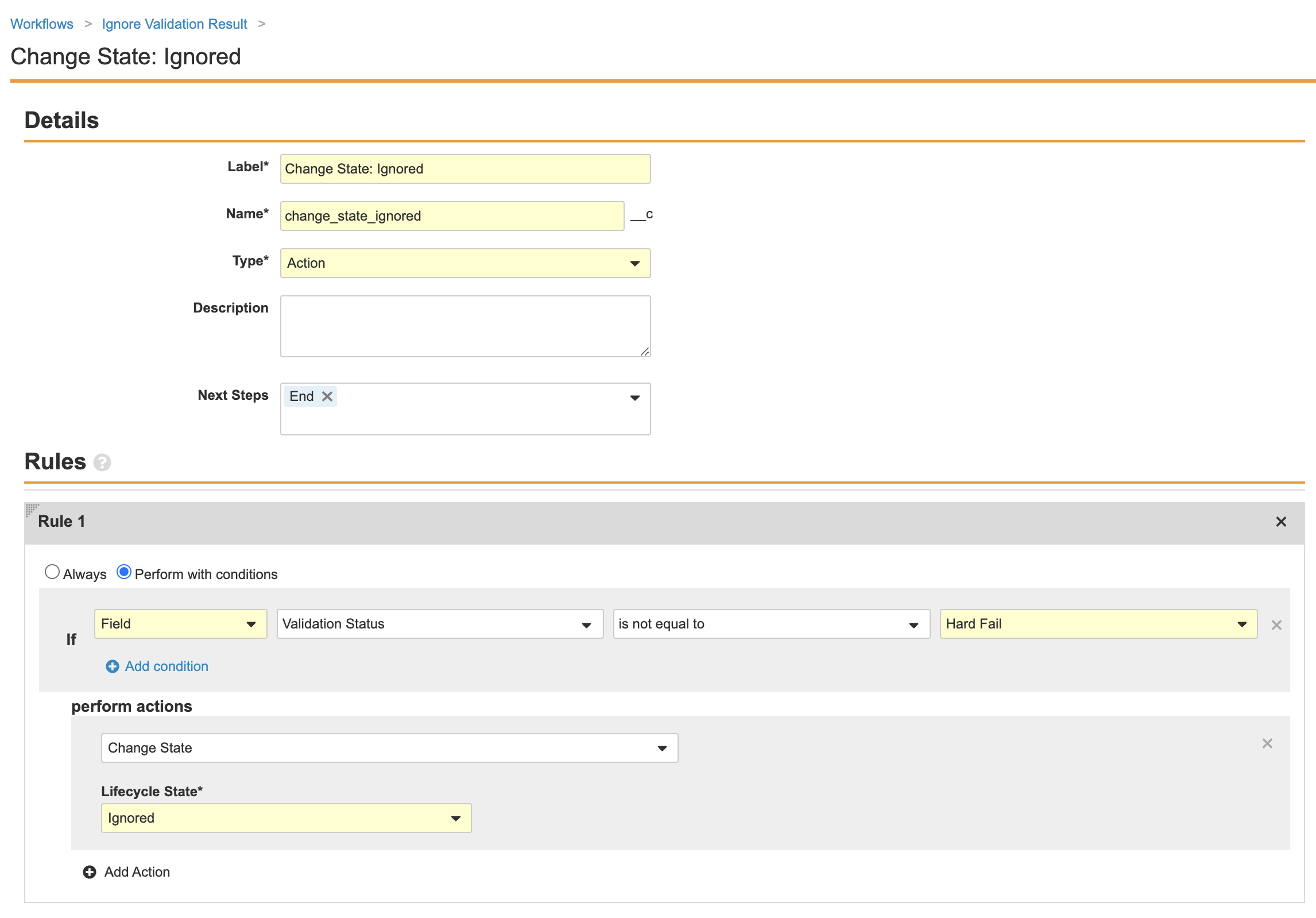
- Save the page.
- Select Make configuration active.
Update the Validation Result Lifecycle
In the Admin area, go to Configuration > Object Lifecycles > Validation Result Lifecycle to update User Actions and grant role permissions.
Update User Actions for the Active State
- In the Validation Result Lifecycle, select the Active state.
- Edit the User Actions to match the following image:
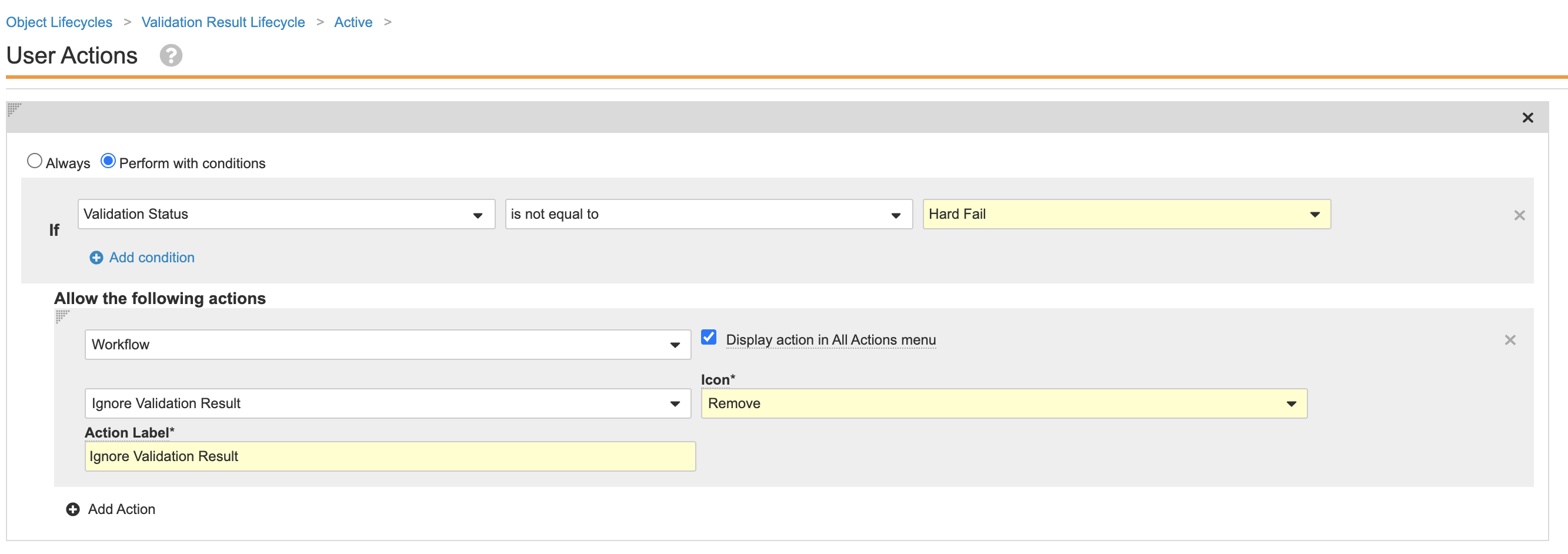
- Save the page.
Grant Permissions
- In the Validation Result Lifecycle, edit the Roles section.
- Grant Read permissions for the Ignored state to all roles.
- Save the page.