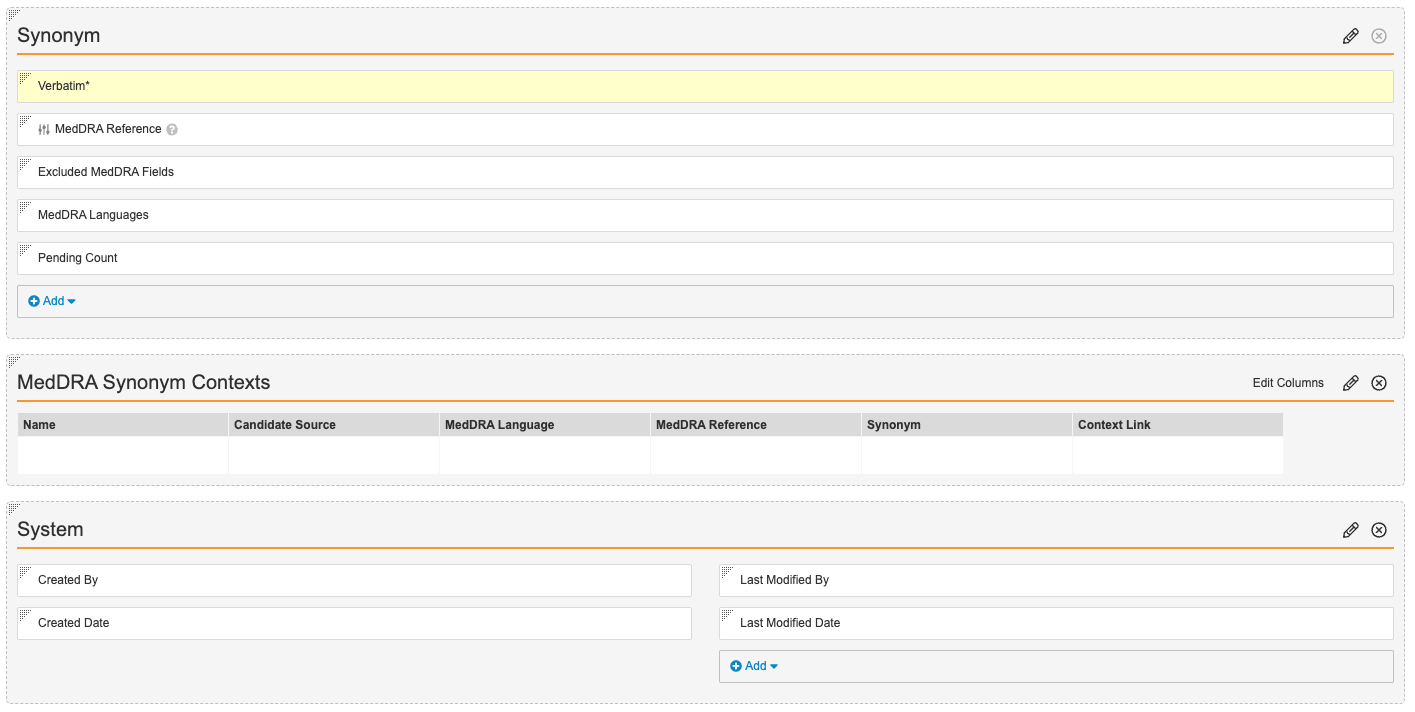Learn how to update your Vault’s configuration to streamline MedDRA synonym creation and application on Inbox Items and Cases.
About the Feature
To streamline MedDRA coding, Admins can enable the automatic creation of Synonym Candidates for reported terms with no exact match in the MedDRA dictionary. Synonym Candidates must be reviewed and approved before becoming active in the MedDRA Synonym list. In addition, Admins can configure field exclusions for Synonyms, which supports coding reported terms based on context.
Once you have completed the enablement steps, see Synonym Candidate Auto-Creation for more details on this feature.
23R1 Update: MedDRA Suggestions
As of the 23R1 Veeva Safety release, in addition to enabling MedDRA Synonym Candidate Auto-Creation, we recommend enabling MedDRA Suggestions in your Vault. This feature uses automation to improve the speed and efficiency of coding MedDRA terms that aren’t an exact match to the active central MedDRA dictionary or MedDRA Synonym list.
If configured, when a reported term is matched to a MedDRA code, the term is automatically added to your MedDRA Synonym Candidates list. This results in more consistent MedDRA coding over time.
Configure Synonym Candidate Auto-Creation
- Go to Business Admin > Dictionaries.
- On the Dictionaries page, select MedDRA Dictionary. The MedDRA Dictionary page appears.
- Select Edit, and then select the Enable Synonym Candidate Auto-Creation checkbox.
- Select Save.
Result
The MedDRA Synonyms library will now accept auto-created candidates for synonyms.
Update the MedDRA Synonyms Layout for Candidate Auto-Creation Fields and Synonym Contexts
- In the Admin section, go to Configuration > Objects > MedDRA Synonym > Layouts.
- Open the MedDRA Synonym Detail Page Layout for editing.
- In the Synonyms section, add the following fields:
- Excluded MedDRA Fields
- MedDRA Languages
- Pending Count
- Insert the MedDRA Synonym Context related object section.
- To rearrange fields and sections, drag and drop.
- Select Save.