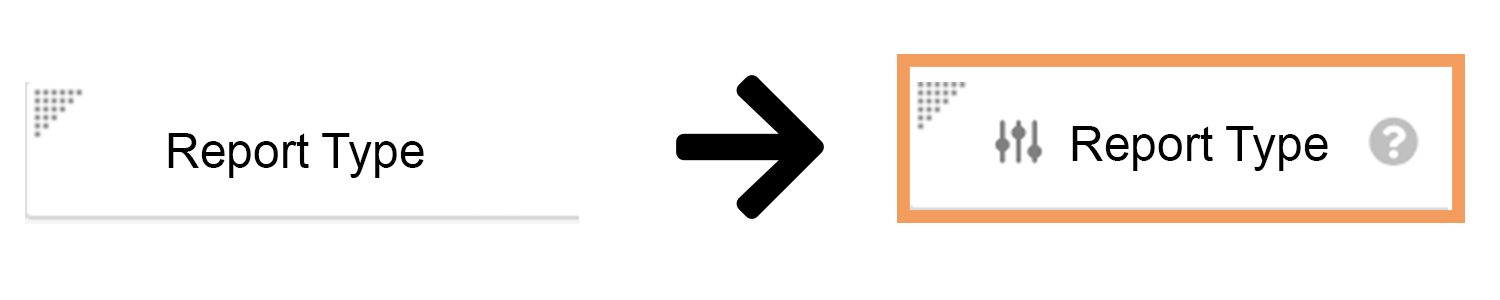Learn how to enable the auto-calculation override option for system-calculated fields.
About the Feature
Support for Auto-Calculation Override was added to Veeva Safety in 22R2. This feature allows you to override system auto-calculations for certain fields with manual data entry.
Vaults created in 22R2 or later include the necessary configuration by default, while Vaults originally deployed earlier than 22R2 must have the configuration upgrades described on this page to enable this feature.
Once you have completed the configuration steps on this page, see Manage Auto-Calculation Override for more information.
Configure the Safety Application Settings
You must select the Allow manual override of auto-calculated fields checkbox on the Safety General Settings page.
Replace Standard Case Fields With Control Fields
You must replace all the standard fields used in auto-calculation as well as the fields that are auto-calculated with their respective control fields. Control fields are denoted by a Slider ( ) icon.
) icon.
Navigate to Admin > Configuration > Objects. Then, use the following table to ensure the standard fields have been replaced with their control field versions:
| Object > Layout | Section | Standard Field Control Field |
|---|---|---|
| Case > Case Page Layout | Details | Receipt Date  Receipt Date Receipt Date |
| Patient | Age at Onset  Age at Onset Age at Onset |
|
Age Group  Age Group Age Group |
||
Age at Vaccination (number) and Age at Vaccination (unit)  Age at Vaccination Age at Vaccination |
||
Date of Birth  Date of Birth Date of Birth |
||
| Case > Parental Case Detail Page Layout | Parent | Age at Vaccination (number) and Age at Vaccination (unit)  Age at Vaccination Age at Vaccination |
Age and Age (unit)  Age of Parent Age of Parent |
||
| Case Drug History > Case Drug History Detail Page Layout | Details | Age at Vaccination (number) and Age at Vaccination (unit)  Age at Vaccination Age at Vaccination |
Start Date  Start Date Start Date |
||
| Case Adverse Event > Case Adverse Event Detail Page Layout | Details | Duration  Duration Duration |
Onset and Onset (reason omitted)  Onset Onset |
||
Cessation and Cessation (reason omitted)  Cessation Cessation |
||
Case Product >
|
Details | Cumulative Dose and Cumulative Dose (unit)  Cumulative Dose Cumulative Dose |
| Case Assessment > Case Assessment Detail Page Layout | Details | First Dose Latency (number) and First Dose Latency (unit)  First Dose Latency First Dose Latency |
Last Dose Latency (number) and Last Dose Latency (unit)  Last Dose Latency Last Dose Latency |
Grant Permissions
To grant edit permissions to the auto-calculation checkbox (Status fields) for all relevant users:
- Navigate to Admin > Users & Groups > Permission Sets.
- Select the relevant permission set.
- Select the Objects tab.
- Under the Object Field Permissions section, grant Edit permissions to the following fields:
| Object | Field |
|---|---|
| Case | Age at Onset (Status) |
| Age Group (Status) | |
| Age at Vaccination (Status) | |
| Case Drug History | Age at Vaccination (Status) |
| Case Adverse Event | Duration (Status) |
| Case Product Dosage | Duration (Status) |
| Case Product | Cumulative Dose (Status) |
| Case Assessment | First Dose Latency (Status) |
| Last Dose Latency (Status) |