Learn how to update your Vault’s configuration to enable auto-populating a transmission with a default Sender User based on a Transmission Profile.
About the Feature
Support for the Default Sender User field on Transmissions was added in 21R2. Follow the configuration steps below to enable this feature in your Vault for:
- FDA Connection
- EMA Connection
- Health Canada Connection
- MHRA Connection
- Custom AS2 Connections
- Manual Reporting Destinations
Update the Transmission Profile Object
Add Sender User Field to Transmission Profile Layouts
- In the Admin area, go to Configuration > Objects > Transmission Profile > Layouts.
- We recommend updating the FDA Gateway Detail Page Layout, AS2 Gateway Detail Page Layout, and Manual Detail Page Layout.
- Add the Sender User field and save the layout.
We recommend adding this field to the Outbound Settings details section, which is new in the 21R2 template.
Update the Base Transmission Profile Records Layout
- On the Layouts tab of the Transmission Profile object, select Transmission Profile Detail Page Layout.
- In the Details section, select Add, and then select Sender User.
- Select Save.
(Optional) Update the Transmission Object Field Default
This configuration is required for Sender User to default on manually created transmissions. Otherwise, it is optional.
- In the Admin area, go to Configuration > Objects > Transmission.
- Go to the Object Types tab and select Submission from the top row.
- Select Sender (User) and then select Edit.
- In the Default Value section, select
 and select the option displayed in the screenshot:
and select the option displayed in the screenshot:
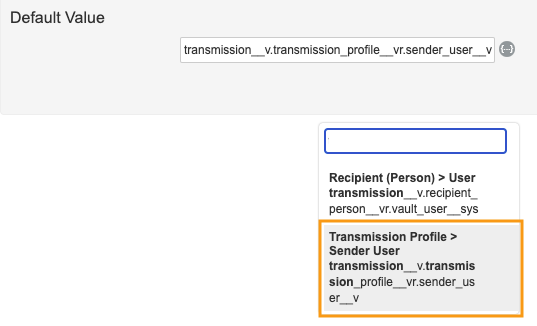
- Select Save.
In the Object Types tab, select Distribution from the top row. Repeat the above steps.