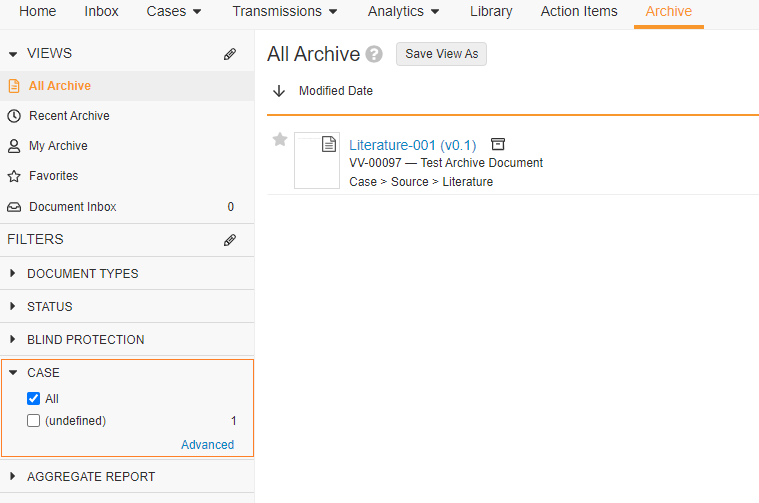Vault includes archiving capabilities for documents that are no longer relevant in day-to-day operations.
About Document Archiving
The Vault Platform provides archiving capabilities for documents that are no longer relevant in day-to-day operations.
For more details of this feature including how to archive documents, see the Archiving Documents.
Vault Safety Restrictions
As archived documents are read-only, please be aware of the following restrictions when archiving documents in Vault Safety:
- Only archive documents that are related to a Case version in one of the Complete states.
- If a case version contains archived documents, you can create a new case version or a Follow-Up Case without issue.
- You cannot Merge to In-Flight Case if the case contains an archived narrative and/or documents.
- Vault Safety actions that regenerate or re-render documents will not work for archived documents. These include the following actions:
- Re-Render Document
- Generate Preview for CIOMS I, E2B, or MedWatch (3500A)
- Regenerate Transmission Files
- Re-Render Document for archived PADER, PBRER, PSUR, DSUR documents
- Create Inbox Item or AER
Note: If you need to view archived attachments in the Documents section of a case, unarchive them first.
Find Archived Documents Related to a Case
As archived documents are excluded from the main library search by default, you will need use the Case filter under the Archive tab to find any archived documents related to a particular case.
Note: To quickly find a case, switch to the Advanced Case filter and enter the first few characters of the Case name.