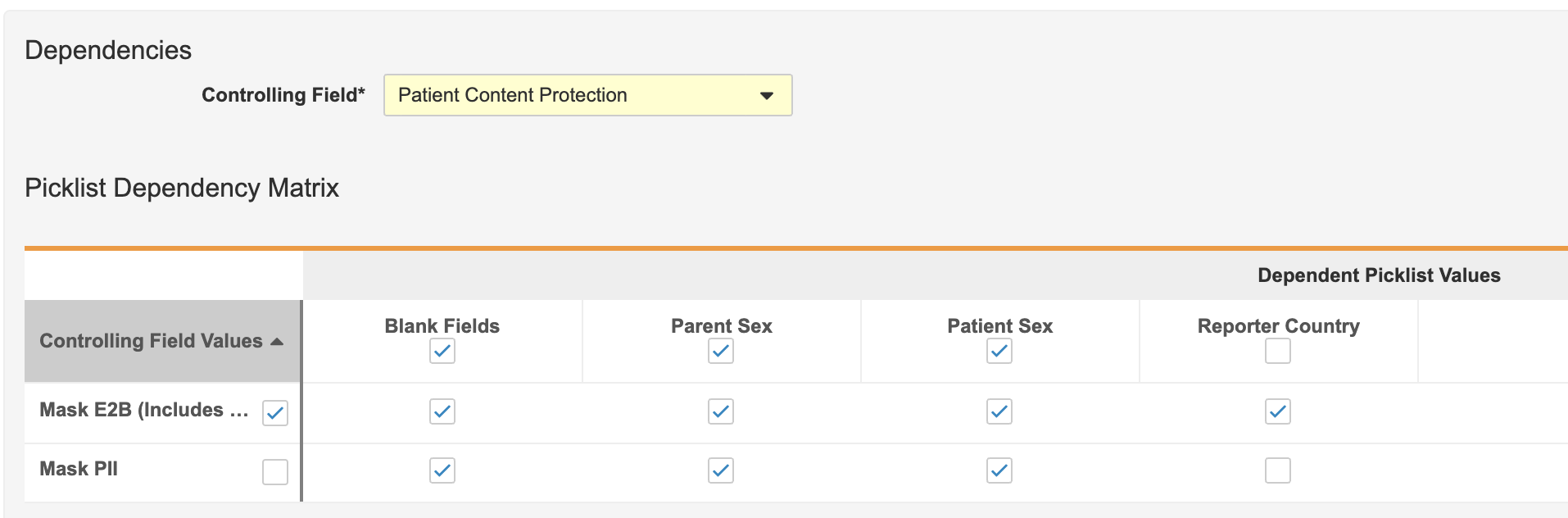Learn how to update your Vault’s configuration to enable configurable field masking for blank fields, Reporter Country, Parent Sex, and Patient Sex.
About the Feature
Field masking configuration for the following fields was added to Vault Safety in 21R3:
- Blank fields
- Reporter Country
- Parent Sex
- Patient Sex
Note: Note that you must have enabled Masked Content Distributions before you can enable this feature.
Once you enable this feature, Generate Masked Safety Reports describes how to use this feature in detail.
Update the Reporting Family and Transmission Objects
Perform the following configurations to add the Exceptions to Patient Content Protection picklist field for the Reporting Family and Transmission Objects.
- In the Admin area, go to Configuration > Objects > Reporting Family.
- In the Fields tab, select Create.
- Complete the page with the following information:
- Step 1: Select the field type: Select Picklist.
- Step 2: Choose label and name for the field:
- Label: Exceptions to Patient Content Protection
- Name:
exceptions_to_patient_content_protection__v
- Step 3: Set the Options:
- Make sure Status is set to Active.
- Select Allow user to select multiple values.
- Picklist values: Add the following fields by entering them in the search bar and selecting the Plus icon:
- Blank Fields
- Parent Sex
- Patient Sex
- Reporter Country
- Help Content: Enter “To define exceptions for Patient Content Protection, select the types of data to leave unmasked.”
- Save the page.
- In the new Exceptions to Patient Content Protection field you just created, select Create Dependencies.
- Complete the page with the following information:
- Save the page.
- In Configuration > Object > Transmission, and repeat steps 2-7.