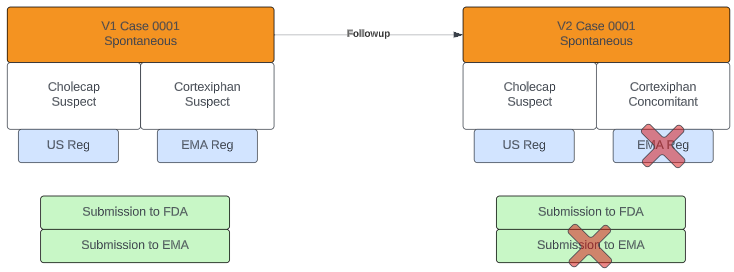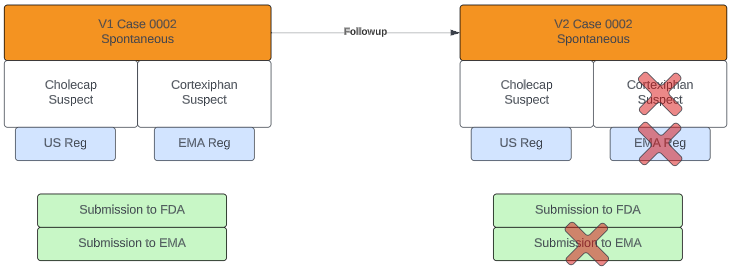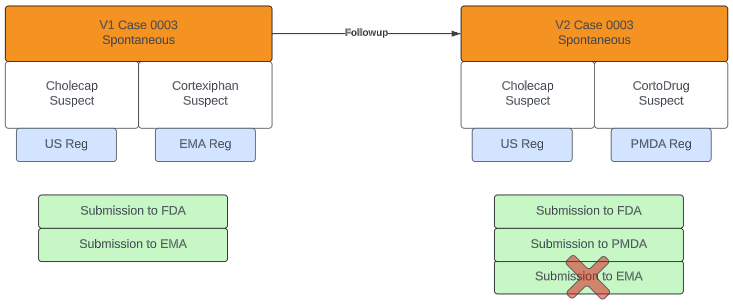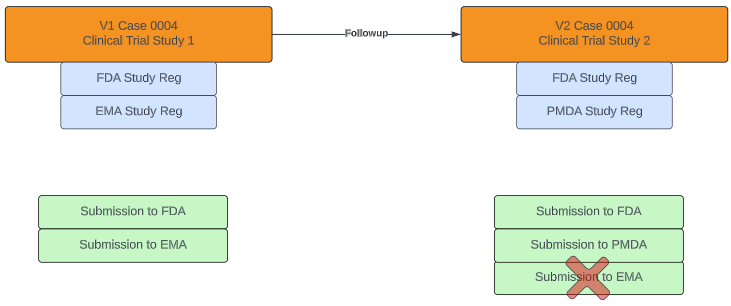Learn about One Last Time reporting and how your Admin’s configuration determines how this is reported to Agencies.
About One Last Time Reporting
In Vault Safety ICSR reporting, One Last Time (OLT) refers to the situation where a Case that was previously reportable to an Agency is updated and, due to the change in the Case’s details, is no longer reportable. However, the Case must be reported “one last time” to inform the Agency of the Case’s change in reportability. The Agency will then know that, unless the Case subsequently becomes reportable again, this is the last time the Agency will receive a Submission for this Case. If this OLT Submission is not sent, the Agency may expect (but not receive) a follow-up.
For regional information for reporting to the PMDA, see One Last Time Reporting for Japan (PMDA) in Report to the PMDA.
Prerequisites
Your Admin must follow the steps on the Enable One Last Time Reporting for All Destinations page to configure One Last Time reporting in your Vault.
One Last Time Reporting Scenarios
Most commonly, a One Last Time reporting scenario occurs when one version of a Case passes a reporting rule, but the subsequent version does not.
The following sections describe uncommon, but possible, scenarios where a Case becomes unreportable and requires a final report.
Suspect Product is Determined to be Concomitant
Case 001 was reported to the EMA as the Cortexiphan product, registered with the EMA, had a drug role of Suspect in the Case. During follow-up, the Cortexiphan product’s drug role was found to be Concomitant, making the Case no longer reportable to the EMA.
Case 001 still needs to be reported to the EMA one last time to inform them that the case is no longer reportable due to the change in the Product’s drug role and therefore will not be followed up.
Case Product Removed
Case 002 was reported to the EMA as the Cortexiphan product, registered with the EMA, had a drug role of Suspect in the Case. During follow-up, the Cortexiphan product was removed from the Case, making the Case no longer reportable to the EMA.
Case 002 still needs to be reported to the EMA one last time to inform them that the case is no longer reportable due to the removal of the Case Product and therefore will not be followed up.
Note: This scenario also occurs when the Product Registration for the EMA is inactivated or deleted.
Case Product Changed
Case 003 was reported to the EMA as the Cortexiphan product, registered with the EMA, had a drug role of Suspect in the Case. During follow-up, the Cortexiphan product was replaced with CortoDrug, registered with the PMDA, making the Case no longer reportable to the EMA.
Case 003 still needs to be reported to the EMA one last time to inform them that the case is no longer reportable due to the change in Case Product and therefore will not be followed up.
Case Study Changed
Case 004 was reported to the EMA as it concerned Clinical Trial Study 1, which is registered with the FDA and the EMA. During follow-up, the Case was found to be related to Clinical Trial Study 2, which is registered only with the FDA and the PMDA, making the Case no longer reportable to the EMA.
Case 004 still needs to be reported to the EMA one last time to inform them that the case is no longer reportable due to the change in Case Study and therefore will not be followed up.
Note: This scenario also occurs when the Study Registration for the EMA is inactivated or deleted.
How Vault Safety Handles One Last Time Reporting
Your Admin can configure your Vault to handle OLT reporting in any of the following ways:
- Use only the Safety Reporting Rule Engine and the Rule Sets and Rules configured in your Vault.
- Use the Rules in part 1 and create additional OLT reporting for all destinations in the ACK Accepted or Completed Transmission states.
- Use the Rules in part 1 and create additional OLT reporting for all destinations in all Transmission states.
The following sections describe how each of these options handles OLT reporting.
Option 1: Safety Rule Set Configuration Only
Using this method, Vault runs the Rule Engine as described in Submission Rules.
Note: Using this method alone can result in under-reporting to Agencies due to the scenarios described in One Last Time Reporting Scenarios To prevent under-reporting, we recommend adding option 2 or 3 described in How Vault Safety Handles One Last Time Reporting
Option 2: One Last Time Reporting for All Destinations (ACK Accepted or Completed Transmission States)
Vault uses the following logic to evaluate OLT reporting requirements:
Step 1 - Run the Safety Rule Engine
Vault runs the Rule Engine as described in Submission Rules to create a list of new Transmissions (Submissions and Distributions).
Step 2 - Determine All Relevant Destinations
For each Transmission Profile and Destination pair, Vault searches previous versions of the Case to find the most recent Transmission to the same Transmission Profile and Destination pair that is in the ACK Accepted or Completed lifecycle state.
Note: If there is no Transmission Profile on the Transmission record, Vault uses the Destination only.
Step 3 - Rule Out Previous OLT Transmissions
If the most recent Transmission to that Transmission Profile and Destination pair was an OLT Transmission, then no further action is required for this Transmission Profile and Destination pair.
If the most recent Transmission to that Transmission Profile and Destination pair was not an OLT Transmission, Vault uses the details of that Transmission to populate the newly created or reactivated OLT Transmission in the next step.
Step 4 - Create or Reactivate OLT Transmissions
If the Logically Delete Non-Submittable Transmissions on Subsequent Evaluation ICSR Reporting setting is enabled, Vault performs the following process to create or reactivate the required OLT Transmission:
If the Transmission Profile Destination is not in the Rule Engine run results from Step 1, Vault performs the following steps:
- If there is already a Rule Engine-created Transmission for the Case to that Destination that is in an in-progress state, Vault leaves this Transmission as-is.
In-progress states include the following: Completed, Sent, E2B ACK Accepted, E2B ACK Rejected, E2B ACK Warning, MDN Failure, MDN Received, Sending ICSR, Sending Attachments, or Withdrawn. - If there is already a Rule Engine-created Transmission for the Case to that Destination that is not in an in-progress state, Vault updates the following fields on the Transmission:
- Due in Days: Same as previous 1
- Due Date: New Info Date + Due In Days
- Local Expedited: Same as previous 1
- One Last Time: True
- Downgraded: If this field was not specified on the previous Transmission, then it is set to “Yes”.
- If there is no is Rule Engine-created Transmission for the Case to that Destination, Vault creates a Transmission using the following information:
- Transmission Profile: Same as previous 1
- Due Date: New Info Date + Due In Days
- Due in Days: Same as previous 1
- Local Expedited: Same as previous 1
- One Last Time: True
- Downgraded: If this field was not specified on the previous Transmission then set it to “Yes”
Note: 1 Same as previous refers to the non-OLT Transmission selected in Step 2 above.
If the Logically Delete Non-Submittable Transmissions on Subsequent Evaluation ICSR Reporting setting is not enabled, Vault performs the following process to create or reactivate the required OLT Transmission:
- If the Rule Engine created a Transmission for the Case to that Destination, Vault leaves this Transmission as-is.
- If the Rule Engine did not create a Transmission for the Case to that Destination, Vault creates a new Transmission using the following information:
- Transmission Profile: Same as previous 1
- Due Date: New Info Date + Due In Days
- Due in Days: Same as previous 1
- Local Expedited: Same as previous 1
- One Last Time: True
- Downgraded: If this field was not specified on the previous Transmission then set it to “Yes”
Note: 1 Same as previous refers to the non-OLT Transmission selected in Step 2 above.
One Last Time Reporting for All Destinations (All Transmission States)
This method is identical to the One Last Time Reporting for All Destinations (ACK Accepted/Completed Transmission States) method above, with the exception of Step 1, which is as follows:
Step 1 - Determine All Relevant Destinations
For each Transmission Profile and Destination pair, Vault searches previous versions of the Case to find the most recent Transmission that is in any lifecycle state, except for Inactive or Deleted.