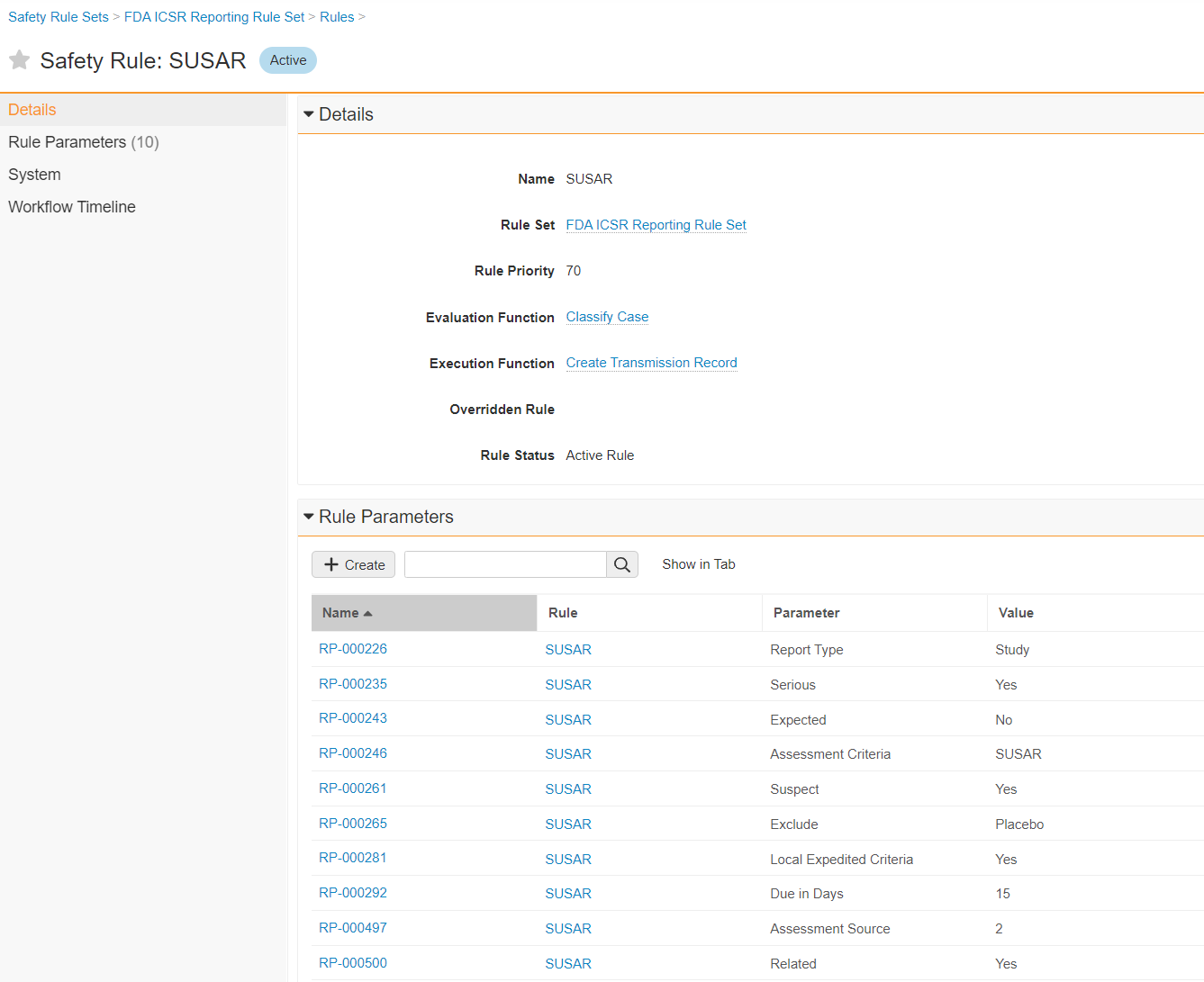The Safety Rules in a Safety Rule Set define the conditions for which a Transmission is generated. Each Safety Rule has a set of parameters. The parameters must evaluate successfully for the rule to pass.
A Safety Rule’s Priority defines the order in which Vault attempts to match each reporting rule, which are processed from lowest to highest. To prevent over-reporting, once Vault finds the first matching rule, further rules are not evaluated.
The following image shows an example of a Safety Rule:
The following sections describe the parameters Vault supports for Safety Rules.
Reporting Rule Parameters
The following table describes the reporting rule parameters that Vault evaluates. The Type column identifies whether a parameter is an input or output parameter. Input parameters evaluate Case criteria to find a matching rule. Output parameters control how the Transmission is generated.
| Parameter | Type (Input/Output) | Description | ||||||||||||||||||||||||||||||||||||||||||
|---|---|---|---|---|---|---|---|---|---|---|---|---|---|---|---|---|---|---|---|---|---|---|---|---|---|---|---|---|---|---|---|---|---|---|---|---|---|---|---|---|---|---|---|---|
| Report Type | Input |
The Case's Report Type ( The value must be a Report Type that is configured in the Controlled Vocabulary. Vault evaluates this parameter for Report Types with the same E2B code. |
||||||||||||||||||||||||||||||||||||||||||
| Study Type | Input |
The Case's Study Type ( The EMA rule set uses the Study Type parameter to differentiate between clinical trials and other study types. The value must be a Study Type that is configured in the Controlled Vocabulary. Vault evaluates this parameter for Study Types with the same E2B code. Note: If the Study Type value on the Case is left blank, this parameter is regarded as a Clinical Trial. |
||||||||||||||||||||||||||||||||||||||||||
| Serious | Input |
Whether a value is populated in the Seriousness (seriousness__v) field on the Case Adverse Event associated with the Most Reportable Case Product and Case Assessment being evaluated.
|
||||||||||||||||||||||||||||||||||||||||||
| Life Threatening | Input |
Whether "Life threatening" is populated in the Seriousness (seriousness__v) field on the Case Adverse Event associated with the Most Reportable Case Product and Case Assessment being evaluated.
|
||||||||||||||||||||||||||||||||||||||||||
| Fatal | Input |
Whether "Results in death" is populated in the Seriousness (seriousness__v) field on the Case Adverse Event associated with the Most Reportable Case Product and Case Assessment being evaluated.
|
||||||||||||||||||||||||||||||||||||||||||
| Expected | Input |
Note: The following text describes Vault behavior during general reporting. For information on cross reporting, see Cross Reporting Evaluation of Expectedness Rule Parameter. When evaluating reporting obligations for global Cases, Vault locates the relevant Case Assessment Expectedness records based on the Most Reportable Case Product and Case Assessment being evaluated. Vault uses the following logic to evaluate the appropriate Expectedness records for this parameter. Expectedness Evaluation LogicVault first looks for Expectedness records under the relevant Case Assessment, then executes the following logic depending on whether the Case is part of a Study:
When evaluating reporting obligations for Localized Cases, Vault first considers the Localized Case Assessment Expectedness. If the Expectedness is blank, the global Case logic described above is applied. |
||||||||||||||||||||||||||||||||||||||||||
| Suspect | Input | The Drug Role (
Note: To use the “Suspect or Drug Not Administered” setting, your Admin must enable Extend Definition of Suspect to Drug Not Administered. |
||||||||||||||||||||||||||||||||||||||||||
| AE in Jurisdiction | Input |
For Submissions: Whether the Agency is assigned jurisdiction over the Country ( You can view the countries in an agency's jurisdiction by going to the Agency-type Organization record in the Business Admin area.
For Distributions: Whether the Reporting Family based on the Distribution Jurisdiction is assigned for the Country ( Note: You can modify the default behaviour described above using the AE in Jurisdiction Source parameter. |
||||||||||||||||||||||||||||||||||||||||||
| AE in Jurisdiction Source | Input |
Specifies how Vault evaluates the AE in Jurisdiction parameter. Enter one of the following Parameter Values in the Value field to determine when Vault considers the Case to be in Jurisdiction:
|
||||||||||||||||||||||||||||||||||||||||||
| Exclude | Input |
Evaluates whether Vault excludes placebos when evaluating suspect Case Products for a Study Case. This parameter accepts "Placebo" as an acceptable value. Note: Submission rules do not apply to Study Products with a Study Product Role of Placebo. Once unblinding is completed, if all Case Products are placebos, Submissions are not generated. |
||||||||||||||||||||||||||||||||||||||||||
| Assessment Criteria | Input |
Vault evaluates this parameter using the Assessment Tag ( This parameter accepts "SUSAR" or "SAE" as acceptable values. Vault assigns Case and Case Assessment tags. See How Vault Assigns Case SUSAR and SAE Tags for more information. |
||||||||||||||||||||||||||||||||||||||||||
| Assessment Source | Input |
Evaluates the Case Assessment Source in relation to the Related rule parameter, to consider the source of a causality assessment. This parameter is evaluated as "True" when both Source Type matches this parameter and the Related parameter is evaluated as "Related".
Vault evaluates this parameter using the Controlled Vocabulary E2B Code corresponding to the Source Type ( |
||||||||||||||||||||||||||||||||||||||||||
| Device Report Type | Input |
The Case Device Report Type ( This parameter accepts "Public Health Risk" or "Malfunction Only" as acceptable values. |
||||||||||||||||||||||||||||||||||||||||||
| Downgrade | Input and Output |
Vault uses the Downgrade parameter value to determine whether the seriousness, expectedness, and relatedness of the current Case's Most Conservative Product/Assessment (MCP/MCA) are downgraded from the previous Case version. This parameter also determines whether this is an upgrade or downgrade based on the previous transmission's lifecycle state as shown in the following table.
This parameter also controls whether the Downgraded field on the Transmission is populated.
Note: This parameter is not supported for Localized Case Assessment Due Date calculation. |
||||||||||||||||||||||||||||||||||||||||||
| Downgrade Scenario | Input and Output |
Vault uses the Downgrade Scenario parameter value to determine whether the seriousness, expectedness, and relatedness of the current Case's Most Conservative Product/Assessment (MCP/MCA) are downgraded from the previous Case version. This parameter is similar to the Downgrade parameter with the addition that you specify which Most Conservative Assessment (MCA) ranking scenarios Vault considers a downgrade from the previous Case version. How to Specify a Downgrade Scenario
Enter the Downgrade Scenario in the format
If the MCA rankings of the previous Case version and the current Case version match those specified in this parameter, Vault evaluates this parameter as True and sets the Downgraded field on the Transmission to True if the rule passes. If you are using the Downgrade Scenario parameter, we strongly recommend you also include a Downgrade parameter to define which Transmission states are considered. Note: This parameter is not supported for Localized Case Assessment Due Date calculation. |
||||||||||||||||||||||||||||||||||||||||||
| Transmission Reason | Input and Output | This parameter is evaluated using the previous Transmissions to the same reporting destination and sets the Reason ( Depending on your Admin's configuration of the Transmission Reason Determination setting, Vault may evaluate Transmissions in all states or only in the E2B ACK Accepted or Completed states. To evaluate this parameter, Vault uses the following logic:
|
||||||||||||||||||||||||||||||||||||||||||
| Registration Type | Input | For Japan Localized Cases, Vault evaluates the Registration Type classification on the Case Product Registration section of the Localized Case Assessment. When evaluating this reporting rule parameter at the global Case level, Vault evaluates the Registration Type of all PMDA Product Registrations in the product library for the most conservative Product for that agency. For Cases where the Product being evaluated is a component of a combination product, the Registration Type reporting rule parameter evaluates the registration of the constituent product. The value must be a Registration Type that is configured in the Controlled Vocabulary. This parameter is used in PMDA reporting rules only. |
||||||||||||||||||||||||||||||||||||||||||
| Rule Execution Level | Input | The Rule Execution Level (
If set to Global Case, the rule set is evaluated when the Evaluate Reporting Obligations action is run on the Global Case only. If set to Localized Case, the rule set is evaluated when the Evaluate Reporting Obligations action is run on the Localized Case only. If left blank, the rule set is evaluated when the Evaluate Reporting Obligations action is run on either the Global or Localized Case. |
||||||||||||||||||||||||||||||||||||||||||
| PMDA Reporting Category | Input |
The PMDA Reporting Category ( This parameter accepts a comma separated-list of the active values from within the PMDA Reporting Category picklist. This parameter applies only when using PMDA ICSR Reporting Rule Set Version 1.0. |
||||||||||||||||||||||||||||||||||||||||||
| Infection | Input | Evaluates whether the Localized Case includes a Special Adverse Event ( This parameter is used in PMDA reporting rules and is evaluated only when the rule is run on Localized Cases. |
||||||||||||||||||||||||||||||||||||||||||
| Special Report Classification | Input | The Special Report Classification ( This parameter is used in PMDA reporting rules. Special Report Classification is an optional field. If this parameter is set to "No", the rule is evaluated when the Special Report Classification field is blank. When evaluating reporting rules, Cases with Special Report Classification values are always excluded unless this parameter is specified in the Safety Rule Set. Optionally, contact Veeva Managed Services to have additional options created for this field. This is useful in situations when Cases should be reported to certain destinations only. |
||||||||||||||||||||||||||||||||||||||||||
| Previously Localized | Input | If this parameter is set to "Yes", the rule evaluates whether a previous version of the Case has a Completed/ACK Accepted Submission to the same agency where the One Last Time (OLT) rule is not evaluated as "True". If this parameter is set to "All Transmission States", the rule evaluates if a previous version of the Case has a Submission in any state (except Inactive or a Deleted state type) to the same agency where OLT is not evaluated as "True". Note: Vault cannot set OLT to True on Local Reporting Detail-based Localized Submission records. This is a known limitation that will be addressed in a future release. |
||||||||||||||||||||||||||||||||||||||||||
| Related | Input |
Evaluates whether a causality assessment categorized the adverse event as related to the suspect product.
Vault evaluates this parameter as "Related" when the Most Reportable Case Product and Case Assessment being evaluated contains at least one Case Assessment Result with the Causality Established ( |
||||||||||||||||||||||||||||||||||||||||||
| Previously Submitted | Input | Evaluates whether previous Case versions have been submitted. The logic used by Vault is based on whether the parameter is set to "Yes" or "All Transmission States" as follows:
Note: This parameter is not supported for Localized Case Assessment Due Date calculation. To use One Last Time Reporting for Japan, do not create a Rule with the Previously Submitted parameter. Instead, enable Japan One Last Time Reporting in your Vault. |
||||||||||||||||||||||||||||||||||||||||||
| Upgrade | Input |
Vault determines whether the current Case's seriousness, expectedness, and relatedness are upgraded from the previous Case version depending on the Upgrade parameter value, as shown in the table below.
Note: This parameter is not supported for Localized Case Assessment Due Date calculation. |
||||||||||||||||||||||||||||||||||||||||||
| Upgrade Scenario | Input |
Vault uses the Upgrade Scenario parameter value to determine whether the seriousness, expectedness, and relatedness of the current Case's Most Conservative Product/Assessment (MCP/MCA) are upgraded from the previous Case version. This parameter is similar to the Upgrade parameter with the addition that you specify which Most Conservative Assessment (MCA) ranking scenarios Vault considers an upgrade from the previous Case version. How to Specify an Upgrade Scenario
Enter the Upgrade Scenario in the format
If the MCA rankings of the previous Case version and the current Case version match those specified in this parameter, Vault evaluates this parameter as True. If you are using the Downgrade Scenario parameter, we strongly recommend you also include a Downgrade parameter to define which Transmission states are considered. Note: This parameter is not supported for Localized Case Assessment Due Date calculation. |
||||||||||||||||||||||||||||||||||||||||||
| Exclude MedDRA Query | Input |
Evaluates if a Case Adverse Event and its associated Assessments match with terms defined within a MedDRA Query (SMQ/CMQ). If an Adverse Event matches then Vault does not consider its Assessments for Reporting Rule evaluation. As a result, if all Case Adverse Events and their associated Assessments match, Vault does not generate a Transmission.
The value you enter for this parameter must correspond to an active You can define the Submission Rule Scope on the referenced MedDRA query to constrain the search to either Broad or Narrow, as described in the Custom MedDRA Queries section of Use MedDRA Queries. |
||||||||||||||||||||||||||||||||||||||||||
| Include MedDRA Query | Input |
Evaluates if a Case Adverse Event and its associated Assessments match with terms defined within a MedDRA Query (SMQ/CMQ). If an Adverse Event matches then Vault will consider its Assessments for Reporting Rule evaluation. As a result, if any Case Adverse Event and its associated Assessments match, Vault may generate a Transmission.
The value you enter entered for this parameter must correspond to an active You can define the Submission Rule Scope on the referenced MedDRA query to constrain the search to either Broad or Narrow, as described in the Custom MedDRA Queries section of Use MedDRA Queries. |
||||||||||||||||||||||||||||||||||||||||||
| Reporting Scenario | N/A |
Evaluates the reporting rule for potential cross reporting scenarios, if listed in this parameter. If this parameter is left blank, Vault evaluates the Case for general reporting only. To use cross reporting, specify one or more cross reporting scenarios. Specify This parameter accepts the following options:
Note: 1. You do not need to specify the |
||||||||||||||||||||||||||||||||||||||||||
| Product | Input |
Restricts the rule to only consider Case Products that contain the defined Product as eligible. This parameter accepts a comma-separated list of active Product ( General Reporting: This parameter evaluates as "True" when a Case contains a Case Product with a matching API Name and a Drug Role of Suspect, Interacting, or Drug Not Administered. Note: To include Case Products with a Drug Role of Drug Not Administered in this parameter, your Admin must enable Extend Definition of Suspect to Drug Not Administered. Cross Reporting: If your Admin has enabled the Substitute Product/Study for Cross Reporting application setting, then for X→M cross reporting scenarios, Vault evaluates this parameter as |
||||||||||||||||||||||||||||||||||||||||||
| Product Family | Input |
Restricts the rule to only consider Case Products that contain a product in the defined Product Family as eligible.
This parameter accepts a comma-separated list of active Product Family API Names ( General Reporting: This parameter evaluates as "True" when a Case contains a Case Product belonging to a Product Family with a matching API Name and a Drug Role of Suspect, Interacting, or Drug Not Administered. Note: To include Case Products with a Drug Role of Drug Not Administered in this parameter, your Admin must enable Extend Definition of Suspect to Drug Not Administered. Cross Reporting: If your Admin has enabled the Substitute Product/Study for Cross Reporting application setting, then for X→M cross reporting scenarios, Vault evaluates the substituted Product's Product Family against this parameter. If the setting is not enabled, Vault evaluates this parameter as for General Reporting above. |
||||||||||||||||||||||||||||||||||||||||||
| Study | Input | Evaluates whether a Case is associated with a specific Study.
This parameter accepts a comma-separated list of active Study API Names. General Reporting: This parameter evaluates as "True" when the Study ( Cross Reporting: If your Admin has enabled the Substitute Product/Study for Cross Reporting application setting, then for X→I cross reporting scenarios, Vault evaluates this parameter as |
||||||||||||||||||||||||||||||||||||||||||
| Identifiable Patient Definition | Input | Evaluates whether the Case has an identifiable patient. The following list describes how Vault evaluates this parameter, depending on the value specified for a reporting rule set:
|
||||||||||||||||||||||||||||||||||||||||||
| Local Expedited Criteria | Output |
Controls the Local Expedited Criteria field on the Transmission. This parameter accepts the following values:
For PMDA Localized Cases where the Localization record's Assessment Generation field is set to "Localized Assessments for Case Product Registrations", Vault processes the Local Expedited Criteria reporting rule parameter as follows:
The Rule Engine then uses the value of the Localized Case Assessment Local Expedited Criteria field to set the same field on the related Case Product Registrations. For more information, see One Last Time Reporting for Japan (PMDA) in Report to the PMDA. |
||||||||||||||||||||||||||||||||||||||||||
| Due in Days | Output | The Transmission due date, in days. The earliest Transmission due date is also populated in the Case Due Date field. For PMDA transmissions, Vault behavior depends on your Admin's configuration of the Japan Localization record. See the following considerations:
This parameter accepts a positive whole number value. |
||||||||||||||||||||||||||||||||||||||||||
| Due in Days Override | Output | For inherited rules, you can override the due date from the parent rule. For example, if a parent rule calculates Due in Days as 15 days, enter "7" in this field to override the Due in Days value to seven (7) days. This parameter accepts a positive whole number value. |
||||||||||||||||||||||||||||||||||||||||||
| Due in Days Adjustment | Output | For inherited rules, you can adjust the due date from the parent rule. For example, if a parent rule calculates Due in Days as 15 days, enter "-3" in this field to override the Due in Days value to 12 days. This parameter accepts a positive or negative whole number value. |
||||||||||||||||||||||||||||||||||||||||||
| Mask PII | Output | For Submissions, this evaluates if the Case requires Personally Identifiable Information (PII) masking. When this parameter passes, Vault populates the Patient Content Protection field of Submissions based on the Value of the Rule Parameter as follows:
Note: This parameter does not apply to Distributions. |
||||||||||||||||||||||||||||||||||||||||||
| Exceptions to PII Masking | Output | For Submissions, this evaluates if a Case requires exceptions to PII masking. This parameter is evaluated only if the Mask PII parameter is in use. This parameter accepts a comma-separated list of any of the following picklist values:
If a reporting rule specifies this parameter, the Exceptions to Patient Content Protection field is set to the specified values on the Submission. Note: This parameter does not apply to Distributions. |
||||||||||||||||||||||||||||||||||||||||||
| Transmission Profile Override | Output |
If a reporting rule specifies this parameter and the rule executes resulting in a Submission/Distribution, the Transmission record will have the Transmission Profile populated from the value in the rule parameter. This value will override any defaults selected on Product/Study Registrations or any defaulting logic based on the type of the products selected in the Case.
The parameter accepts the API Name of the appropriate Transmission Profile.
The value entered must correspond to an active |
||||||||||||||||||||||||||||||||||||||||||
| Suppress File Generation | Input | If this parameter is set to "Yes", when a Transmission record is created that uses this rule, initial file generation is suppressed. | ||||||||||||||||||||||||||||||||||||||||||
| Product Registration Type | Input |
Evaluates whether a Case contains a Product of the specified Product Registration Type.
This parameter accepts a comma-separated list of active Product Type ( The acceptable Product Types include the following:
If a Case contains an unknown formulation Product, Vault evaluates all Product Registrations within the related Product Family. If your Vault contains custom Product Types, these can be added to the Product Registration Type parameter if required. The rule will pass if any Product on the Case has a Product Registration whose Registered As field matches one of the specified Product Registration Types within the jurisdiction of the agency destination being evaluated. If this field is left blank, the rule will pass if the Case contains a Product with one of the following Product Types:
In addition, for Cross Reporting (X→M Scenarios), the parameter will evaluate the Transmission Product Type of the registration which is generating a cross reporting obligation.
Note: For Cross Reporting (X→I Scenarios), the Product Registration Type parameter is not supported and so will always pass. When evaluating a Distribution, Vault obtains the Transmission Product Type as follows:
|
||||||||||||||||||||||||||||||||||||||||||
| Auto-Submit Override | Output |
Overrides the value of the Transmission's Auto-Submit field. If a rule containing this parameter passes, Vault overrides the Auto-Submit value set by the Transmission Profile and sets the Transmission's Auto-Submit field according to the setting of this parameter, as follows:
For a Vault-created One Last Time (OLT) Transmission, Vault sets the Auto-Submit field value to the same value as the previous Transmission (instead of from the Transmission Profile). For more information about the Auto-Submit feature, see Auto-Submissions. |
||||||||||||||||||||||||||||||||||||||||||
| Transmission Output Template | Output |
Specifies the Transmissions that Vault generates if the rule passes in addition to the standard Transmission.
This parameter accepts a comma-separated list of active Transmission Output Template API Names ( For more information on configuring Vault to send multiple Transmissions per passing reporting rule, see Manage Transmission Output Templates |
||||||||||||||||||||||||||||||||||||||||||
| Study Product Role | Input |
This parameter accepts a comma-separated list of the active values from within the Study Product Roles picklist and applies to Clinical Trial Study Cases with specified Products. If you specify one or more Study Product Roles with this parameter, Vault considers only Case Products based on a Study Product with a matching Study Product Role as eligible products. If a Study Product Country record for a Study Product exists, Vault evaluates this parameter using that record's Study Product Role Override value instead of the Study Product Role value on the Case record.
Note: For Distribution, Partner, and MAH evaluation, Vault applies this parameter only when evaluation is based on a Study Registration in the Reporting Family. Use this parameter with the Auxiliary Medicinal Product Status parameter to configure the Rule Engine to consider AxMPs as eligible for reporting. |
||||||||||||||||||||||||||||||||||||||||||
| Auxiliary Medicinal Product Status | Input |
This parameter accepts a comma-separated list of the active values from within the Auxiliary Medicinal Product Status picklist and applies to Clinical Trial Study Cases with specified Products. If a Study Product Country record for a Study Product exists, the value specified for AxMP Status Override overrides this parameter. Use this parameter with the Study Product Role parameter to configure the Rule Engine to consider AxMPs as eligible for reporting. |
||||||||||||||||||||||||||||||||||||||||||
| Safety Data Expression Building Blocks | Input |
With this parameter, you can configure custom reporting rule parameters to evaluate Case data using Rule Engine expressions contained in one or more Safety Data Expression Building Blocks. This parameter accepts a comma-separated list of the API Names of one or more Safety Data Expression Building Blocks. If Vault evaluates each referenced building block as True, the rule passes. If Vault evaluates any referenced building block as False, the rule fails. |
||||||||||||||||||||||||||||||||||||||||||
| Case Data - Expression | Input |
With this parameter, you can configure custom reporting rule parameters to evaluate Case data using a Rule Engine expression. For the parameter Value, enter an expression that describes how Vault evaluates the record data of the Case or any of its eligible Case Assessments. If Vault evaluates the expression as True, the rule passes. If Vault evaluates the expression as False, the rule fails. |
||||||||||||||||||||||||||||||||||||||||||
| Early Notification | Output |
This parameter accepts a value of
If set to For more information about sending Early Notifications for a Case, see Create an Early Notification Report. Note: When running the Evaluate Reporting Obligations action on a Case, Vault does not evaluate any rule with an Early Notification parameter set to |
||||||||||||||||||||||||||||||||||||||||||
| Approval Due in Days | Output |
Enter a positive, whole number. When the Rules Engine creates a non-OLT Transmission, Vault sets Approval Due in Days on the Transmission to the value specified in this parameter. If no Approval Due in Days parameter exists in the rule that triggered Transmission creation, Vault leaves Approval Due in Days on the Transmission blank. For a Vault-created OLT Transmission, Vault sets Approval Due in Days to the same value as the previous Transmission. Vault also sets the Approval Due Date on the Case. |
||||||||||||||||||||||||||||||||||||||||||
Write Custom Case Data Reporting Rule Parameters
When writing the expression for a Case Data - Expression reporting rule parameter, use the following format:
VS_LET(var, path_to_validating_records, expression)
The path_to_validating_records tells the Rule Engine where to find the set of records to evaluate relative to the top-level object. The Rule Engine performs the expression on each record to obtain a set of pass and fail results.
See the sections below for more details on both parts of the expression.
Path to Validating Records
When writing the path_to_validating_records, select either the Case record or the Case’s eligible Case Assessment records as the beginning of the path to the validating records (the top-level object).
For a Case Data - Expression reporting rule parameter, use one of the following as the top-level object for the path_to_validating_records depending on whether the evaluation is for a global or localized Case, and whether Vault should perform the expression on Case-related data or the eligible Case Assessment-related data:
| Global or Localized Case Evaluation | Top-Level Object |
Top-Level Object for path_to_validating_records
|
|---|---|---|
| Global | Case record |
case_version__v
|
| Eligible Case Assessment records1 |
eligible_case_assessments__v
|
|
| Localized | Case record |
case_version__v
|
localized_case_version__v
|
||
| Eligible Case Assessment records1 |
eligible_case_assessments__v
|
|
eligible_localized_case_assessments__v
|
||
1. The eligible_case_assessments__v and eligible_localized_case_assessments__v top-level objects are special instances of the Case Assessment (case_assessment__v) and Localized Case Assessment (localized_case_assessment__v) objects respectively. They contain a list of the eligible Case Assessment records for the Case, as determined by the Safety Reporting Rule Engine. |
||
From the top-level object, you can specify the path to the validating records. It is important to use the correct Vault object relationship names when specifying this path. To obtain the relationship names for an object, navigate to Admin > Configuration > Objects > [object] > Relationships. To obtain the relationship names for the eligible_case_assessments__v and eligible_localized_case_assessments__v top-level objects, refer to the Case Assessment (case_assessment__v) and Localized Case Assessment (localized_case_assessment__v) object relationships respectively.
If the Safety Rule concerns Case Assessments, use either eligible_case_assessments__v or eligible_localized_case_assessments__v as the top-level object, otherwise use either case_version__v or localized_case_version__v as the top-level object.
The following are example paths to validating records:
case_version__v.case_products_case_version__vrreturns all of the Case Products associated with the Case.eligible_case_assessments__v.expectedness__vrreturns the value in the Expectedness field of each eligible Case Assessment.
Case Data Expression
When writing the expression for your custom Case data Reporting Rule Parameters, you can use any of the operators and functions in the Vault Formula Reference Guide and the Safety-specific functions described in Create Formula Expressions.
Note: For Vault to evaluate the rule as either a pass or a fail, the result of the expression must evaluate as either true (the rule passes) or false (the rule fails).
Custom Case Data Reporting Rule Parameter Examples
The following table describes example expressions using Case record data and data from eligible Case Assessment records:
| Example Case Data Expression | Description |
|---|---|
VS_LET(ca, eligible_case_assessments__v, ca.expectedness__vr=false)
|
Returns true (the rule passes) if the Expectedness field of each eligible Case Assessment is set to false. |
VS_LET(ca, eligible_case_assessments__v, VS_ANYOF(ca.case_assessment_results_case_prod_assmt__vr.causality_established__v, LAMBDA(e, e=true)))
|
Returns true if any of the eligible Case Assessments has at least one linked Case Assessment Result where Causality Established is Yes. |
VS_LET(cp, case_version__v.case_products_case_version__vr, cp.action_taken__vr.api_name__v != "dose_unchanged__v")
|
Returns true if all of the Case Product records on the Case have an Action Taken value other than Dose Not Changed. |
VS_LET(lrd, localized_case__v.local_reporting_details__vr, lrd.completeness__v != "incomplete__v")
|
Returns true if the Local Reporting Details on the Localized Case has a Completeness value other than Incomplete. |
VS_LET(cv, case_version__v, NOT(VS_ANYOF(cv.transmissions_case_version__vr, LAMBDA(t, t.object_type__vr.api_name__v = 'inbound_transmission__v' && t.origin__vr.api_name__v = 'ema__v')))) |
This example illustrates how to reference an Inbound Transmission in an expression. The expression returns false if the Inbound Transmission on the Case originated from the EMA. |
Troubleshoot Custom Case Data Reporting Rule Parameters
For help troubleshooting Case data expressions, use the Rule Engine Troubleshooting Report as described in Troubleshoot Safety Rules.
Most Conservative Product/Assessment (MCP/MCA) for Upgrades and Downgrades
When evaluating the Downgrade, Downgrade Scenario, Upgrade, and Upgrade Scenario reporting rule parameters, Vault determines the Most Conservative Product (MCP) and Most Conservative Assessment (MCA) for the current and previous Case versions using the criteria described in the following sections.
Most Conservative Product Criteria
Vault finds the most conservative Case Product for a region using the following criteria:
- For a non-clinical trial Case: Contains a Product Registration for a Country within the jurisdiction of the Agency being evaluated by the rule set.
- For a clinical trial Case: Contains a Study Product for a Study registered for a Country within the jurisdiction of the Agency being evaluated by the rule set.
- Contains a Drug Role set to Suspect or Interacting.
- Is associated with the most conservative Case Assessment for the region. If one or more Case Products for the region are not associated with a Case Assessment, Vault queries all Case Products with Case Assessments to identify the most conservative product and assessment.
- For cross reporting, Vault considers only Case Products that are being cross reported to, rather than all Case Products.
Note: If multiple Case Products match the above criteria, Vault uses the product with the highest value in the Rank field.
Note: Device constituents cannot be considered the most conservative product.
Most Conservative Assessment Criteria
The following table outlines how Vault ranks Case Assessments using the above data in the Most Conservative Product Criteria section, from most to least conservative:
| Summary | Seriousness | Expectedness | Relatedness | Ranking |
|---|---|---|---|---|
| Fatal/LT SUSAR |
|
Unexpected | Related | 1 (Most Conservative) |
| SUSAR | Serious | Unexpected | Related | 2 |
| SU | Serious | Unexpected | Unrelated | 3 |
| SESAR | Serious | Expected | Related | 4 |
| SE | Serious | Expected | Unrelated | 5 |
| NSUR | Non-Serious | Unexpected | Related | 6 |
| NSU | Non-Serious | Unexpected | Unrelated | 7 |
| NSER | Non-Serious | Expected | Related | 8 |
| NSE | Non-Serious | Expected | Unrelated | 9 (Least Conservative) |
| 1. If a Case contains both a Life Threatening SUSAR and a Fatal SUSAR, the tiebreaker for Most Conservative Assessment will be the Fatal SUSAR. | ||||
Vault considers the most conservative Case Assessment for a region using the following data:
- Seriousness: The Seriousness of the Case Adverse Event associated with the Case Assessment.
-
Expectedness:
The Expectedness associated with the Case Assessment. Vault calculates Case Assessment Expectedness using Datasheets.
Vault uses logic to evaluate the appropriate Expectedness records for this parameter, as described below:
Vault first looks for Expectedness records under the relevant Case Assessment, then executes the following logic depending on whether the Case is part of a Study:
- Non-Study Cases:
- Vault first evaluates all Local Datasheets for countries in the jurisdiction of the agency using the following logic:
- Expected: If all local Expectedness records are Expected.
- Unexpected: When one (1) or more local Expectedness records is Unexpected or blank.
- If there are no Local Datasheets within the reporting jurisdiction, the Expected value corresponding to the Product's Core Datasheet is used.
- If there are no Expectedness records, Vault uses the value from the Expected field on the relevant Case Assessment.
- Vault first evaluates all Local Datasheets for countries in the jurisdiction of the agency using the following logic:
- Study Cases:
- Vault first evaluates all Study Product Datasheets for Study Products in the Case using the following logic:
- Expected: If all Study Product Expectedness records are Expected.
- Unexpected: When one or more Study Product Expectedness records are Unexpected or blank.
For Clinical Trial Study Cases only, expectedness evaluation considers Case Adverse Event Onset date by default. For a Case Adverse Event to be considered expected, the Onset date must fall within the active date range for the MedDRA Term on the Datasheet. Dates outside this range are considered unexpected. If there is no Active End Date, the term is considered to be expected to the present day. If there is no Active Start Date or Active End Date, the term is always considered expected. If the Onset date is not available, Vault uses the Receipt Date on the Case for the evaluation.
If your Admin has enabled Agency-Based Auto-Expectedness for Clinical Trial Study Cases, Vault performs expectedness evaluations considering the New Info Date on the Case for Agencies with that configuration. In that scenario, if New Info Date is not available, Vault performs evaluations using the Onset date.
- For Postmarket Study Cases only, if there is no Study Datasheet, Vault then looks at all Local Datasheets for countries in the jurisdiction of the agency using the following logic:
- Expected: If all local Expectedness records are Expected.
- Unexpected: When one or more local Expectedness records are Unexpected or blank.
- Otherwise, the Expected value corresponding to the Product's Core Datasheet is used.
- If there are no Expectedness records, Vault uses the value from the Expected field on the relevant Case Assessment.
- Vault first evaluates all Study Product Datasheets for Study Products in the Case using the following logic:
- Non-Study Cases:
-
Relatedness:
The Causality Established field on Assessment Results under the Case Assessment. A product and event are considered Related when one or more Case Assessment Results have the Causality Established field set to Yes or Blank.
Note: For rules that use the Assessment Source parameter, such as FDA SUSAR reporting rules, to evaluate relatedness, Vault only considers Case Assessment Results with a matching Source Type to find the most conservative Case Assessment.
Note: Assessments for device constituents cannot be considered the most conservative assessment.
Specify AxMPs as Reportable Products
By default, the Rule Engine does not evaluate AxMPs as eligible for general reporting, cross reporting, or Distributions. To configure the Rule Engine to consider AxMPs as eligible products, use the Study Product Role and Auxiliary Medicinal Product Status reporting rule parameters as follows:
| AxMPs Considered Eligible | Reporting Rule Parameter Configuration |
|---|---|
| Authorized and Unauthorized AxMPs |
|
| Authorized AxMPs |
|
| Unauthorized AxMPs |
|
Note: If a Study Product Country record for a Study Product exists, Vault evaluates the Study Product Role and Auxiliary Medicinal Product Status reporting rule parameters using that record’s Study Product Role Override and AxMP Status Override values respectively.