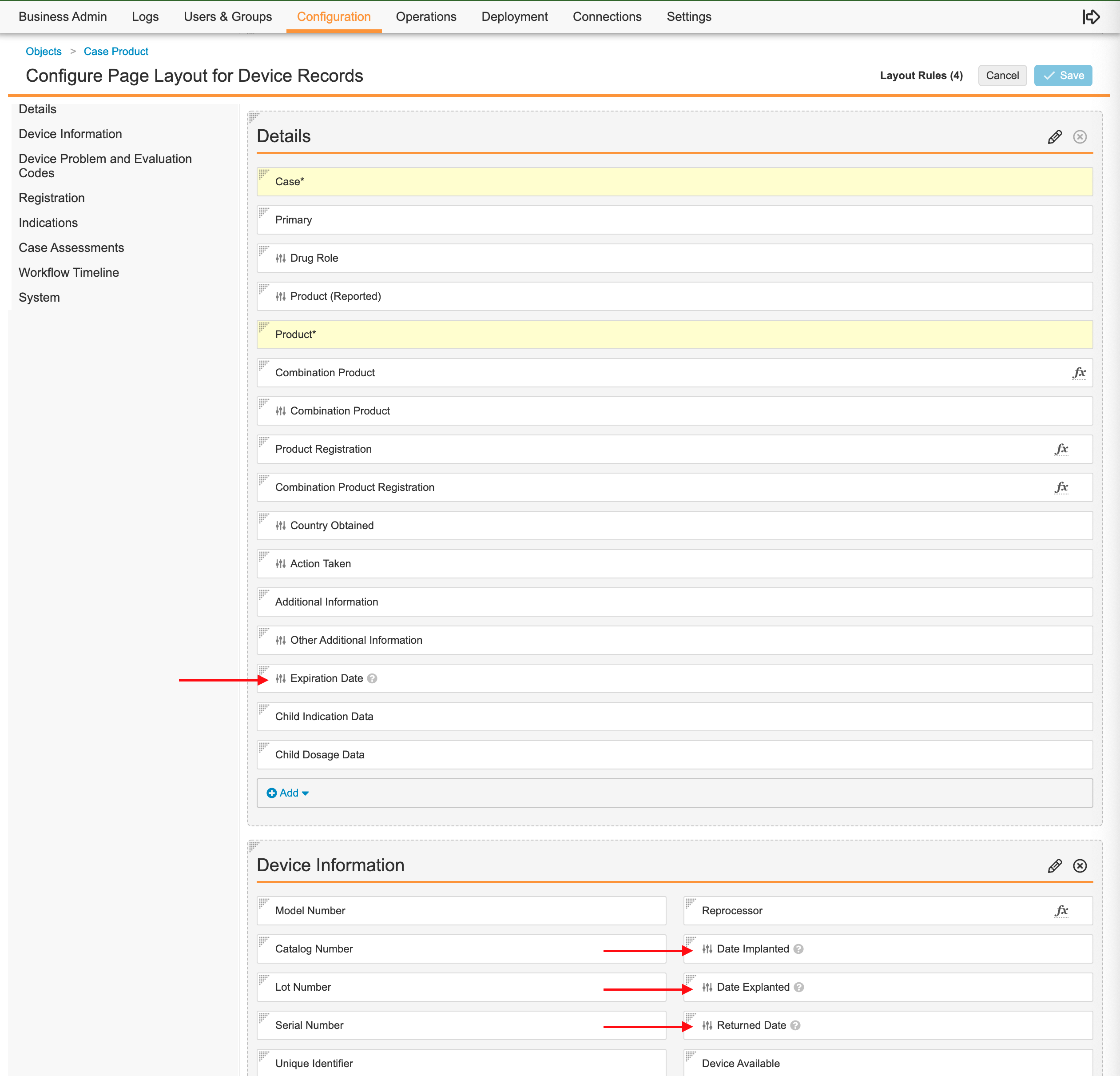About the Feature
Partial date entry for Case product device fields was added in Vault Safety 22R2.
This enhancement enables users to enter a full date or a partial date in the following fields:
- Expiration Date
- Date Implanted
- Date Explanted
- Returned Date
A partial date is one that specifies only the year or both the year and the month.
Upgraded vaults must perform the following configuration changes to enable this feature.
Enable the Partial Date Entry Checkbox on Application Settings Page
Go to Settings > Application Settings > Safety General Settings and enable the checkbox for “Allow partial date entry for Case Product Expiration, Implanted Date, Explanted Date, Returned Date”.
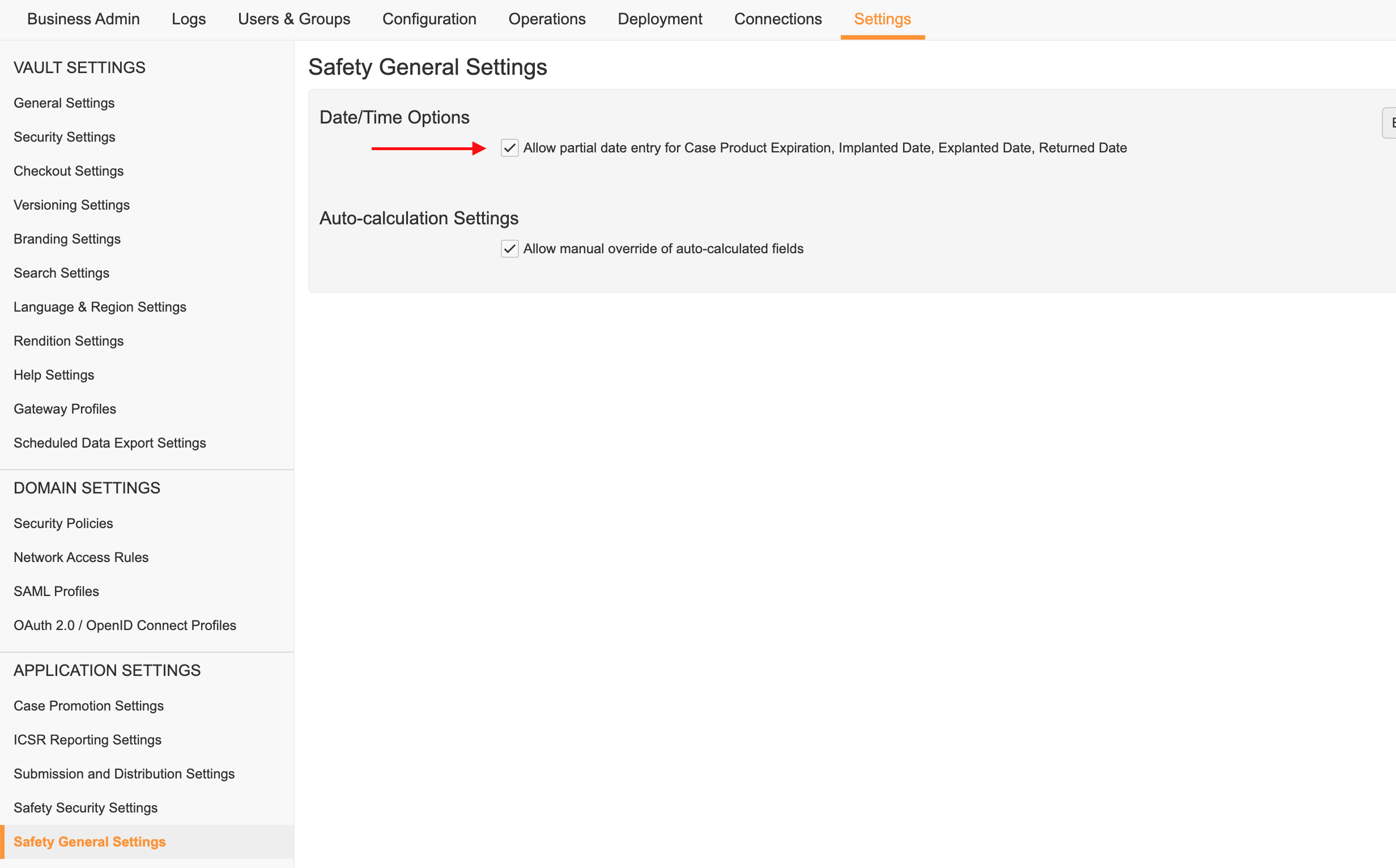
Update Case Product Page Layouts
If not already configured, go to Admin > Configuration > Objects > Case Product > Page Layouts.
Configure the application control for the relevant page layouts (for example, the Device Retail page layout).