Sections in This Article
About System-Managed Object Record Names
When you create a new object record, the system populates the record name according to the configuration settings.
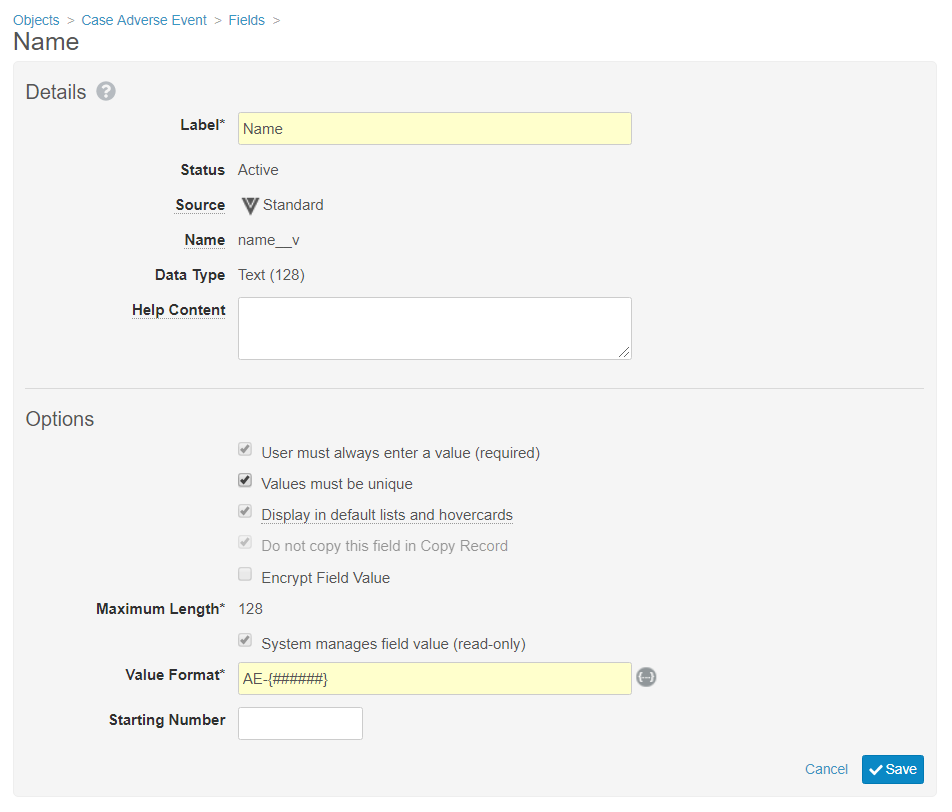
Default Case Object Naming Conventions
After you create a Case, the system generates a descriptive Case name to enable you to quickly browse and identify Cases.
Note Do not modify the Case object naming convention. In particular, do not modify the Case Name.
Naming Conventions for Imported Cases
When you import a Case from an E2B file, the Case name will match its unique identifier (UID). The Case Number will also populate from the E2B source file.
For example: US-VC-000011
Note The system does not update imported Case names.
Naming Conventions for Clinical Study Cases
When the adverse event is associated with a Study Product, the naming convention depends on whether the Study is blinded.
Blinded Study
The system names blinded study Cases in the following format:
{Case Number} (v{Version}) - {Case Tag} - ●●●●●/{Study Number} - {Primary Adverse Event MedDRA} - {Country Code}
For example: 00001 (v.01) - SAE - ●●●●●/ABC-1234-D - Heart Attack - US
Open Study
The system names open study Cases in the following format:
{Case Number} (v{Version}) - {Case Tag} - {Product Name}/{Study Number} - {Primary Adverse Event MedDRA} - {Country Code}
For example: 00002 (v.01) - SUSAR - Cholecap/ABC-1234-D - Heart Attack - US
Naming Conventions for Non-Study Cases
The system names non-study Cases in the following format:
{Case Number} (v{Version}) - {Case Tag} - {Product Name} - {Primary Adverse Event MedDRA} - {Country Code}
For example: 00003 (v0.1) - SAE - Cholecap - Heart Attack - US
Naming Conventions for Case Child Records
Vault Safety maps descriptive names for Case Assessments, Products, and Adverse Events from the related product and adverse event name fields.
Note Names that exceed 128 characters are truncated, identified by an ellipsis (…).
Case Product Name
The way that the system generates Case Product names depends on the Report Type and blinding settings.
The following list describes the Case Product naming conditions:
- For Study Cases with blinded Study Products, the system uses the Blinded Name
(study_product_placeholder__v)if available. For example, Cholecap vs. Placebo - For all other cases, the system uses the name of the Product (Coded)
(product_name__v)or Product (Reported)(product_reported__v)if available. For example, Cholecap - If the required field is unavailable, the system uses the default
VV-{####}naming convention.
Tip For Product Names that exceed 128 characters, you are recommended to continue using Product (Coded) and Blinded Names for analytic reports rather than the system-generated Case Product Names, as those are the untruncated representations that appear in generated forms.
Case Adverse Event Name
The system names Case Adverse Events using the name entered in the Event (LLT) (event_meddra__v) or Event (Reported) (event_reported__v) fields.
For example: Fever
Case Assessment Name
The system names Case Assessments in the following format:
{case_product__v.name__v} ⇄ {case_adverse_event_v.name_v}
For example: Cholecap ⇄ Fever
Note For names that exceed 128 characters, the system will reserve 100 characters for Product name and the remaining 28 characters for separators and Adverse Event name. Additional characters will be truncated, identified by an ellipsis (…).
Case Attachment Document Naming Conventions
Do not modify the naming conventions for Case > Source > Literature or Case > Source > Attachments document types, as the system relies on the naming for both generating and importing attachments in E2B files.
About Value Formats
The Value Format setting allows you to define the way object records are named.
The default value format is set to VV-{######}. This format can be modified according to the settings below.
Note We recommend that you do not include personal identifiable information in value formats as they cannot be encrypted.
Literal Strings
You can place literal strings, such as VV or UU, before (prefix) or after (suffix) the sequence number placeholder {###}.
Field Tokens
Use the token tool to pick from a list of valid tokens to insert in the Value Format field.
Field Tokens from the Same Object
Field tokens from the same object use the format {fieldname__v} and {fieldname__c}. The token uses the name (not label) of the object field. For example, {status__v} inserts the Status value for the record name from the same object.
Field Tokens from Different Objects
Field tokens from outbound relationship (parent and reference) fields use the format {parent__cr.name__v}. Here, parent__cr represents the relationship name and name__v represents the name field on the related object.
Sequence Number Token
You can put a sequence number token using {####}. Each # in the sequence number placeholder indicates a “0” value padding of the sequence number.
Maximum Length
The maximum length is 128 characters.
Example Value Formats
| Value Format | Starting Number | 1st Object Record | 2nd Object Record | 3rd Object Record |
|---|---|---|---|---|
VV-{#} |
1 | VV-1 | VV-2 | VV-3 |
VV-{######} |
10 | VV-000010 | VV-000011 | VV-000012 |
Product-{####} |
100 | Product-0100 | Product-0101 | Product-0102 |
Study-{####}-CC |
1000 | Study-1000-CC | Study-1001-CC | Study-1002-CC |
VV-{###}-{status__v}- |
001 | VV-001-Active-Cholecap | VV-002-ActiveCholecap | VV-003-Active-Cholecap |
{product__v.name__v}- |
0001 | Cholecap-Japan-0001 | Cholecap-Japan-0002 | Cholecap-Japan-0003 |
Using Tokens
The token selector allows you to use field tokens to automatically set object record names. You can select field tokens from the same object or from objects with outbound relationships.
Additionally, you can enter a name expression in the Value Format field using the same format settings listed above. Vault supports tokens for Text, Number, and single value Picklist object fields at this time.
Note that Vault doesn’t update system-managed names when there are updates to fields referenced by tokens.
About Starting Numbers
The Starting Number setting allows you to define the value of the first object record created. You can enter any non-zero, positive integer up to 32 characters in length. The default starting number is 1.
Once implemented, Vault maintains a sequence number counter and increments the value on each subsequent new record.
If system-managed names have been previously implemented and you’re editing the starting number value, the following conditions apply:
- The new starting number must be greater than the current value displayed. Vault displays the next available number.
- When selecting higher values than the current value displayed, the existing unfilled values will not be populated. The next object record created will start from the new number specified in the sequence.
- Upon saving, Vault will check to see if the value is valid (higher than previous existing values on the object) and will return an error message if invalid.
If you change these values, Vault applies the new values to all new object records created after the change. Existing object records will retain their original values.
Edit Naming Conventions for an Object Record
- In the Admin area, go to Configuration > Objects.
- Select the Object Label for the object that you want to edit.
Note Do not modify the Case object naming.
- Open the Fields tab.
- Select the name__v object field name, and then click Edit.
- (Optional) To make the name read-only, select System manages field value (read-only).
We recommend that you enable this option. This option is not available for standard objects. - In the Value Format field, enter values to name the object records with.
- In the Starting Number field, enter a starting number for the naming sequence.
- Select Save.
Result
New object records are named using the configured format. However, existing object records retain their original name values.
Creating or Editing Object Records with System-Managed Names
When creating or editing object records for objects in which the name is system-managed, the Name field is read-only (non-editable). Upon saving the new object records, Vault displays the system-managed name.
