About the Feature
In 23R2, Vault Safety supports the ability to clear submittable fields with Yes/No radio buttons on Cases. In case of errors or changed information, users can now click a Clear Selection button to correct field selection.
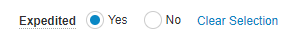
Replace Object Fields with App Control Fields
To enable the Clear Selection button on a field, you must replace the standard object field with an App Control. App Control fields are denoted by the App Control ( ) icon.
) icon.
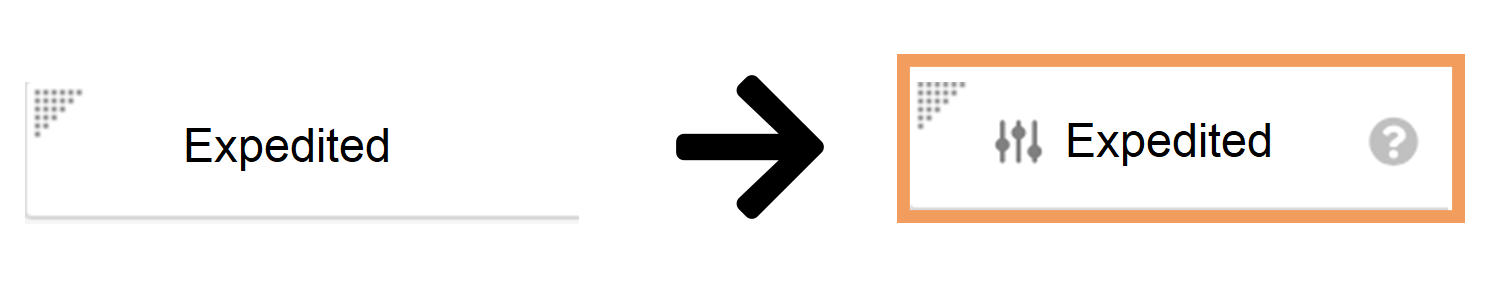
Complete the following steps to replace fields with their App Controls. The table below provides further details.
- In Admin, go to Configuration > Objects.
- Select an object as outlined in the table below.
- Go to Page Layouts and select the applicable page layout.
- Select the Delete (
 ) icon beside the field that needs to be replaced.
) icon beside the field that needs to be replaced. - Select Add.
- Enter or select the name of the corresponding App Control from the picklist.
- Optional: Drag and drop the fields to rearrange their placement.
- Select Done and then save the page.
The following table outlines the supported App Controls that can replace standard fields to enable the Clear Selection button. Add these App Controls to any page layouts on the listed objects based on your organization’s requirements.
| Object | App Control Fields |
|---|---|
| Case | Expedited  |
Concomitant Therapies  |
|
Malfunction Only  |
|
| Case Product | Device Available  |
Single Use  |
|
Reprocessed/Reused  |
|
| Case Medical History | Family History  |
Illness at Vaccination?  |
|
| Case Contact | Primary Source  |
| Case Adverse Event | HCP Confirmed  |
| Case Test Result | More Information Available  |
| Transmission | Local Expedited Criteria  |
Note If your Vault has a layout rule that impacts any of the above fields, ensure the App Control field replacements are applied to the layout rule as well. To update a layout rule, go to Layout Rules from the related page layout. Select the related rule and edit the Hide the following Page Layout Items section to replace the fields with controls.
