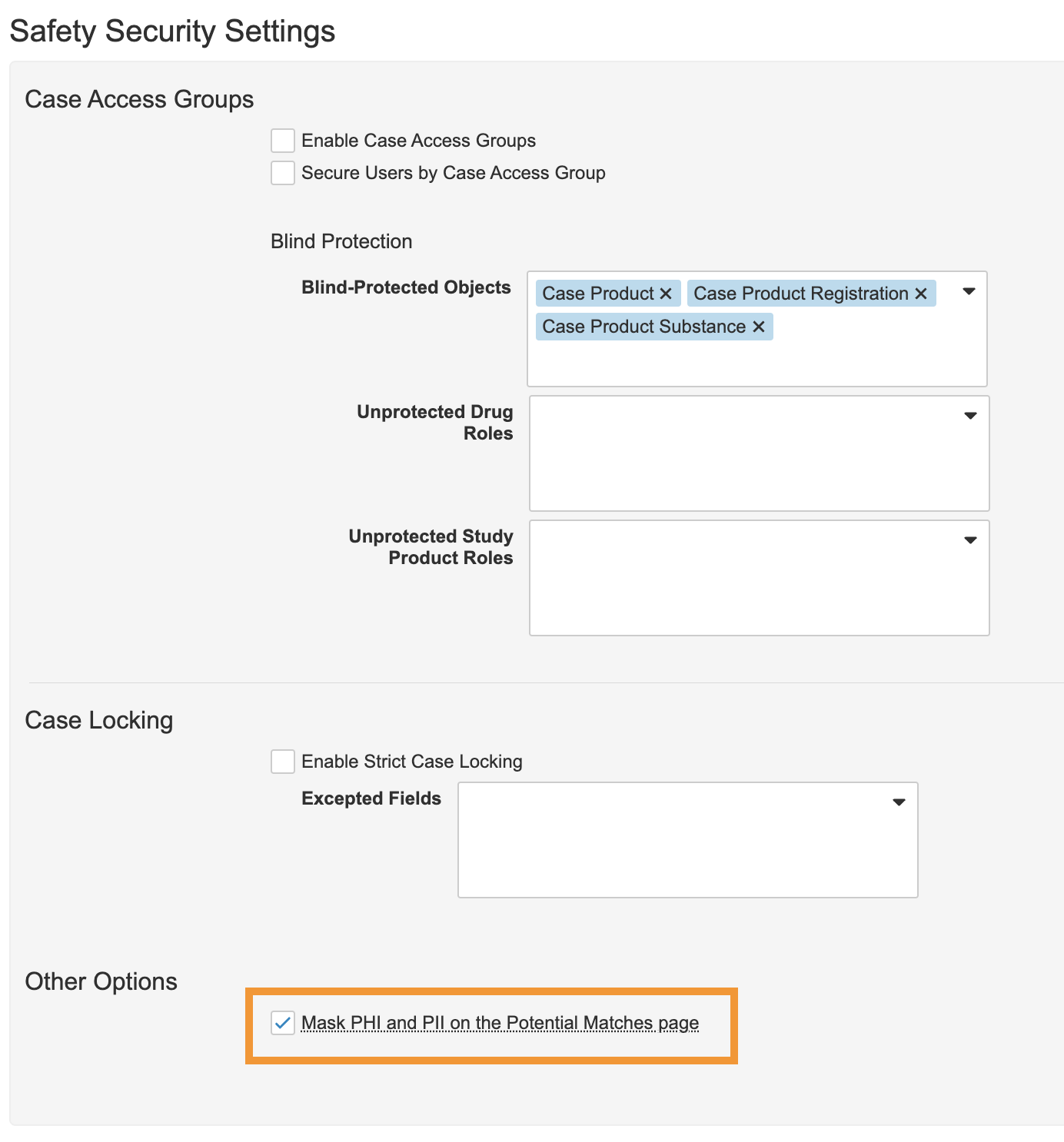About the Feature
Support for masking protected health information (PHI) and personally identifiable information (PII) masking on the Potential Matches page during duplicate detection was added to Vault Safety in 23R1.
See Promote to Case for more information about duplicate detection and Manage Field Encryption for more information about encrypting PHI and PII fields.
Mask PHI and PII on the Potential Matches Page
Go to Admin > Settings > Safety Security Settings, and select Mask PHI and PII on the Potential Matches page.