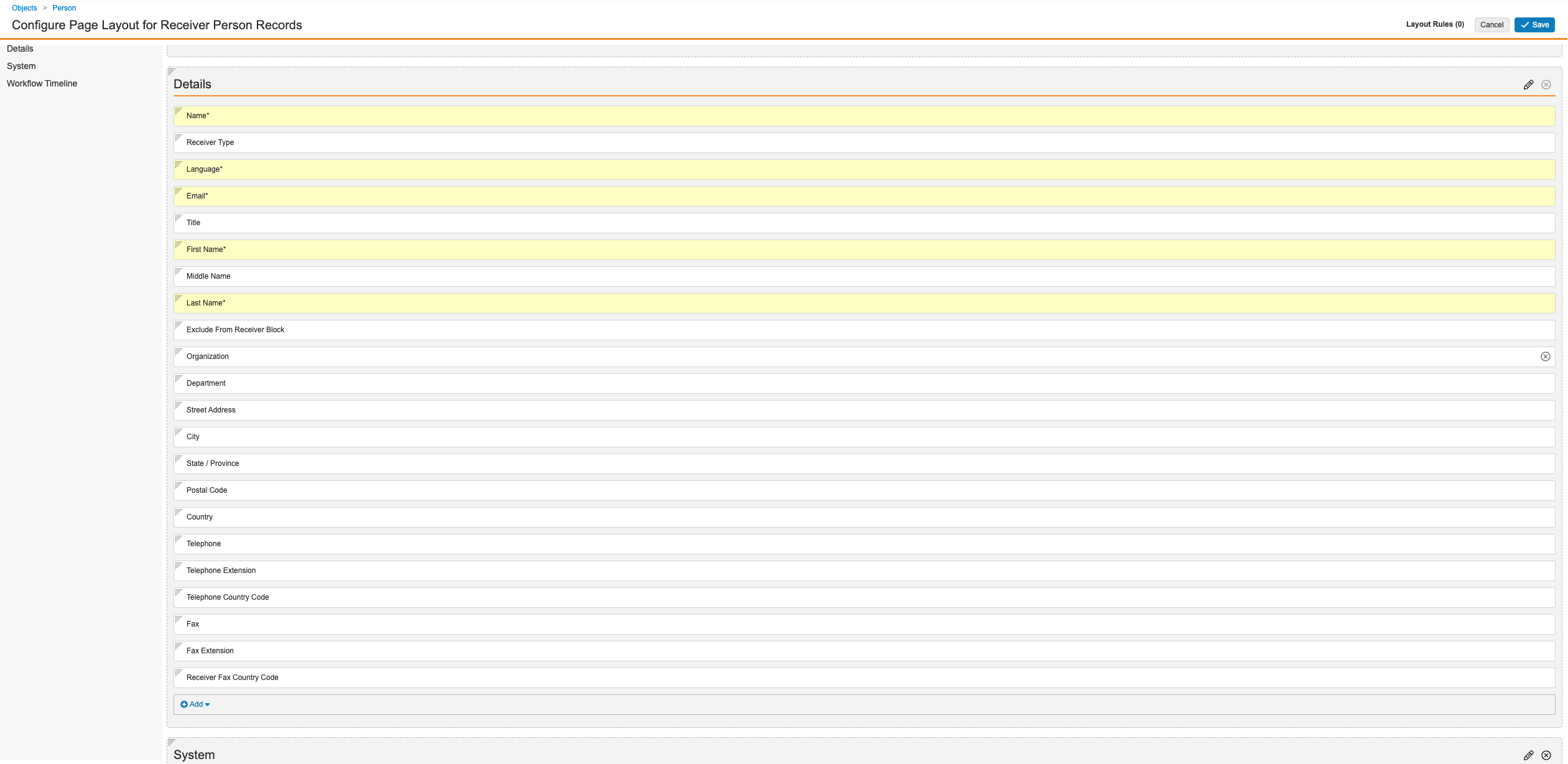About the Feature
As of the 22R2 release (August 12, 2022), Vault Safety supports the generation of the Receiver Block in the E2B(R2) formats. Also, the export logic for PMDA E2B(R3) includes recipient information in the J2.18 block.
See E2B Generation Data Mapping for more information about receiver export E2B mapping.
The changes to the E2B export logic are auto-on. However, the following configuration is required to make the receiver fields available for data entry.
Update the Transmission Profile Page Layouts.
In the Admin area, go to Configuration > Objects > Transmission Profile.
Go to the Page Layouts tab and add the Receiver Person field to the Outbound Settings section of the following page layouts:
- AS2 Gateway
- Email Profile
- Manual
- System Gateway
Create the Receiver Person Page Layout
- In the Admin area, go to Configuration > Objects > Person > Page Layouts and add the Receiver Person Detail Page Layout.
- Configure the Receiver Person Detail Page Layout as shown below.